Ever open a PDF and feel like you’re stuck in a digital maze? Text you can’t edit, images you can’t resize, and signing documents that feel like a chore? Well, fret no more! This guide unlocks the secrets to mastering PDFs on Windows, with the 10 best PDF editors for Windows to suit every budget and need.
Whether you’re a casual user needing basic tweaks or a business whiz wrangling complex documents, we’ve got you covered. From free gems to feature-packed powerhouses, get ready to transform those PDFs from frustrating roadblocks to smooth sailing. So, grab your mouse, dive in, and discover the perfect editor to turn you into a PDF pro!

What is a PDF Editor?
Take an example of a doc file, you will be able to edit it with Microsoft Word. So the tool used to edit the doc file is Microsoft Word, similarly to edit PDF files you have two options. The first is to convert the PDF file into an editable extension like Word or Doc and the second option is to use a PDF editing tool to edit the file directly.
A PDF Editor allows you to drag and drop pages from your existing document, make changes on any page, combine pages, encrypt documents, add form fields, change and modify text, edit images, and much more. Whether you are a student, businessman, or a lazy lad wanting quick edits, a PDF Editor is a one-stop solution for all your needs.
List of 10 Best PDF Editors for Windows (2024)
Let’s take a look at some of the best PDF editors for Windows out there:
1. Adobe Acrobat DC
Adobe comes with advanced technology that empowers users to imagine, create, and bring any digital experience to life. Adobe Acrobat DC is one of the oldest PDF editing tools so there’s no doubt about the integrity of the tool. With Adobe Acrobat DC you can edit, convert, review, and sign PDF documents.
Adobe Acrobat DC offers cross-platform support. Be it a smartphone, laptop, desktop, or web, with Adobe Acrobat DC possibilities are limitless. This enables users to edit on the go.
Features:
- Organize PDF pages and sort them in a few clicks
- Fill and Sign electronic forms in a quick, secure, reliable way
- Speedy exports
- Ensured safety with smart file protection features
Pricing:
- Acrobat Pro – $19.99/month
- Acrobat Standard – $12.99/month

pdfFiller does more than just edit PDFs. It’s like having a super helpful tool for all your document stuff. You can change sign, edit formats, and keep your PDFs organized easily. It’s all in one place and easy to use. And if you’re on the move, there’s a mobile app so you can edit and sign documents wherever you are!
Features:
- Edit text and images directly in your PDFs, making changes as smooth as typing in a Word doc.
- Ditch the printer and scanner, add your own signature or collect e-signatures from others in just a few clicks.
- Fill out forms and questionnaires electronically, saving you time and paper.
- Effortlessly convert PDFs to other formats like Word, Excel, and PowerPoint, and vice versa.
Pricing:
- Free Trial: Perfect for occasional users, offering basic editing and form filling features. 30-Days Free Trial.
- Paid Plans: It has two pricing plans: Individuals and Business. The business plans start form $8 per month.

3. UPDF
UPDF is a multi-featured PDF editor for Windows with AI-driven PDF solutions. You can easily create edit, convert, annotate, summarize, translate, perform OCR, and secure PDF documents.
Features:
- Simultaneously convert multiple PDFs into PPT, Excel, Image, HTML, etc
- Ability to merge and split a PDF file.
- Capable of converting scanned PDFs and images to editable PDFs
Pricing:
- Yearly – US$25.99 (billed annually)
- Perpetual – US$43.99(one time fee)
- UPI AI Add-on – US$55/year(Only available for personal account)

4. Nitro Pro
Nitro PDF Pro is one of the most future-proof and best PDF editors for Windows available. With Nitro Pro, one can easily flip, rotate, extract, and replace elements in a PDF. Nitro is a worldwide leader in secured, identity verification, compliance, and flexible e-signature workflows.
Features:
- Reliable tracking of your Signed documents
- Custom branding adds a seal of trust to user documents
- Ensures a safe, secure, and intuitive digital experience
Pricing:
- 1-20 Users – $13.26/month/user(billed annually)
- 21+ Users –
- Powerful PDF Editors – $11.79/month/user(billed annually)
- Unlimited e-Signing Templates – $17.69/month/user(billed annually

5. Foxit
Foxit PDF reader is a powerful solution for viewing, annotating, form filling, and signing PDFs. With Foxit, this can be done across devices, be it a desktop, mobile, or web – no matter whether you are in the office, or at home. The multi-device support makes it possible to edit on the go with ease.
Features:
- AI-driven features save users time in manual tasks.
- Collaborate and provide document feedback with a variety of annotation tools
- Touchscreen support and freedom to customize the toolbar.
Pricing:
Team
- PDF editor suit pro – $ 18.55/month
- PDF editor suit – $10.75/month
Individuals
.webp)
6. Sejda PDF Editor
Looking for a simple and effective way to manage your PDFs on Windows? Sejda comes to the rescue! Whether you need to edit text, merge documents, or convert your files to a different format, Sejda offers a user-friendly solution with both free and paid options.
Features:
- Fix typos, update information, and adjust fonts directly in your PDFs.
- Combine multiple documents into one or extract specific pages effortlessly.
- Change your PDFs to Word, Excel, PowerPoint, and more for wider compatibility.
- Add your signature electronically and collect signatures from others, even for free users.
- No file size, page, or usage limits – edit and convert as much as you need.
- Password protect your documents and restrict editing permissions for extra peace of mind.
- Convert, merge, or split multiple files at once, saving you time and effort.
- Turn scanned PDFs into editable text with Sejda’s powerful optical character recognition tool.
Pricing:
- Free Plan: Enjoy core features like basic editing, merging, and e-signing without spending a dime.
- Pro Plan:
- Web Week Pass: $5 (7-day access to Sejda Web, one-time payment)
- Web Monthly: $750/month (recurring billing, Sejda Web only)
- Desktop+Web Annual: $63/year (30% savings over monthly, includes Sejda Web and Desktop for a year)

7. PDF-Xchange
PDF-Xchange includes all the features of the PDF-Xchange viewer. So you get a combo of PDF viewer and editor in one application. As an add-on, it brings OCR features with the option to edit existing PDF documents. PDF-Xchange enables you to view images and MS Office files natively and convert them to PDF seamlessly.
Features:
- Add and apply custom stamps from the image, PDF file, or clipboard.
- Converts image-based non-interactive PDF files to interactive forms.
Pricing:
Free

8. Ease Us
Ease Us can manage and secure PDF files with ease. To protect your information from unauthorized viewing, theft, editing, and more, you can put a password to your PDF document. With Ease Us you can reduce the file size without losing the original quality of your document.
Features:
- Clean interface for a better user experience
- Accurately converts and detects content in 29 different languages.
- Doesn’t affect the original fonts, pictures, and layout of the document.
Pricing:
- Monthly – $19.95
- Annually- $49.95
- Lifetime- $79.95 (Lifetime license for one computer)

9. DocHub
DocHub is one of the few tools that offer you a free trial with support for e-signatures. It speeds up and simplifies the document workflow. It can connect to popular web applications to edit, and sign, and allows you to share documents using your favourite apps. It complies with industry standards, regulations, and certifications to ensure effective and secured workflow.
Features:
- It offers free access to premium tools without any time limits or hidden costs
- Integration with the Google ecosystem, making it super easy to edit, sign, and, manage documents
- Secure system with 256-bit SSL encryption, OAuth 2.0 authentication, and encrypted storage.
Pricing:
- Free (with limited options)
- Pro -$14/month (billed monthly)

10. Soda PDF
Soda PDF provides an easy-to-use and responsive interface. Users can create and send their contracts for e-signature seamlessly from the Soda PDF application. You can combine multiple file formats into a single PDF and create a new PDF document from it.
Features:
- Create and convert a batch of files or folders in one click
- Protect your PDF documents with 256-AES password encryption
- Annotate directly on the PDF with sticker notes, comments, and more
Pricing:
- Soda PDF Home: $48/year or $10/month (basic editing, ideal for individual users)
- Soda PDF Premium: $84/year/user or $15/month (advanced features, multiple users)
- Soda PDF Business: $120/year or $20/month (team collaboration, document management)
- Soda PDF Enterprise: $159 (one-time fee, perpetual license)
- Soda PDF 360: $6.75/month (cloud-based, limited features)
- Soda PDF 360 PRO: $10.50/month (cloud-based, advanced features)
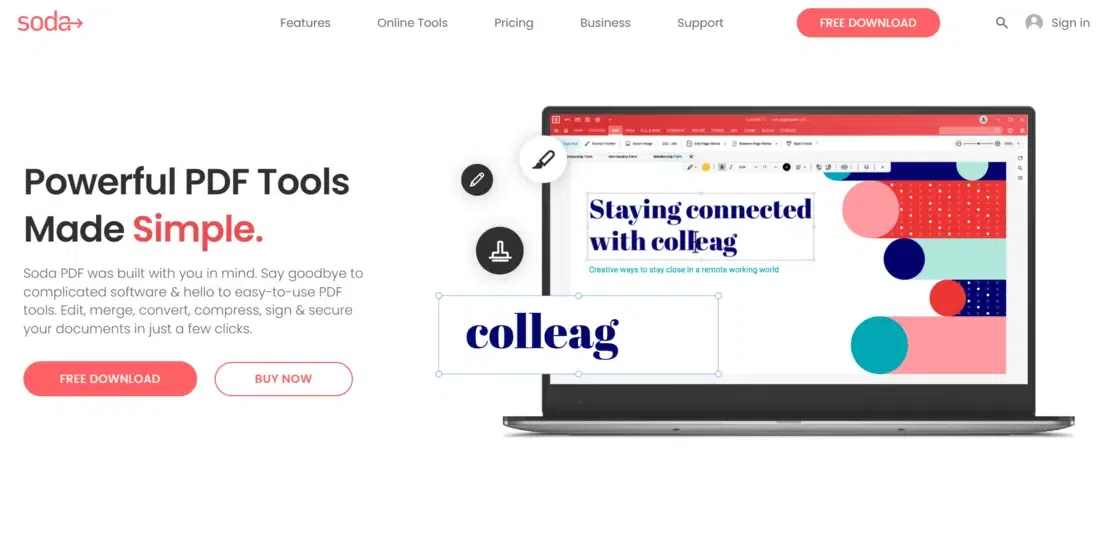
Conclusion
You learned about the 10 best PDF editors for Windows available in the market. With these tools, you can seamlessly manage and edit all your PDFs, be it adding annotations, highlighting the text, or adding or removing pages.
The list of best PDF editors for Windows is in order of their utility, make sure you read about these tools before you go for their subscription. All of these tools offer a great set of features but you should choose the one that fits your use. Dive into the features and decide for yourself which of these tools suits you the most.
Best PDF Editors for Windows – FAQs
Which are the best tools to edit PDFs?
Adobe Acrobat DC and pdfFiller are the best PDF editors with all the necessary features that you may need.
Can I get a PDF editor for free?
There are many free tools available online to edit pdf. Some tools also offer a free trial for initial days like pdfFiller.
How to edit PDFs?
You have two alternatives to edit a PDF. Either you change the file format or you can use a PDF editor tool.
Share your thoughts in the comments
Please Login to comment...