In a world where pictures say a lot, having cool backgrounds can make your photos stand out. But not everyone is a pro at editing pictures. That is where AI background changer apps come in handy! They are magic tools that help you easily change the background of your photos. Whether for work, social media, or just fun memories, these apps make it super simple to make your pictures look awesome.
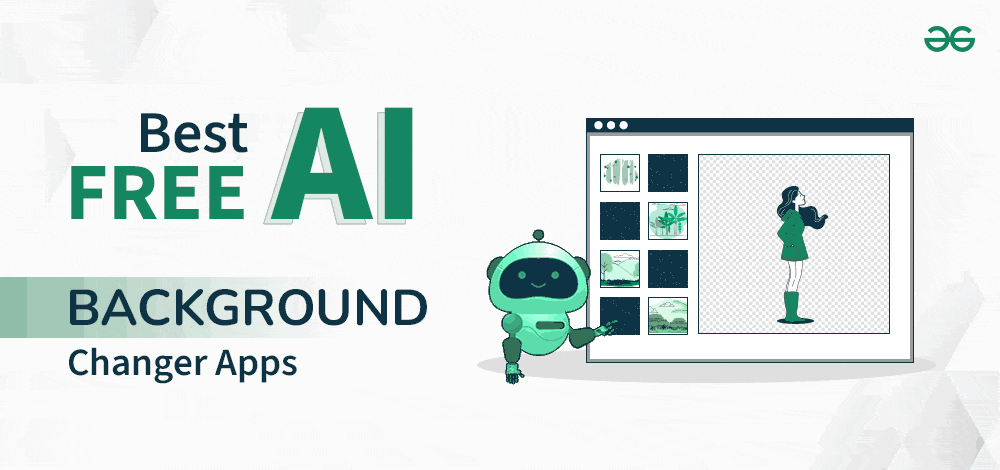
In this article, we’ll cover about 10 best free AI background changer apps, their features, pros & cons, and pricing. Based on that, any user can choose according to their preferences. Let us learn what an AI background changer app is first.
What does an AI Background Changer App mean?
An AI background changer app is a unique digital tool for removing or changing the backgrounds of your photos. It helps you easily switch the background in your photos without needing advanced skills. These apps are designed to be user-friendly, so even if you are not a photo expert, you can still use them effortlessly. They identify persons and objects in images by using AI-driven algorithms. Such apps are used to remove unwanted elements or whole photo backgrounds and add available or custom templates to make them look stunning. Many of these apps are free to use, adding a fun and creative touch to your photos without costing you anything.
Let us look for the 10 best free AI background changer apps.
10 Best Free AI Background Changer Apps
10 Best Free AI Background Changer Apps
1. Adobe Photoshop Express Photo Editor
Adobe Photoshop Express Photo Editor is one of the free background changer apps you can download from app stores. This app has excellent photo editing tools along with a background changer. Users can create a transparent background and add a new one by using another photo for a unique visual presentation.

Adobe Photoshop Express Photo Editor
Features:
- A full suite of photo editing tools
- Image manipulation and healing
- Preserves image quality and features
|
Pros
|
Cons
|
- Photo retouching
- Smart background changer
- Advanced editing features
|
- For professional photographers
- In-app purchases may be pricey
|
Pricing: It is free to change image backgrounds. It includes an in-app purchases offer.
Links:
Android: https://play.google.com/store/apps/details?id=com.adobe.psmobile&hl=en&gl=US
iOS: https://apps.apple.com/us/app/photoshop-express-photo-editor/id331975235
2. Visme
Visme is an AI background changer app that offers a list of photo editing tools. It is an ideal choice for beginners and professionals. Remove and customize backgrounds of images, photos, and even videos with this web app. You will also find a detailed tutorial for all the editing options available.

Visme
Features:
- AI-driven retouch tools
- Easy background changing
- No image quality loss
- AI-based image generator
|
Pros
|
Cons
|
- Prompt-based background generator
- Photo retouch tools
- Background templates
|
- The free version has limited editing tools
|
Pricing:
- It has a free version.
- The Starter Plan costs $12.25/month billed annually.
- The Pro Plan costs $24.75/month.
Links:
Website: https://www.visme.co/
Android: https://play.google.com/store/apps/details?id=co.visme.mobile&hl=en_US
iOS: https://apps.apple.com/bt/app/visme-presentation-design/id1550800427
3. Removal.ai
Removal.ai is the best AI background changer app you can access online. Create a transparent background or replace it with available templates easily. Find inbuilt exclusive templates to add to your images to create stunning visuals for presentations, portfolios, etc.

Removal.ai
Features:
- Drag and drop feature
- Basic photo editing tools
- Supports PDF, PNG, etc. for file import
- Background templates available
|
Pros
|
Cons
|
- Inbuilt background templates
- Multiple format support
- Supports images up to 12MB
|
- No cloud storage
- No URL image upload
|
Pricing:
- It has a free version that allows only 1 high-resolution image credit.
- The monthly plan costs $5.99 for 40 images, $25.99 for 200 images, $63.99 for 500 images, etc.
- It also has a lifetime subscription plan.
Link: https://removal.ai/
4. Erase.bg
Erase.bg is one of the top background changer apps that use AI. It offers excellent tools to edit photos for website design and personal use. This web app supports JPEG, PNG, WEBP, and other formats. Simply upload images, remove backgrounds and create new ones with its easy tools.

Erase.bg
Features:
- AI-driven background editor
- Background templates available
- Filters and background effects
- Drag and drop feature
|
Pros
|
Cons
|
- Easy UI
- Can choose up to 5000 x 5000 pixel resolution photos
|
- The export format is PNG only
- Only basic editing features
- No storage for edited photos
|
Pricing:
- It has a free plan.
- Its subscription plan costs $9 for 10 credits, $19 for 100 credits, $29 for 300 credits, etc.
- You can also choose to buy credits as you want without subscribing to a plan.
Links:
Website: https://www.erase.bg/
Android: https://play.google.com/store/apps/details?id=com.pixelbin.erase.bg&hl=en&gl=US
iOS: https://apps.apple.com/us/app/erase-bg/id1610121111
5. Remove.bg
Remove.bg is a free background changer app that can be used for removing the backgrounds of persons and objects. It is AI-driven and has a simple UI to operate for removing backgrounds automatically. The edited images can be saved in PNG format for further use.

Remove.bg
Features:
- AI-driven background removing tools
- Easy UI to understand
- Text-generated backgrounds
- Plugin available
|
Pros
|
Cons
|
- Cloud storage, e-commerce, and portal integration
- Automation available
- Can identify objects, animals, etc.
|
- The premium version is costly
- No image retouch tools
- Only JPG and PNG processing
|
Pricing: It has a free version. The subscription plans are:
- $7.19 for 40 images
- $31.79 for 200 images
- $64.42 for 500 images
- $139.29 for 1200 images and so on.
Links:
Website: https://www.remove.bg/
Android: https://play.google.com/store/apps/details?id=bg.remove.android&hl=en_IN&gl=US
iOS: https://www.remove.bg/a/workflow-ios
6. Imagga
Imagga is an AI background changer app that recognizes images with AI. It also offers templates to remove and edit backgrounds. Imagga offers an API version for faster background removal operations. Users can get free API to install and start working with its background removal tools.

Imagga
Features:
- Drag and drop image upload
- Remove objects
- Adjust image quality features
|
Pros
|
Cons
|
- Quick background changing
- Recognize persons and objects in images
|
- Only API version
- No URL image extraction
- The premium version is costly
- UI is not easy for beginners
|
Pricing:
- It has a free API version for technology tests that offers 1000 requests.
- The Indie plan costs $79/month.
- The Pro plan costs $349/month.
Link: https://imagga.com/
7. Canva
Canva is quite handy as a free background changer app. It has a vivid toolkit that allows changing backgrounds and adding new features to images. Remove backgrounds in three simple steps. This web app helps in recognizing distractions and assists in removing them to create cleaner images.

Canva
Features:
- Full image editing tool suite
- Cross-platform support
- Easy background changing
- Easy UI with inbuilt templates
|
Pros
|
Cons
|
- No image distortion
- Available as a web and mobile app
- Offers cloud storage
|
- Not mobile friendly
- Limited image uploads
|
Pricing: It has a free version. The Pro version costs $5.99/month/user.
Links:
Website: https://www.canva.com/features/background-remover/
Android: https://play.google.com/store/apps/details?id=com.canva.editor&hl=en_IN&gl=US
iOS: https://apps.apple.com/us/app/canva-design-photo-video/id897446215
8. Wondershare Pixcut
Wondershare Pixcut is another entry on this list of the best background changer apps. It has an excellent AI-driven UI to identify backgrounds and objects to remove. Drop or upload your images on this web app and get the backgrounds removed automatically. Choose an image format and download the edited images at ease.

Wondershare Pixcut
Features:
- Inbuilt background templates
- Colour transformation and filters
- Add image elements
- Erase objects and watermarks
- API version available
|
Pros
|
Cons
|
- Friendly UI
- Fast background changer
- Precision cropping tool
|
- Takes time to process high-resolution images
- Basic image editing tools
- No mobile app
|
Pricing:
- It has a free plan.
- The Pro plan costs $6.99/month for 50 credits, $9.99/month for 80 credits, $18.99/month for 200 credits, etc.
- You can also choose the Pay As You Go plan to buy credits.
Link: https://pixcut.wondershare.com/
9. PhotoRoom
PhotoRoom is one of the top background changer apps that offer cross-platform support along with an API version. Remove backgrounds, objects, etc. and add templates. This portal allows you to choose any specific background color or keep it transparent. It also offers free simple image editing tools.

PhotoRoom
Features:
- Customizable background templates
- Enhance image features
- Photo retouch tools
- API version available
|
Pros
|
Cons
|
- Web and mobile apps available
- API version available
- Totally free
|
- Objects matching backgrounds are hard to remove
- Not for professional editors
|
Pricing: It is free to use.
Links:
Website: https://www.photoroom.com/tools/instant-backgrounds
Android: https://play.google.com/store/apps/details?id=com.photoroom.app&hl=en&gl=US
iOS: https://apps.apple.com/us/app/photoroom-ai-photo-editor/id1455009060
10. Zyro
Zyro is one of the free AI background changer apps that effortlessly remove background and offer templates. Remove and create a background of images easily. Its AI-powered tools assist you to choose a proper background and remove distractions for your photos.

Zyro
Features:
- Get infinite free background templates
- AI-driven image recognition and object removal
- Ideal for creating marketing visuals
|
Pros
|
Cons
|
- Easy UI for beginners
- No image distortion
- Image quality remains constant
|
- No photo retouching or editing tools
- No batch operation
- Only JPG and PNG upload
|
Pricing: It is free to use.
Link: https://zyro.com/in/tools/image-background-remover
How to edit with AI Background Changer Apps?
Editing or changing the background of an image varies from app to app. Web-based applications do not need installation. On the other hand, mobile apps must be installed to operate.
Here is an overall guide to edit an image with an AI background changer app.
Step 1: Choose a web or mobile app.
If you choose a mobile app, download and install it on your device.
Step 2: Upload a photo in the UI.
Step 3: Select ‘Change’ or ‘Remove’ background or similar action on the app.
Step 4: Choose a background template.
Select from a background template list provided by the app. Some AI-based background changer apps often provide an option to create text or prompt-based custom backgrounds.
Step 5: Select the image file format and download the edited image.
Step 6: Save the image file in the desired location.
Some free AI background changer apps offer cloud storage facilities. You can save the edited photo on your device too.
Best Free AI Background Changer App
The best free background changer app entirely depends on the usability and features offered. If you are looking for a professional outcome then Adobe Photoshop Express Photo Editor is the best app to download and use. It has remarkable paid tools and a list of basic free tools to change background and edit photos but the process will be a little daunting for beginners
If you are looking for a quick background changer app then Erase.bg and Remove.bg can be great options. Follow the simple steps and use the default templates to create stunning visuals.
Find a Suitable AI Background Changer App!
Apart from these ten free AI background changer apps, make a list of your own. Check the features, and pricing plans, and compare all the options. Download and install the most suitable one to remove backgrounds and use default templates or simple AI prompts to create new ones. Make your photos, object images, product profiles, etc. visually appealing.
Read More About:
10 Best Free AI Background Changer Apps – FAQs
Which is the best AI background changer app?
The best AI background changer app you can use for free is Visme. It offers a simple process to remove or change photo backgrounds.
Which are the free AI background changer apps?
Here is a list of ten free AI background changer apps.
- Adobe Photoshop Express Photo Editor
- Visme
- Removal.ai
- Erase.bg
- Remove.bg
- Imagga
- Canva
- Wondershare Pixcut
- PhotoRoom
- Zyro
How can I change my photo background?
There are free AI background changer apps available on app stores or as web-based services. Install a mobile app and upload your photo. Remove or change the background by following the simple steps.
Which app is ideal for editing photo backgrounds?
The best app to use for background removal or change is Erase.bg. you can do it online without creating any account or doing any installation.
Is background studio ai free?
Nope, Background Studio AI isn’t free. Basic version is free, but full features need subscription. Free version has basic background removal with watermarks. Subscription unlocks advanced features like thorough background removal, diverse backgrounds, and watermark removal.
Share your thoughts in the comments
Please Login to comment...