Taking a perfect picture is easy but identifying the background elements on a small screen is a daunting one. You may find certain elements that spoil a near-perfect image. What can you do? Well, removing the background is a good option and that can be done easily through image background remover apps.

Consider this as another instance. You are making a folio for your products and want a beautiful background. This is where a handy image background remover app can be useful. Let us find out what this app is.
What is an Image Background Remover App?
An Image Background Remover App is a handy tool that helps you easily delete or change the background of your pictures. It simplifies the process of isolating the main subject in an image from its surroundings. With just a few taps, the app uses advanced algorithms to identify and remove the background. You don’t need high-level editing skills with such apps to remove backgrounds from photos.
Let us find out 15 such apps to remove background from your images for free.
List of 15 Free Image Background Remover Apps
- InShot
- Pixelcut
- Apowersoft Background Eraser
- Picsart
- HandyCloset Background Eraser
- PhotoRoom
- PhotoLayers
- YouCam Perfect
- Remove.bg
- Adobe Express
- Magic Eraser Background Editor
- PhotoDirector
- PhotoCut
- PicWish
- Pixelmator Pro
1. InShot
InShot is one of the most popular free image background remover apps for Android and iOS users. This app has inbuilt features such as exciting filters, effects, and tools to make your visuals stunning.

InShot
Features:
- Inbuilt photo and video editing tools
- Photo filters along with background remover
- Free music library for reels and video blogs
- Stickers for images and videos
|
Pros
|
Cons
|
|
One-step background remover
Edit photos and videos
Add music to visuals
Multiple filters
|
The premium version can be costly.
|
Pricing:
- It has a free version with basic editing tools.
- The Premium version costs $3.99/month or $14.99/year.
- Users can also buy a lifetime subscription at $34.99.
Links:
Website: https://inshot.com/
Android: https://play.google.com/store/apps/details?id=com.camerasideas.instashot&referrer=utm_source%3DOfficialwebsite
iOS: https://apps.apple.com/us/app/inshot-video-editor/id997362197
2. Pixelcut
Pixelcut is probably the easiest among the top image background remover apps to use. This web app is also available as an API to integrate with various other tools.

Pixelcut
Features:
- AI-powered background remover app
- Remove specific elements easily
- Upscale images with inbuilt tools
- Background options
|
Pros
|
Cons
|
|
Generate AI images from pictures
Add texts and other elements
Remove targeted elements from photos
Access inbuilt templates
|
In-app purchases for special tools
|
Pricing:
- It offers a free version.
- The Remove Background Pro costs $59.99 for a lifetime subscription.
- Its Pro membership costs 9$4.99/week, $9.99/month, and $59.99/year.
Links:
Website: https://www.pixelcut.ai/
Android: https://play.google.com/store/apps/details?id=com.circular.pixels
iOS: https://apps.apple.com/us/app/pixelcut-ai-photo-editor/id1534785237
3. Apowersoft Background Eraser
Apowersoft offers a free image background remover for mobile devices. It can easily detect photos and remove the background. This app is ideal for removing unwanted hair without using sharp tools.

Apowersoft Background Eraser
Features:
- AI-powered background remover
- Easy haircutting for smooth photos
- Precise cropping tool
- Default templates and backgrounds
|
Pros
|
Cons
|
|
AI-powered background removal
Crop photos with customized size
Export files
|
Other features of this app are not satisfactory
|
Pricing:
- It has a per-image pricing model.
- It charges $29.99/1000 images, $9.99/300 images, $5.99/60 images, and $4.99/20 images.
- The apps are free to use.
Links:
Website: https://www.apowersoft.com/background-eraser
Android: https://play.google.com/store/apps/details?id=com.apowersoft.backgrounderaser&hl=en&gl=US
iOS: https://apps.apple.com/us/app/apowersoft-background-eraser/id1490054676
4. Picsart
Picsart is a free instant image background remover that one can access as a web and mobile app. It offers excellent inbuilt tools for image editing such as templates, AI image generators, etc.

Picsart
Features:
- Fast and easy background removal
- Image editing tools available
- Add new backgrounds to images
- Batch processing
|
Pros
|
Cons
|
|
Remove background from up to 50 images at once
AI-powered app
Multiple tools for image and video editing
|
A few features ask for payment
|
Pricing: Not mentioned on the website.
Links:
Website: https://picsart.com/background-remover/
Android: https://play.google.com/store/apps/details?id=com.picsart.studio&hl=en&gl=US
iOS: https://apps.apple.com/us/app/picsart-ai-photo-video-editor/id587366035
5. HandyCloset Background Eraser
HandyCloset Background Eraser is the simplest app to remove image backgrounds easily. This app has no fancy features but focuses on doing one job impressively.

HandyCloset Background Eraser
Features:
- Easy and fast background removal
- Simple UI for easy processing
- Create montage, collage, etc. with images
|
Pros
|
Cons
|
|
Easy UI ideal for beginners
Instant background removal
Export files easily
|
No extra feature
No batch editing
Ad-driven business model
|
Pricing: It is free to use.
Links:
Android: https://play.google.com/store/apps/details?id=com.handycloset.android.eraser&hl=en&gl=US
iOS: https://apps.apple.com/us/app/background-eraser-stickers/id926035241
6. PhotoRoom
PhotoRoom is one of the most popular image background remover apps for mobile users. It can remove selected elements easily and can create AI-generated backgrounds for stunning outcomes.

PhotoRoom
Features:
- AI photo editing app
- AI-driven generation of backgrounds
- Batch editing available
|
Pros
|
Cons
|
|
Easy batch editing with the AI platform
Create prompt-based backgrounds
Ideal for portfolio creation
Inbuilt templates available
|
In-app purchases for special features
Not ideal for beginners
|
Pricing: It has a free version. The Pro version costs different countries.
Links:
Website: https://www.photoroom.com/
Android: https://play.google.com/store/apps/details?id=com.photoroom.app&hl=en&gl=US
iOS: https://apps.apple.com/us/app/photoroom-ai-photo-editor/id1455009060
7. PhotoLayers
PhotoLayers is an exclusive image background remover app that works perfectly for the purpose. Remove backgrounds easily and add new backgrounds for one or more images.

PhotoLayers
Features:
- Create montages at ease
- Remove background in easy steps
- Batch processing available
- Visual effects available
|
Pros
|
Cons
|
|
Ideal for creating photomontages
Combine pictures to create a montage
Add effects on photos
No watermarks
|
Ad-driven platform
|
Pricing: It is free to use
Links:
Website: https://www.photolayers.com/
Android: https://play.google.com/store/apps/details?id=com.handycloset.android.photolayers&hl=en&gl=US
iOS: https://apps.apple.com/us/app/photolayers/id501882698
8. YouCam Perfect
YouCam Perfect is another name on the list of image background remover apps. It works smoothly to remove backgrounds and chosen elements with AI.

YouCam Perfect
Features:
- Inbuilt AI tools for editing photos
- Remove and add background templates
- Magic filters and avatar creation
- Selective object removal
|
Pros
|
Cons
|
|
Create collages easily
Filters and frames available
Inbuilt tools for photo editing
Create avatars with AI
|
In-app purchases can be pricey.
|
Pricing:
- It is a free app with in-app purchases.
- The premium version costs $5.99/month.
- The annual package costs $32.99.
Links:
Website: https://www.perfectcorp.com/consumer/apps/ycp
Android: https://play.google.com/store/apps/details?id=com.cyberlink.youperfect&hl=en&gl=US
iOS: https://apps.apple.com/us/app/youcam-perfect-beauty-camera/id768469908
9. Remove.bg
Remove.bg is a one-click free image background remover you can try. The UI is clean and easy to use. It is an AI-driven platform to remove backgrounds from photos.

Remove.bg
Features:
- Available for Windows, Mac, and Linux also
- AI-driven platform
- Text-based background removal
|
Pros
|
Cons
|
|
Easy integration with cloud storage, e-commerce, and other portals
Automation feature available
Background removal for any object
|
Might be costly
Sometimes shows bugs
|
Pricing: It has a free version. The subscription plans are:
- $7.19 for 40 images
- $31.79 for 200 images
- $64.42 for 500 images
- $139.29 for 1200 images and so on.
Links:
Website: https://www.remove.bg/
Android: https://play.google.com/store/apps/details?id=bg.remove.android&hl=en_IN&gl=US
iOS: https://www.remove.bg/a/workflow-ios
10. Adobe Express
Adobe Express is a free image background remover you can access online. It offers Android and iOS apps for mobile device users. You can alter the background, add new elements and create stunning visuals.
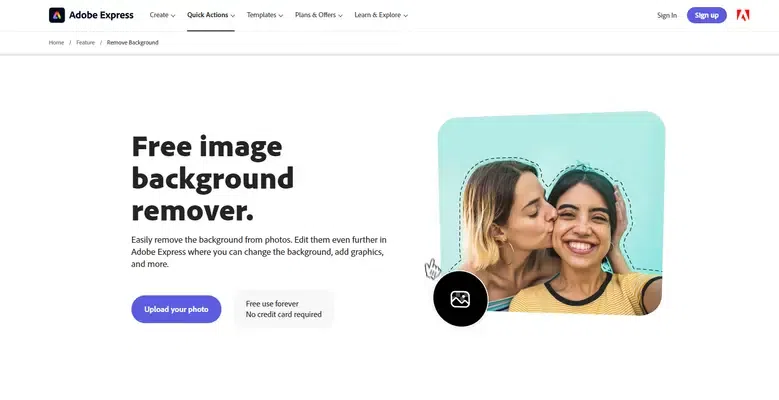
Adobe Express
Features:
- Remove backgrounds and edit images
- Easy uploading and downloading of edited photos
- Over 100,000 background templates
- Filters available for image editing
|
Pros
|
Cons
|
|
Free background removal for a lifetime
Easy UI for image editing
Access other tools online
|
The web app is not user friendly
|
Pricing: It is free to use.
Links:
Website: https://www.adobe.com/express/feature/image/remove-background
Android: https://play.google.com/store/apps/details?id=com.adobe.spark.post&hl=en_IN&gl=US
iOS: https://apps.apple.com/us/app/adobe-express-graphic-design/id1051937863
11. Magic Eraser Background Editor
Magic Eraser Background Editor is a free image background remover available for Android and iOS devices. It can also be accessed online as a web app.

Magic Eraser Background Editor
Features:
- Easy UI to remove background
- Batch processing available
- Remove elements selectively
- Detect any chosen object for preservation
|
Pros
|
Cons
|
|
Quick and simple process
Professional outcomes
Image quality preserved
|
The free version comes with ads
Low-resolution downloads in the free version
|
Pricing:
- It offers free background removal.
- The pro version costs $28.78 annually.
Links:
Website: https://magicstudio.com/magiceraser/
Android: https://play.google.com/store/apps/details?id=com.zohalapps.background.imager.eraser&hl=en&gl=US
iOS: https://apps.apple.com/us/app/magic-eraser-background-editor/id989920057
12. PhotoDirector
Remove the image background with PhotoDirector. It is available for Windows and Mac devices too. It is an AI-driven platform for editing images, removing backgrounds, and adding engaging elements.

PhotoDirector
Features:
- AI-driven background removal
- Avatar creation
- Photo retouching with filters and effects
- Animate images and objects
|
Pros
|
Cons
|
|
All-in-one tool for photo editing
Quality preservation
Selective object removal
|
Export and import slow
Layering is slow
|
Pricing: It offers a free version and contains ads. In-app purchases offer better features.
Links:
Website: https://www.cyberlink.com/products/photodirector-photo-editing-software-365/overview_en_US.html
Android: https://play.google.com/store/apps/details?id=com.cyberlink.photodirector&hl=en&gl=US
iOS: https://apps.apple.com/us/app/photodirector-ai-photo-editor/id907366587
13. PhotoCut
PhotoCut is a simple image background remover app for iOS and Android users. This app is ideal for content creators and casual users. With its simple tools, you can aesthetic elements to your photos.
Features:
- AI-based photo editing app
- Easy background removal
- Image retouching and editing
- Effects and filters available
|
Pros
|
Cons
|
|
Picture templates available
Templates for various occasions and purposes
Add backgrounds with AI
|
The zoom option does not work sometimes
Moving an image causes issues
|
Pricing: It is free to use and shows ads. In-app purchases are available.
Links:
Android: https://play.google.com/store/apps/details?id=com.photocut&hl=en_US
iOS: https://apps.apple.com/ph/app/photocut-ai-background-eraser/id1462045549
14. PicWish
PicWish is one of a kind free image background remover that can enhance photos with AI. Even if your images are blurred, they can manage with proper AI-based retouching tools.

PicWish
Features:
- Supports all image formats
- Remove backgrounds easily
- Enhance photos with retouch tools
- Generate art with AI
|
Pros
|
Cons
|
|
Ideal for graphic designers and casual users
Photo enhancement
Selective object removal
|
The free version comes with a watermark
|
Pricing:
- It can be used for free but with a watermark.
- Buy watermark-free 300 credits for $17.99, 1500 credits for $45.95, 5700 credits for $59.95, and 11,500 credits for $95.95.
Links:
Website: https://picwish.com/
Android: https://play.google.com/store/apps/details?id=com.wangxutech.picwish&hl=en&gl=US
iOS: https://apps.apple.com/tt/app/picwish-ai-photo-editor/id1609584814
15. Pixelmator Pro
Pixelmator Pro is one of the trusted image background remover apps dedicated to iOS devices. it can transform images and remove backgrounds with its built-in tools.

Pixelmator Pro
Features:
- Background removal made easier
- Full list of tools for image editing
- Add images, designs, and layers
|
Pros
|
Cons
|
|
A complete package for image editing
Users can sketch on images and add default designs
Easy touch-screen controls
|
It has only a 7-day trial period
|
Pricing:
- It offers a trial period for a week.
- The Pro version costs $4.99/month and $29.99/year.
Links:
Website: https://www.pixelmator.com/pro/
iOS: https://apps.apple.com/us/app/pixelmator-pro/id1289583905?mt=12
Best Image Background Remover App
Here comes the ultimate question! Which one is the best among the image background remover apps? As a web, Android, and iOS app, Adobe Express is the ideal background removal and editing app you can use for free. Removing background is free along with a few other tools. The other image-editing tools might do the basic work but the professional version is out of the world. It allows you to edit on the go and create stunning images easily.
Wrapping Up
It all depends on how efficiently you want to remove the image background from your photos. For casual users, all the free-version apps are good to go. For professional users, the premium version will provide a satisfactory outcome. If you are casually editing selfies and photos then these apps are good enough. If you want to create a portfolio or product descriptions then always choose a pro version of these top choices.
15 Free Image Background Remover Apps – FAQs
What are the best free background remover apps?
The best free background remover apps are:
- InShot
- Pixelcut
- Apowersoft Background Eraser
- Picsart
- HandyCloset Background Eraser
- PhotoRoom
- PhotoLayers
- YouCam Perfect
- Remove.BG
- Adobe Express
Which free image background remover is ideal to use?
Whether you are using a browser or an app, the best free background remover app is Adobe Express.
What are features I should look into a background remover app?
Check whether the app uses AI to detect and remove background and selected objects. You will get satisfactory results.
Are free background removal apps good?
Free background remover apps come with limitations. They do a decent job. Check the reviews and ratings of these apps first.
Share your thoughts in the comments
Please Login to comment...