10 Best ChatGPT Prompts for Coders/Developers in 2024
Last Updated :
29 Feb, 2024
Whether you’re a beginner embarking on your coding journey or an experienced programmer looking to fine-tune your algorithms, the practical assistance offered by these prompts is invaluable. Discover the importance of incorporating ChatGPT into your coding arsenal, a tool that facilitates efficient problem-solving, debugging, and seamless API integration.
These prompts are not just tools; they are essential guides for students, professionals, or anyone with a keen interest in enhancing their coding skills. They offer insights and techniques that can significantly elevate your coding journey, transforming challenges into opportunities for growth and learning.
This article on ChatGPT Prompts for Coders serves as your comprehensive guide to conquering coding challenges. It uncovers 10 indispensable prompts designed to simplify and streamline your coding tasks. In this article, we will guide you through the top 10 ChatGPT prompts for coders and developers in 2024.
10 Best ChatGPT Prompts for Coders/Developers in 2024
Prompt 1: Code Debugging
If you’re stuck on a coding problem, ChatGPT Prompts for Coders is here to help you fix it. When your code is acting up, use this prompt to get simple and friendly assistance.
.webp)
Sample Prompt:
“Help me debug this codelet x = 5 console.log(x). I’m getting an error syntax in java script”.
How it helps:
- The prompt significantly simplifies the identification of errors, making the often complex debugging process more accessible. It provides a clear path to recognize and understand common coding mistakes.
- Through step-by-step guidance, the prompt enhances problem-solving skills incrementally. Users are systematically guided through fixing issues, fostering a structured and thorough approach to addressing coding challenges.
- Beyond immediate issue resolution, the prompt imparts enduring lessons in debugging techniques. Users not only fix the current problem but also acquire valuable insights that contribute to a deeper understanding of debugging in diverse coding scenarios.
Prompt 2: Algorithm Optimization
Supercharge your coding skills with ChatGPT Prompts for Developers. Wondering how to make your code faster and smarter? This prompt gives you personalized tips to optimize your algorithms, turning coding challenges into victories.
.webp)
Sample Prompt:
“I need to optimize my algorithm for drug testing system. Can you suggest improvements or alternative approaches in java”.
How it helps:
- The prompt offers personalized tips crafted to the specific context, providing practical advice to optimize algorithms. This tailored guidance ensures a more targeted and effective approach to improving code efficiency.
- By going into advanced coding techniques, the prompt serves as a facilitator for learning intricate aspects of algorithmic optimization. Users are exposed to sophisticated tricks, contributing to a deeper understanding of algorithmic problem-solvin
Prompt 3: API Integration
Increase your efficiency for the projects with features using ChatGPT Prompts for Coders. Wondering how to bring Twitter into your code? It’s like a guide that shares examples and tips, making API integration easy for the users.
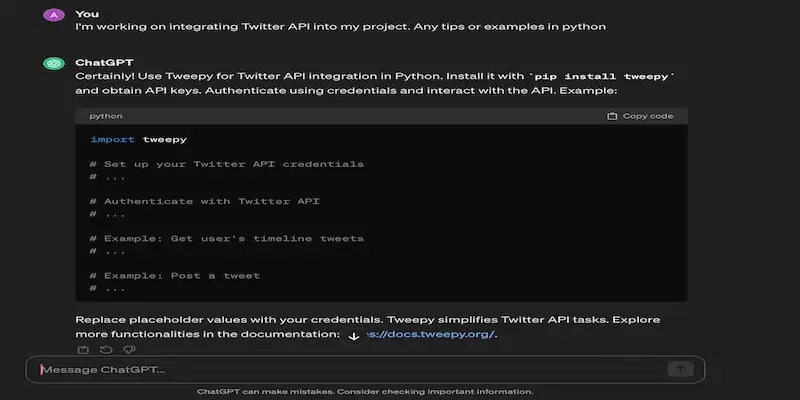
Sample Prompt:
“I’m working on integrating Twitter API into my project. Any tips or examples in python.”
How it helps:
- The prompt provides straightforward and easy-to-follow advice, streamlining the often challenging process of integrating external features into projects. This simplification significantly eases the complexities associated with API integration.
- Going beyond mere advice, the prompt serves as an educational tool, teaching users how to use and apply new and exciting features. This expansion of coding capabilities broadens users’ skill sets and equips them with the knowledge to tackle diverse coding scenarios.
Prompt 4: Version Control
Master version control with ChatGPT Prompts for Developers. Confused about Git merge and rebase in PHP? This prompt breaks it down in simple terms, helping you decide when to use each. It’s like having a code mentor in your pocket.
.webp)
Sample Prompt:
“Explain the difference between Git merge and rebase. When should I use each one in python?”
How it helps:
- The prompt mentions version control, simplifying the understanding of Git merge and rebase in PHP. It breaks down complex concepts into an accessible format, ensuring users grasp the nuances of version control effectively.
- Acting as a pocket code mentor, the prompt makes version control concepts clear and manageable. It serves as a reliable guide, assisting users in navigating the intricacies of version control with confidence.
Prompt 5: Security Best Practices
Protect your websites with ChatGPT Prompts for Coders. Curious about web security in Ruby? This prompt spills the beans on essential practices and suggests tools.
.webp)
Sample Prompt:
“What are the essential security best practices for web development in python? Any specific tools or libraries recommended?”
How it helps:
- The prompt enriches understanding by offering essential practices for web security in Ruby. It provides practical tools, fortifying code and contributing to the creation of secure websites.
- Going beyond theory, the prompt equips users with easy tools to secure code. This practical approach ensures the implementation of robust security measures, enhancing the overall resilience of web applications.
- Serving as a virtual security mentor, the prompt builds skills in creating a strong code fortress. It empowers users to implement effective security measures, ensuring robust protection for web applications.
Prompt 6: Continuous Integration/Continuous Deployment (CI/CD)
Simplify your coding life with ChatGPT Prompts for Developers. What’s CI/CD? How to use Jenkins in Java? This prompt explains it all, like a experienced teacher guiding you through setting up pipelines effortlessly.
.webp)
Sample Prompt:
“What is CI/CD, and how can I set up a pipeline for my project using Jenkins in Kotlin?”
How it helps:
- The prompt simplifies CI/CD concepts, making the setup of pipelines in Java accessible to users. It breaks down intricate concepts, facilitating a clear understanding of continuous integration and deployment.
- Serving as a guide, the prompt leads users through the effortless setup of CI/CD pipelines. This streamlined process enhances the coding workflow, making continuous integration and deployment a seamless aspect of development.
Prompt 7: RESTful API Design
Wondering how to create a RESTful API in Python? This prompt gives you guidelines and best practices, making API design feel like a simple and straightforward task.
.webp)
Sample Prompt:
“How do I design a RESTful API for File Handling in Python? Any guidelines or best practices?”
How it helps:
- The prompt imparts knowledge on creating user-friendly APIs, ensuring smooth and efficient interactions with applications. It emphasizes best practices for designing APIs that enhance user experience.
- Guiding users on making code work seamlessly with other programs, the prompt improves API design skills. This guidance ensures that APIs integrate seamlessly into various coding environments, enhancing overall interoperability.
Prompt 8: Machine Learning Integration
Integrating machine learning in JavaScript got you puzzled? This prompt explains the secrets, offering tips to make your models integrate smoothly in your apps.
.webp)
Sample Prompt:
“I’m integrating a machine learning model into my application. Any tips on handling model deployment and inference in Javascript?”
How it helps:
- The prompt demonstrates the seamless incorporation of machine learning models into projects. Users gain practical insights into implementing models, ensuring a smooth integration process.
- Offering tips for utilizing models, the prompt guides users in creating smart and helpful applications. It expands coding capabilities by providing insights into harnessing the full potential of machine learning models.
Turbocharge your code with ChatGPT Prompts for Coders. Is your C++ app taking time to respond? This prompt shares strategies for performance tuning, making your code run faster and provide results faster.
.webp)
Sample Prompt:
“What are the best practices for documenting code in Swift? How can I make my documentation more effective?”
How it helps:
- The prompt pinpoints issues causing slow code, enabling users to identify and address performance bottlenecks. This targeted approach ensures a focused resolution of performance-related challenges.
- Offering easy ways to boost code performance, the prompt makes applications faster and more responsive. It provides practical tips for optimizing code execution, resulting in improved application performance.
- By guiding users in creating high-performance applications, the prompt facilitates skills building. It ensures optimal execution, making users proficient in crafting applications that meet high-performance standards.
Prompt 10: Database Design
Wondering about the best way to design a database for e-commerce in Java? This prompt gives you tips and tricks, making database design feel like creating a digital masterpiece.
.webp)
Sample Prompt:
“I want to develop a tool for data analysis and presentation. which is the best suitable programming language I can use. also what could be some other resources apt for me as a beginner.”
How it helps:
- The prompt guides users in creating efficient and smart databases tailored for specific projects. It improves database design skills, ensuring that databases meet project requirements effectively.
- Imparting tips and tricks, the prompt enhances database design capabilities. Users gain insights into creating robust and scalable databases that align with best practices and industry standards.
Conclusion
ChatGPT stands as a vital asset for coders, streamlining tasks from debugging to algorithm enhancement. Crafting effective prompts is key to unlocking its potential. From securing websites to delving into machine learning, ChatGPT Prompts for Coders and developers is a versatile guide. Embrace its assistance and make coding enjoyable. As you navigate this coding adventure, utilize these prompts.
Experiment, learn, and seamlessly integrate ChatGPT into your routine. Witness the transformative impact on your coding journey. Take the next step in coding efficiency – start using these prompts now. Your coding experience is about to get a powerful upgrade with ChatGPT.
Related Articles:
FAQs – Best ChatGPT Prompts for Coders/Developers
1. How do you write ChatGPT prompts for coding?
Writing ChatGPT prompts for coders involves clear, concise task descriptions with relevant keywords.
2. Can you use ChatGPT for coding?
Yes, ChatGPT can be effectively used for coding-related tasks and queries.
3. What are some good prompts for ChatGPT?
Effective prompts for ChatGPT can include requests for debugging assistance, algorithm optimization guidance, or tips on API integration.
Share your thoughts in the comments
Please Login to comment...