Best Android Antivirus Apps: The population of Android users across the world is expected to reach 3.6 billion and users from more than 190 countries are using it. Quick transactions and managing finance on the go are a few of the best uses. Hence, the sensitive personal information stored in mobiles needs to be protected at all costs. This is where the best free antivirus for Android devices fits into the picture.
In this blog, check the list of top Android antivirus apps to immediately stop malicious threats along with some of the important points that need to be taken care of.

List of Best Android Antivirus Free & Paid
Things To Consider While Choosing Android Antivirus
Several factors should be considered by any user while choosing an Android antivirus to give priority to their preferences. Some of them are listed below:
- Enhanced Security: Apps that offer crucial security features like real-time scanning, malware detection, and phishing protection should be sought out. The app must have a proven track record of spotting and reducing various hazards.
- Impact on Performance: One of the best antivirus apps should offer reliable security without noticeably slowing down your smartphone. You should look at user evaluations and impartial practical tests to determine the performance impact of the app on the device.
- Friendly User-Interface: Better and easy user interface will help the user to navigate between the services offered through the app for better security. It makes the overall experience better while accessing it frequently.
- User Reviews and Ratings: Genuine user reviews are one of the most important points to consider, to become trustworthy for any particular application and their services. Also, the star ratings in Play Store or App Store help a lot in making the decisions better as per the ease of any user.
- Privacy Concerns: Every user should consider that the application is not going to collect any sort of personal information or history of searches. Also, there should not be any third-party transfer of the data in the app.
Best Free Android Antivirus Apps in 2024
1. Bitdefender
Bitdefender is considered to be the best free antivirus software in class. It swept the AV-Test, MRG Effitas, and AV-Comparatives with top scores. It can easily help you to locate or identify scams by flagging the shady links received on your Android phone. You can also extend your cyber protection to iOS, MacOS, and Windows by connecting all other devices under the same banner.

Bitdefender
Official Website: https://www.bitdefender.com/
Features:
- This antivirus for Android offers remote control and online management including a lost-device finding service.
- Bonus features include ransomware protection, cloud scanning, and VPN services.
- It also offers app-lock protection and account privacy systems.
Price:
- Bitdefender Mobile Security (1 device): Rs 899.4 for the first year
- Bitdefender Total Security (5 devices): Rs 1799.7 for the first year
2. Norton
Norton, one of the top Android antivirus, has left its mark by scoring perfectly in the MRG Effitas and AV Tests. It is a contender of Bitdefender and has updated its Android protection services to a new level. Norton offers a cross-platform suite for multiple operating systems and devices. It means a single plan can cover Android, iOS, Mac, and Windows devices.
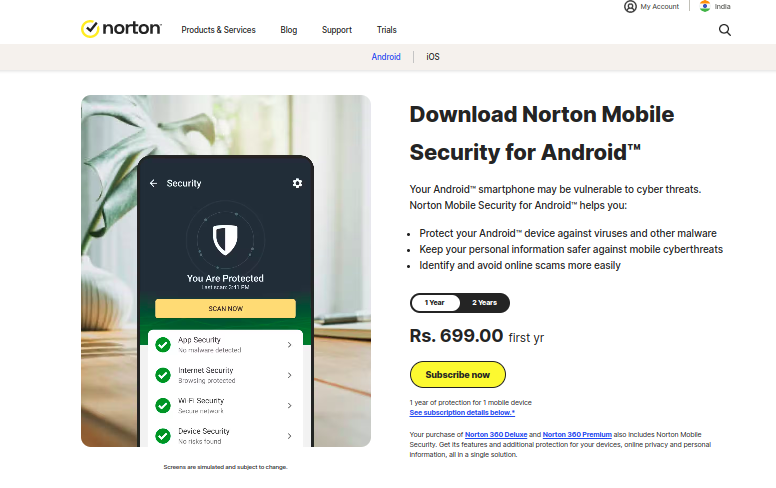
Norton
Official Website: https://in.norton.com/
Features:
- Its VPN service has no limitation on bandwidth usage. It offers parental control apps.
- It offers a detailed security scan when you join a new Wi-Fi network and locate any insecure devices in it.
- It does not offer a find-device service.
Price:
- Norton offers a yearly protection premium plan at Rs 699.
3. McAfee
Simply scan a QR code and get McAfee installed on your Android device, which serves as one of the top android antivirus among all. It also offers a cross-suite platform for multiple devices running on different operating systems. Its Android virus scan notifies you about the protection level and any malicious presence. It has passed all the standard antivirus tests with flying colors. It does not offer any antitheft feature whatsoever.

McAfee
Official Website: https://www.mcafee.com/en-in/index.html
Features:
- Its security plan covers multiple devices under one subscription.
- It offers no restriction VPN.
- Apart from its antivirus protection for Android, its Memory Booster, Guest Mode, and App Lock features do not perform that well. One of the benefits is that it is lighter than the previous options.
Price:
- Basic Plan (1 device): Rs 799/year
- Standard Plan (3 devices): Rs 1,199/year
- Essential Plan (5 devices): Rs 1,399/year
- Premium Plan (10 devices): Rs 1,699/year
To know more about antiviruses, visit: Best Antiviruses for Secure Browsing
4. Trend Micro
Trend Micro is the best antivirus for Android, packed with remarkable features. It has scored maximum in the hands-on and lab tests conducted for antivirus software. A new user finds it easier to install on Android devices. It offers excellent protection against malware and phishing pages.

Trend Micro
Official Website: https://www.trendmicro.com/en_in/business.html
Features:
- It offers Lost Device Protection where you can locate, lock, and wipe data from your registered device.
- Change the Lock PIN remotely by using its portal.
- It scans Wi-Fi and hotspots actively but offers a weak parental control service.
Price:
- Trend Micro Mobile Security (1 device): $29.99/year
- Trend Micro Antivirus + Security (1 device): $19.95/year
- Trend Micro Internet Security (3 devices): $39.95/year
- Trend Micro Maximum Security (5 devices): $49.95/year
- Trend Micro Premium Security Suite (10 devices): $59.95/year
5. AVG Internet Security
AVG, a popular free antivirus for Android, has entered this domain a long time ago. Its exclusive score in the hands-on and lab tests makes it the top Antivirus protection software to use for Android devices. Its near-perfect score and the simpler interface make it a good choice for antivirus protection.

AVG Internet Security
Official Website: https://www.avg.com/en-in/internet-security#pc
Features:
- It has dropped its antitheft service recently but offers an App Lock service.
- It scans malware and threatening devices when your Android device is connected to a public Wi-Fi or Hotspot.
- It gives hack alerts even if your email is breached or network security is under threat.
Price:
It has a free version with limited features for 30 day trial period. The below prices mentioned are only for the first year:
- AVG Internet Security (1 device): Rs 1,023/year
- AVG Internet Security (10 devices): Rs 1,268/year
6. Avira Prime
Avira Prime offers the Pro edition of all Avira products that includes future additions. It achieved high scores in hands-on as well as antivirus lab tests. It features a Smart Scan, device tracking, and security tools like App Lock and Permissions Manager, which makes it the best free antivirus for Android. Bonus features include memory optimization, identity protection, and microphone security.
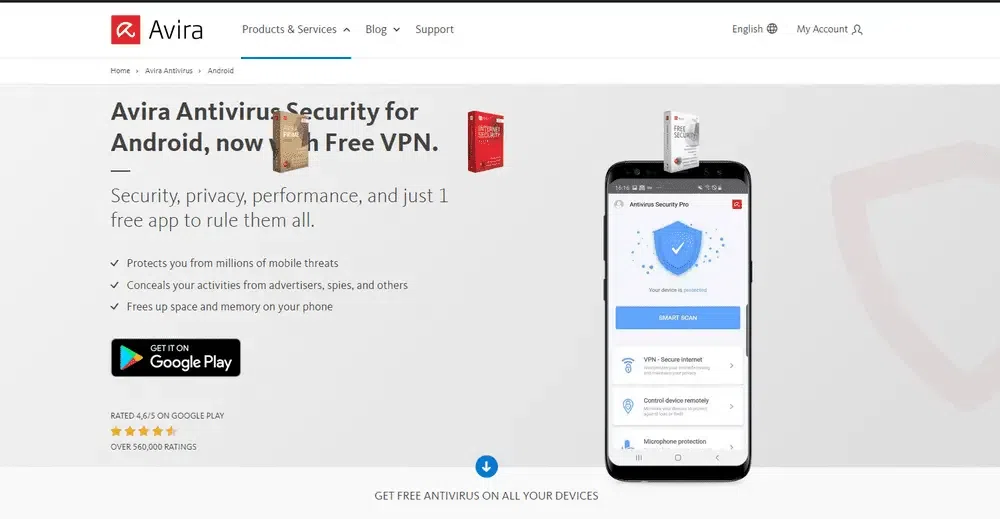
Avira Prime
Official Website: https://www.avira.com/en/prime
Features:
- It helps in freeing up storage space on Android phones
- Users can conceal their activities from spies, advertisers, and other user-tracking programs.
- It comes with a free Android VPN (100 MB/day).
Price:
- Free version available with limited features for the users.
- Avira Prime Antivirus (5 devices): Rs 2,014/year
- Avira Prime Antivirus (25 devices): Rs 4,374/year
7. Avast
Avast Premium Security, along with AVG, received a 100% score in Android software antivirus hands-on and lab tests. It offers a Smart Scan feature, Wi-Fi network warnings, and junk file cleanup as one of the best free antivirus for Android. While anti-theft measures were removed, it includes a built-in VPN, RAM optimization, storage cleanup, app usage management, and privacy features like App Lock.
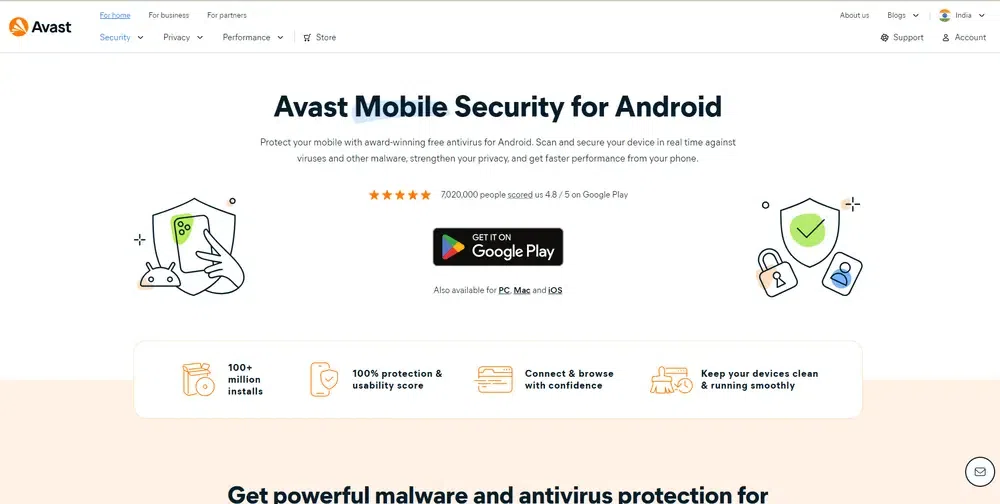
Avast
Official Website: https://www.avast.com/en-in/index#pc
Features:
- Security verification scans any Wi-Fi or hotspot network for malicious devices.
- It blocks and flags malicious links received online or via messages.
- Users can detect threatening apps before downloading and installing them.
Price:
- Available for free on Google Play Store with basic features.
- Avast Premium Security (10 devices): Rs 1,599/year
8. ESET Internet Security
ESET Internet Security has scored 99.1% in the hands-on and lab antivirus tests conducted following the latest benchmarks. It offers antitheft protection for Android and Windows devices, including SIM card security and coded SMS commands. Additional features include Payment Protection, App Lock, Security Audit, Network Inspector, and Call Filter for users to get warned before any threat hits.

Official Website: https://www.eset.com/int/home/internet-security/download/
Features:
- It offers payment protection and real-time network inspection.
- It has a proactive antitheft feature to track and lock Android phones.
- It also has a malicious call filter option.
Price:
- Enjoy the premium version free for 30 days.
- ESET Smart Security Premium (1 device): Rs 1,790/year
- ESET Smart Security Premium (5 devices): Rs 3,390/year
9. Kaspersky
Kaspersky Mobile Antivirus, or Kaspersky Internet Security for Android, offers excellent malware protection, low system impact, and an effective call blocker. The free version has no ads and provides call filtering and anti-theft features. Kaspersky Mobile Antivirus’s free tier is a reliable choice for malware protection.

Kaspersky
Official Website: https://www.kaspersky.co.in/antivirus
Features:
- The premium version offers automatic scans, app lock, and phishing website blocking.
- It strengthens Wi-Fi network scanning and advanced privacy tools.
- Only the premium version performs the auto-scan actions.
Price:
- Kaspersky Standard (3 devices): Rs 565/year
- Kaspersky Standard (5 devices): Rs 730/year
- Kaspersky Plus (1 device): Rs 445/year
- Kaspersky Plus (5 devices): Rs 850/year
10. Lookout Security & Antivirus
Lookout Security is one of the first antivirus designed for Android devices. It has been rebranded from Lookout Mobile Security to Lookout Security & Antivirus and has an ad-free clean interface that offers a free and premium version. It does not allow 3rd-party testers to check its functionality score.

Lookout Security & Antivirus
Official Website: https://www.lookout.com/life/solutions/device-security
Features:
- It offers an unlimited VPN with data-breach notification services.
- It can block malicious websites and apps.
- It can locate lost phones.
Price:
- Free version available with limited features.
- Lookout Security Premium Plus: $99.99/year
11. Surfshark Antivirus
Surfshark offers a VPN service for absolute privacy. It has excellent malware protection and antivirus features to clear threats and notify you if anything threatens your device.

Surfshark Antivirus
Official Website: https://surfshark.com/antivirus
Features:
- It scans unknown files to check for threats and stops ad-tracking-free surfing.
- It also notifies if your email ID and other personal information appear in a security breach.
- Comes with Real-time scanning with the scan scheduling feature.
Price:
- Surfshark Starter Plan: Rs 3,961.25/year
- Surfshark One Plan: Rs 4,457.65/year
- Surfshark One+ Plan: Rs 8230.27/year
12. Google Play Protect
Google Play Protect is an inbuilt antivirus and malware protection feature available for Android devices. Even though it is a free antivirus app, its malware protection is not impressive. Its user interface does not cause any storage or RAM issue.
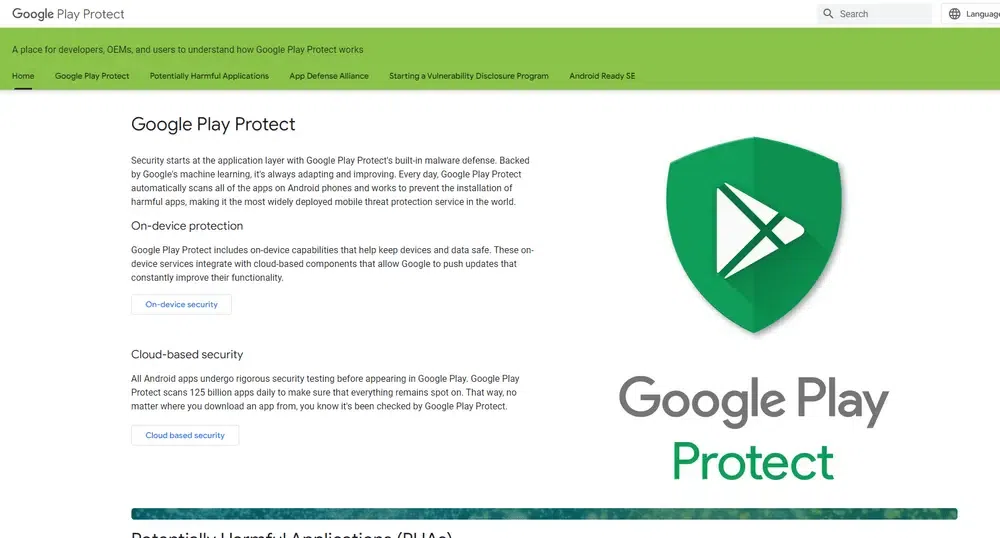
Google Play Protect
Official Website: https://developers.google.com/android/play-protect
Features:
- Its best feature allows you to disable dangerous apps remotely even if you are using a 3rd-party antivirus app.
- As mentioned earlier, its malware protection is not up to the mark.
- It offers Safe Browsing and Find My Device services.
Price:
- Completely free to use for Android users.
Best Android Antivirus App
In this blog we discussed about best Android antivirus apps. Taking a budget-friendly and efficient features-providing app, Kaspersky antivirus plans offer the best services to the customers. It enables automatic scanning while installing any new application and triggers the notification instantly to the user if any malware or virus is found. Along with these, the premium versions depending on the number of devices offer the most adaptable plans for the users.
Wrapping Up
Considering all the essential features, specifications, and limitations, the most suitable option from this best antivirus software list can be chosen and installed on your Android device for advanced security. Check the features and pricing plan from our list to make the decision based on your preferences.
FAQs on Best Free Antivirus for Android
Is installing an antivirus app for Android necessary?
It is recommended to install an Android antivirus app for enhanced security. An additional layer of security will help you ward off malware and viruses from maligning your device and stealing personal information.
Is it possible to install more than one antivirus app on my Android device?
Experts do not recommend installing more than one antivirus app on your phone. Considering the choices, the apps will run in the background and might slow down your device.
Is Google Play Protect enough for my Android device?
Even though Google Play Protect comes for free, it does not offer any substantial malware protection.
Which are the best antivirus apps for Android devices?
The best antivirus apps for Android devices are:
- Bitdefender
- Surfshark
- Norton
- Mcafee
- Trend Micro
Share your thoughts in the comments
Please Login to comment...