Basic Operations in Octave
Last Updated :
24 Sep, 2021
GNU Octave is a high-level programming language, primarily intended for numerical computations. It can also be used to implement various machine learning algorithms with ease. Octave is open-source i.e. it is free to use, whereas MATLAB is not thus MATLAB requires a license to operate.
Below are the various basic functionalities of Octave :
1. Arithmetic Operations : Octave can be used to perform basic mathematical operations like addition, subtraction, multiplication, power operation etc.
MATLAB
23 + 65 + 8
32 - 74
6 ^ 2
45 * 7
5 / 6
|
Output :
ans = 96
ans = -42
ans = 36
ans = 315
ans = 0.83333
2. Logical Operations : Octave can be used to perform logical operations like AND, OR, NOT etc.
Output :
ans = 0
ans = 1
ans = 0
3. Relational Operations : Octave can be used to perform relational operations like greater than, less than etc.
MATLAB
1 == 1
0 ~= 0
1 > 0
1 < 0
1 >= 2
0 <= 0
|
Output :
ans = 1
ans = 0
ans = 1
ans = 0
ans = 0
ans = 1
4. Changing the default Octave prompt symbol : The default Octave prompt symbol is “>>”. We can change the default Octave prompt symbol using the below commands :
MATLAB
PS1('<< ');
PS1('@ ');
PS1('# ');
|
Output :
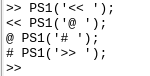
5. Variables: Like other programming languages, Octave also has variables to temporarily store data.
MATLAB
var = 2
var = 3;
ch = 'c'
res = (1 != 1)
var = pi
disp(var);
disp(sprintf('3 decimal values : %0.3f', var))
format long
var
format short
var
|
Output :
var = 2
ch = c
res = 0
var = 3.1416
3.1416
3 decimal values : 3.142
var = 3.141592653589793
var = 3.1416
6. Matrices and Vectors: Now let’s learn how to deal with matrices and vectors in Octave. We can create matrix as shown below.
MATLAB
matrix = [1 2 3; 4 5 6; 7 8 9]
|
Output :
matrix =
1 2 3
4 5 6
7 8 9
We can also make a vector, a vector is a matrix with n rows and 1 column(column vector) or 1 rows with n columns(row vector). here in example 2 and 3 the middle value 5 and 0.5 shows that we want to make a vector matrix from range 1 to 20 with the jump of 5 and from range 0 to 5 with a jump of 0.5 respectively.
MATLAB
r_v = [1, 2, 3]
c_v = [1; 2; 3]
|
Output :
r_v =
1 2 3
c_v =
1
2
3
Here are some utility shortcuts to create matrices and vectors :
MATLAB
v1 = 1 : 5 : 20
v2 = 1 : 0.5 : 5
v3 = 1 : 10
ones_matrix = ones(4, 4)
M = 10 * ones(4, 4)
zeroes_vector = zeros(1, 5)
random_vector = rand(1, 5)
random_matrix = rand(3, 4)
gauss_matrix = randn(5, 5)
identity_matrix = eye(5)
|
Output :
v1 =
1 6 11 16
v2 =
1.0000 1.5000 2.0000 2.5000 3.0000 3.5000 4.0000 4.5000 5.0000
v3 =
1 2 3 4 5 6 7 8 9 10
ones_matrix =
1 1 1 1
1 1 1 1
1 1 1 1
1 1 1 1
M =
10 10 10 10
10 10 10 10
10 10 10 10
10 10 10 10
zeroes_vector =
0 0 0 0 0
random_vector =
0.79085 0.35395 0.92267 0.60234 0.75549
random_matrix =
0.64434 0.67677 0.54105 0.83149
0.70150 0.16149 0.38742 0.90442
0.60075 0.82273 0.37113 0.91496
gauss_matrix =
0.705921 1.336101 -0.097530 0.498245 1.125928
-0.550047 -1.868716 -0.977788 0.319715 -0.603599
-0.018352 -2.133200 0.462272 0.169707 1.733255
0.623343 0.338734 0.618943 1.110172 1.731495
-1.741052 -0.463446 0.556348 1.633956 -1.424136
identity_matrix =
Diagonal Matrix
1 0 0 0 0
0 1 0 0 0
0 0 1 0 0
0 0 0 1 0
0 0 0 0 1
7. Histograms : We can draw the histograms hist() function. We can also change the bucket size or bins of the histogram.
MATLAB
elements_1000 = 1 + sqrt(25)*(randn(1, 1000));
hist(elements_1000 )
|
Output :
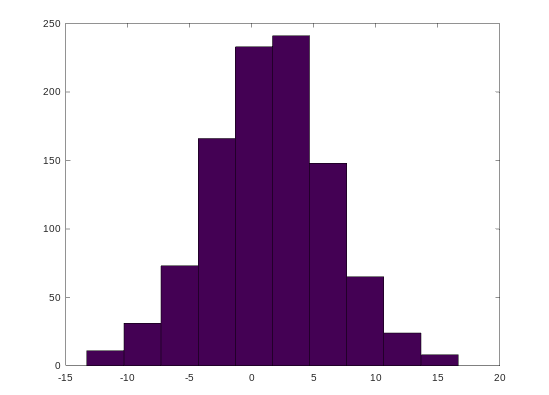
MATLAB
elements_1000 = 1 + sqrt(25)*(randn(1, 1000));
hist(elements_1000, 30)
|
Output :
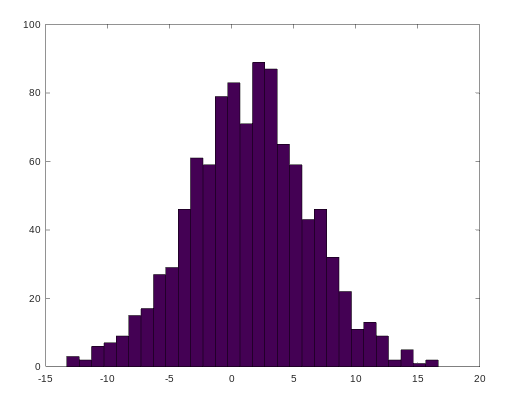
8. Help : We can use the help command to see the documentation for any function.
MATLAB
help eye
help sqrt
help hist
|
Output :
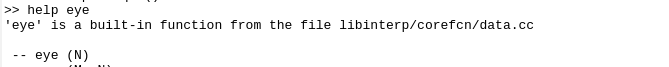
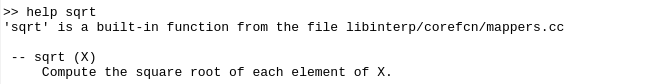
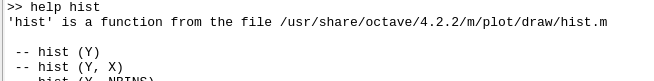
Share your thoughts in the comments
Please Login to comment...