How to Access GPT-4 Turbo for Free on Microsoft CoPilot
Last Updated :
19 Mar, 2024
In the rapidly evolving world of artificial intelligence, staying ahead of the curve is not just an advantage; it’s a necessity. Enter GPT-4 Turbo, the latest iteration in the GPT series, brought to you through Microsoft CoPilot. This groundbreaking AI has stirred the tech community, promising enhanced performance and accessibility that could redefine how we interact with technology. Whether you’re a tech enthusiast, a developer looking to integrate cutting-edge AI into your projects, or simply curious about the future of digital interaction, accessing GPT-4 Turbo for free through Microsoft CoPilot might just be your gateway to the next level of AI engagement.
Company executive Mikhail Parakhin recently tweeted this on platform X –
After quite some work, GPT4-Turbo replaced GPT-4 in the Copilot free tier. Pro users can still choose the older model if prefer (there is a toggle).
— Mikhail Parakhin (@MParakhin) March 12, 2024
In this article, we’ll walk you through the ins and outs of GPT-4 Turbo, compare it with its predecessor, and show you how to leverage this powerful tool without spending a dime. Get ready to embark on a journey into the future of AI with Microsoft CoPilot at the helm.
What is GPT-4 Turbo?
GPT-4 Turbo is one of the most advanced AI language models, providing exceptional natural language understanding and creative potential. Microsoft partnered with OpenAI to provide this. GPT-4 turbo is more powerful and capable than the previous two language models that were used to power ChatGPT, GPT-3.5, and GPT-4. It’s a transformative tool that can enhance how we interact with digital technology.
Before, ChatGPT sometimes got things wrong about events happening after its last update in January 2022. Now, GPT-4 Turbo knows about stuff that happened up until April 2023. This is important because another company started by Elon Musk, called xAI, made a chatbot that knows things in real-time. So, this update is a big deal in the competition between these two.
GPT-4 Turbo can understand pictures and spoken words, not just typed text. Also, you used to pick from a menu to use different OpenAI tools, but now ChatGPT figures out what you need from what you tell it.
Another cool thing about GPT-4 Turbo is it can remember and use a lot more information at once, about as much as a 300-page book. So, when comparing the GPT-4 Turbo to the older GPT-4, the new one is definitely better, and there’s a lot more to discover about it.
How to Use GPT-4 Turbo for Free
Here’s how you can start using GPT-4 Turbo for free with Microsoft CoPilot:
Step 1: Sign Up or Log In
Begin by visiting the Microsoft CoPilot website.If you’re new, you’ll need to sign up by providing some basic personal details. If you already have an account, simply log in
 Step 2: Choose Your Conversation Style
Step 2: Choose Your Conversation Style
Microsoft CoPilot offers three types of conversation styles: Creative, Balanced, and Precise. You can switch between these models to find the style that best suits your needs.
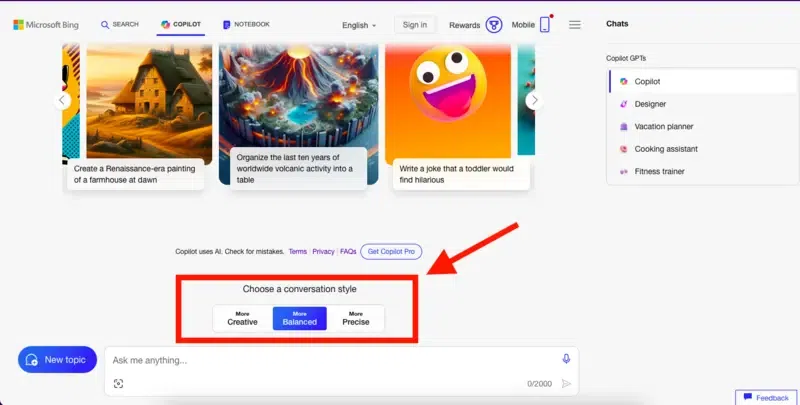
Step 3: Access GPT-4 Turbo
- Once you’re logged in, GPT-4 Turbo will be automatically available in your system.
- Note that GPT-4 Turbo is only available under the “Creative” and “Precise” conversation styles.

Step 4: Activate Free Access
- Follow the on-screen instructions to activate your access to GPT-4 Turbo. Microsoft CoPilot provides a trial or a complimentary tier for new users, making it easy to start exploring the capabilities of GPT-4 Turbo without any initial cost.
How to Get Most Out of GPT-4 Turbo
Here are the best practices you can follow to get the most out of GPT-4 turbo-
- Explore Its Capabilities: Begin by diving into what GPT-4 Turbo can do. Experiment with various inputs to uncover the breadth of its capabilities and understand how it can best serve your needs.
- Use Detailed Instructions: Precision is key. The clearer and more detailed your prompts are, the more accurate and useful the responses from GPT-4 Turbo will be. Offering context helps it provide tailored advice or content.
- Integrate into Your Work: Think about how GPT-4 Turbo can enhance your current projects. Its flexibility and power make it an excellent resource across a wide array of tasks, from creative endeavors to technical problem-solving.
- Collaborate for Better Results: Remember, GPT-4 Turbo is most effective when used as a collaborator. Let it help you brainstorm and create initial drafts, but add your personal touch and expertise to finalize the work.
- Stay Informed: Keep an eye on updates and new features from Microsoft CoPilot. Staying updated ensures you’re always leveraging the most sophisticated tools GPT-4 Turbo has to offer.
Wrapping Up
Diving into the world of AI with GPT-4 Turbo through Microsoft CoPilot is an adventure that’s now within your grasp—and the best part? It’s free. Whether you’re coding your next big project, crunching data, or just curious about the latest in AI, CoPilot is your new go-to. Remember, technology is here to amplify your potential. So, experiment, explore, and don’t be afraid to push the boundaries of what you can achieve. Who knows? Your next breakthrough might just start with a simple “Hello” to GPT-4 Turbo.
FAQs – How to Access GPT-4 Turbo for Free
Can I use GPT-4 Turbo for free on Microsoft CoPilot?
Yes, you can use GPT-4 Turbo for free with Microsoft CoPilot’s recent updates.
What tasks can GPT-4 Turbo assist me with?
GPT-4 Turbo can help with a variety of tasks, including writing assistance, data analysis, and creative projects.
How can I stay informed about GPT-4 Turbo updates?
Check the Microsoft CoPilot platform regularly for announcements and updates to ensure you have the latest version of GPT-4 Turbo.
Share your thoughts in the comments
Please Login to comment...