AbstractSet Class in Java with Examples
Last Updated :
06 Mar, 2023
AbstractSet class in Java is a part of the Java Collection Framework which implements the Collection interface and extends the AbstractCollection class. It provides a skeletal implementation of the Set interface. This class does not override any of the implementations from the AbstractCollection class, but merely adds implementations for the equals() and hashCode() method.
The process of implementing a set by extending this class is identical to that of implementing a Collection by extending AbstractCollection, except that all of the methods and constructors in subclasses of this class must obey the additional constraints imposed by the Set interface (for instance, the add method must not permit the addition of multiple instances of an object to a set).
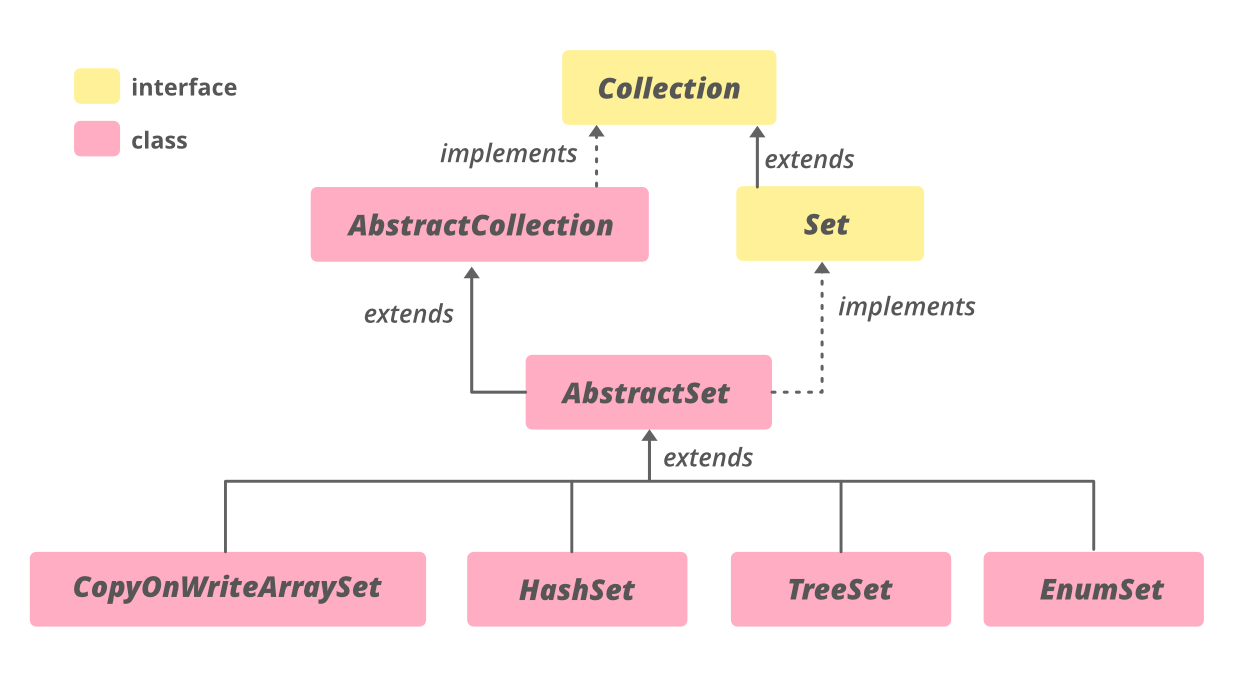
From the class hierarchy diagram, it can be concluded that it implements Iterable<E>, Collection<E>, Set<E> interfaces. The direct subclasses are ConcurrentSkipListSet, CopyOnWriteArraySet, EnumSet, HashSet, TreeSet. As we already discussed above, AbstractSet is an abstract class, so it should be assigned an instance of its subclasses such as TreeSet, HashSet, or EnumSet.
Syntax: Declaration
public abstract class AbstractSet<E>
extends AbstractCollection<E>
implements Set<E>
Where E is the type of elements maintained by this Set.
Different characteristics of abstract set:
In Java, the AbstractSet class is an abstract class that implements the Set interface. Some of the key characteristics of AbstractSet include:
- Implements the Set interface: AbstractSet implements the Set interface, which means that it provides a standard set of methods to manipulate sets.
- Implements some set methods: AbstractSet implements some of the methods of the Set interface, such as size(), isEmpty(), contains(), and remove().
- Supports iterator: AbstractSet provides an iterator method that returns an Iterator over the elements in the set.
- Does not implement all set methods: AbstractSet is an abstract class and does not implement all the methods of the Set interface. Some of the methods that are not implemented include add(), addAll(), and clear(). These methods must be implemented by subclasses of AbstractSet.
- Provides default implementations: AbstractSet provides default implementations for some methods of the Set interface, which can be overridden by subclasses if needed.
- Supports null elements: AbstractSet allows null elements to be added to the set.
- Unordered: AbstractSet is an unordered set, which means that the order in which elements are added to the set is not preserved.
- Thread-unsafe: AbstractSet is not thread-safe, which means that if multiple threads access the same set simultaneously, it can lead to data inconsistencies. If thread safety is required, a synchronized set or a concurrent set can be used.
Internal Working:
Internally, a Java HashMap is implemented as an array of linked lists, where each element in the array is a bucket that can hold one or more key-value pairs. The array size is determined by the initial capacity of the HashMap, which can be specified during creation, and the load factor, which determines when the HashMap should be resized.
When a key-value pair is added to the HashMap, the key is first hashed to an index in the array using the hashCode() method of the key. This index corresponds to a bucket in the array. If the bucket is empty, the key-value pair is added to the bucket. If the bucket is not empty, a linked list is used to store the key-value pairs that have hashed to the same index.
When retrieving a value from the HashMap, the key is first hashed to an index in the array. The linked list at that index is then traversed to find the key-value pair with the specified key. If the key is not found in the linked list, then the value associated with the key is not in the HashMap.
When the number of key-value pairs in the HashMap exceeds the product of the load factor and the current capacity of the HashMap, the HashMap is resized to increase the capacity. Resizing involves creating a new array with a larger size, and then rehashing all the key-value pairs in the old array into the new array.
Java HashMap also uses a technique called open addressing, which means that if two keys have the same hash code, they are stored in the same bucket, but in separate linked lists. When retrieving a value for a key with the same hash code as another key, Java HashMap will first compare the keys using their equals() method to determine which key-value pair to return. If there are collisions, it may take longer to retrieve the value, as the linked list needs to be traversed to find the key-value pair.
Constructor of AbstractSet Class
1. protected AbstractSet(): The default constructor, but being protected, it doesn’t allow the creation of an AbstractSet object.
AbstractSet<E> as = new TreeSet<E>();
Methods of AbstractSet
|
METHOD
|
DESCRIPTION
|
| equals(Object o) |
Compares the specified object with this set for equality. |
| hashCode() |
Returns the hash code value for this set. |
| removeAll(Collection<?> c) |
Removes from this set all of its elements that are contained in the specified collection (optional operation). |
Example 1:
Java
import java.util.*;
public class GFG {
public static void main(String[] args) throws Exception
{
try {
AbstractSet<Integer> abs_set
= new TreeSet<Integer>();
abs_set.add(1);
abs_set.add(2);
abs_set.add(3);
abs_set.add(4);
abs_set.add(5);
System.out.println("AbstractSet: " + abs_set);
}
catch (Exception e) {
System.out.println(e);
}
}
}
|
Output
AbstractSet: [1, 2, 3, 4, 5]
Example 2:
Java
import java.util.*;
public class GFG {
public static void main(String[] args) throws Exception
{
try {
AbstractSet<Integer> abs_set
= new TreeSet<Integer>();
abs_set.add(1);
abs_set.add(2);
abs_set.add(3);
abs_set.add(4);
abs_set.add(5);
System.out.println("AbstractSet before "
+ "removeAll() operation : "
+ abs_set);
Collection<Integer> arrlist2
= new ArrayList<Integer>();
arrlist2.add(1);
arrlist2.add(2);
arrlist2.add(3);
System.out.println("Collection Elements"
+ " to be removed : "
+ arrlist2);
abs_set.removeAll(arrlist2);
System.out.println("AbstractSet after "
+ "removeAll() operation : "
+ abs_set);
}
catch (NullPointerException e) {
System.out.println("Exception thrown : " + e);
}
}
}
|
Output:

Example:
Java
import java.util.*;
public class MySet<E> extends MyAbstractSet<E> {
public static void main(String[] args) {
MySet<String> set = new MySet<>();
set.add("apple");
set.add("banana");
set.add("orange");
set.add("pear");
set.add("banana");
System.out.println("Set contains apple: " + set.contains("apple"));
System.out.println("Set contains watermelon: " + set.contains("watermelon"));
System.out.println("Set size: " + set.size());
Iterator<String> iter = set.iterator();
while (iter.hasNext()) {
System.out.println(iter.next());
}
}
}
|
Some other methods of classes or interfaces are defined below that somehow helps us to get a better understanding of AbstractSet Class as follows:
Methods Declared in Class java.util.AbstractCollection
|
METHOD
|
DESCRIPTION
|
| add(E e) |
Ensures that this collection contains the specified element (optional operation). |
| addAll(Collection<? extends E> c) |
Adds all of the elements in the specified collection to this collection (optional operation). |
| clear() |
Removes all of the elements from this collection (optional operation). |
| contains(Object o) |
Returns true if this collection contains the specified element. |
| containsAll(Collection<?> c) |
Returns true if this collection contains all of the elements in the specified collection. |
| isEmpty() |
Returns true if this collection contains no elements. |
| iterator() |
Returns an iterator over the elements contained in this collection. |
| remove(Object o) |
Removes a single instance of the specified element from this collection, if it is present (optional operation). |
| retainAll(Collection<?> c) |
Retains only the elements in this collection that are contained in the specified collection (optional operation). |
| toArray() |
Returns an array containing all of the elements in this collection. |
| toArray(T[] a) |
Returns an array containing all of the elements in this collection; the runtime type of the returned array is that of the specified array. |
| toString() |
Returns a string representation of this collection. |
Methods Declared in Interface java.util.Collection
|
METHOD
|
DESCRIPTION
|
| parallelStream() |
Returns a possibly parallel Stream with this collection as its source. |
| removeIf(Predicate<? super E> filter) |
Removes all of the elements of this collection that satisfy the given predicate. |
| stream() |
Returns a sequential Stream with this collection as its source. |
| toArray(IntFunction<T[]> generator) |
Returns an array containing all of the elements in this collection, using the provided generator function to allocate the returned array. |
Methods Declared in interface java.lang.Iterable
|
METHOD
|
DESCRIPTION
|
| forEach(Consumer<? super T> action) |
Performs the given action for each element of the Iterable until all elements have been processed or the action throws an exception. |
Methods Declared in interface java.util.Set
|
METHOD
|
DESCRIPTION
|
| add(E e) |
Adds the specified element to this set if it is not already present (optional operation). |
| addAll(Collection<? extends E> c) |
Adds all of the elements in the specified collection to this set if they’re not already present (optional operation). |
| clear() |
Removes all of the elements from this set (optional operation). |
| contains(Object o) |
Returns true if this set contains the specified element. |
| containsAll(Collection<?> c) |
Returns true if this set contains all of the elements of the specified collection. |
| isEmpty() |
Returns true if this set contains no elements. |
| iterator() |
Returns an iterator over the elements in this set. |
| remove(Object o) |
Removes the specified element from this set if it is present (optional operation). |
| retainAll(Collection<?> c) |
Retains only the elements in this set that are contained in the specified collection (optional operation). |
| size() |
Returns the number of elements in this set (its cardinality). |
| spliterator() |
Creates a Spliterator over the elements in this set. |
| toArray() |
Returns an array containing all of the elements in this set. |
| toArray(T[] a) |
Returns an array containing all of the elements in this set; the runtime type of the returned array is that of the specified array. |
Share your thoughts in the comments
Please Login to comment...