10 Best Free Code Learning Apps for Android in 2024
Last Updated :
28 Mar, 2024
Coding is a skill which can fetch you many high-paying jobs. People from both tech and non-tech areas are enthusiastic to learn coding in this corporate era. However, learning to code is challenging and requires frequent practice. Fortunately, today’s digital world offers websites and apps to help you in your coding journey.
Now, an app is the easiest way to make a person practice coding. Mobile apps can be really handy once you start using them. So, they’re the best way for a student to develop a coding habit. There are many free Coding Platforms available online that include beginner content as well as more advanced tutorials.
Let’s look closely at the top 10 Best Free Code Learning apps for Android in 2024.
10 Best Free Code Learning Apps for Android in 2024
The most in-demand programming jobs in 2024 include Programmer analyst, Network analyst, App developer, UX designer and more. And yes, many free coding apps exist for Android in 2024 from which users can learn and start/grow their careers. Within this article, we shall examine these apps in depth.
Sololearn
Sololearn is a free code-learning app and it has tons of courses for beginners and experts alike, teaching languages from Python to JavaScript. Plus, it keeps things interesting with a fun, gamified approach.

Features:
- It helps users learn tons of coding languages like Python and JavaScript with bite-sized lessons.
- It helps users practice what they learn with its gamified approach that keeps the users motivated.
- It lets users compete with friends and other learners to boost their coding skills.
Pros:
- A fun wide, gamified approach makes learning to code engaging.
- A wide variety of courses covers beginner to advanced topics in many languages.
Cons:
- Lacks deep explanations for some concepts, and may require supplemental learning.
- code-learning mobile app’s small screen can be limiting for complex coding exercises.
Pricing:
- Available for free (Basic Plan)
- Free 14-Day Trial available (For Pro Annual Plan)
- $5.83/month (Annual Plan)
- $12.99/month (Monthly Plan)
Link: https://www.sololearn.com/en/
Grasshopper
Grasshopper is another code-learning app that’s free to use and is developed by Google. Grasshopper is their app for coding newbies. It uses Blockly, a visual programming language, to break down those tricky concepts into bite-sized puzzles.

Features:
- Learn from Google: the coding masters themselves.
- It follows a visual coding format and lets users drag and drop blocks to grasp coding concepts.
- It’s perfect for beginners to start their coding journey in a fun and easy way.
Pros:
- It lets them drag-and-drop puzzles, making coding concepts click.
- One can learn core concepts applicable to many languages.
Cons:
- Limited Scope as it focuses only on building blocks, not writing full programs.
- Text-based learners or experienced coders may find it basic.
Pricing:
Link: https://grasshopper.app/
Encode
Encode is another Code Learning app (free), designed for those who want to learn to become full-stack developers. Multiple programming languages are being taught on the platform.

Features:
- It teaches HTML, CSS, and JavaScript.
- It goes beyond the basics, teaching server-side languages like Python and PHP.
- It empowers you to become a full-stack developer, building websites from scratch.
Pros:
- Covers comprehensive web dev skills like HTML, CSS, JavaScript, and The steeper server-side languages.
- Aims for full-stack development hence it is ideal for those wanting to build entire websites.
Cons:
- The wide server-side learning curve for beginners.
- May not suit beginners as some basic coding knowledge might be helpful.
Pricing:
Link: https://play.google.com/store/apps/details?id=com.upskew.encode&hl=en&gl=US
Enki
Enki is another Code Learning app (free), just like having your own pocket-sized data science tutor. This app is a great option for those who are interested in learning to code and data science. It offers courses in programming, data analysis, and machine learning.
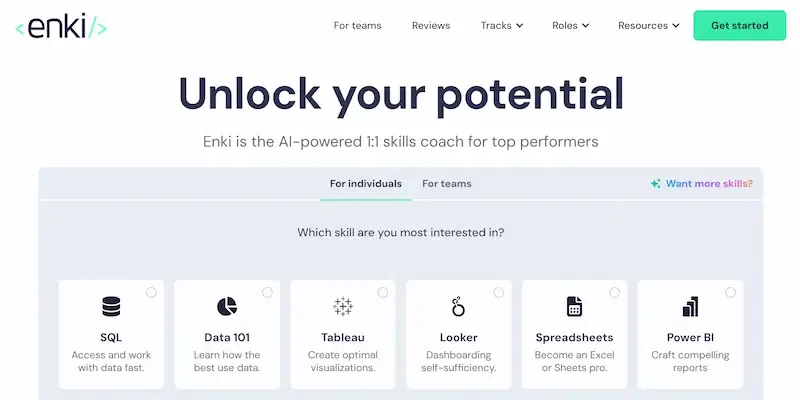
Features:
- It offers courses in coding, data analysis, and machine learning.
- It personalizes your learning journey based on your individual needs.
Pros:
- Personalized learning path for coding & data science, caters to your needs.
- Offers courses in machine learning, great for those wanting to explore AI.
Cons:
- Limited focus on specific languages, broader approach to programming concepts.
- May not be ideal for beginners seeking a structured intro to a single language.
Pricing:
- The free steeper version is available in starting (Solo Experience)
- $30/learner (For a user that is fully active in any given month)
- Minimum of $5k / month (For companies)
Link: https://www.enki.com/
DataCamp
DataCamp is another free Code Learning app. This app is a great choice for those who want to learn data science.

Features:
- It helps users to learn data skills with courses in Python, R, SQL, and more.
- It helps the users tackle real-world projects to solidify their learning and build a portfolio.
Pros:
- easy-to-understand tackling real-world data problems via project-based learning.
- Explore a wide range of data science topics: Python, R, SQL, and other data tools.
Cons:
- In-depth courses often require a paid subscription.
- Not ideal for learning general-purpose coding as it focuses more on Data Science.
Pricing:
- Limited Free-Access available (Basic Plan)
- $6.17/month (Annual Premium Plan-For individuals)
- $12.42/month (Annual Teams Plan-For Teams of 2 and up)
- Enterprise Plans (Contact sales for a custom plan).
Link: https://www.datacamp.com/
Programming Hub
Programming Hub is another Code Learning app (free) and is based on a text-based approach to learning. There is a vast library of courses for their effective study.

Features:
- It uses a text-based approach, perfect for those already familiar with coding concepts.
- It includes concept-based illustrations to make learning more fun and engaging.
Pros:
- Learn from beginner to advanced topics in multiple languages (Java, Python, etc.).
- Access a vast library of courses for free.
Cons:
- Might not be ideal for visual learners who prefer drag-and-drop interfaces.
- Focuses on reading and practice problems, may lack gamified elements for some learners.
Pricing:
- Available for free.
- $9.33/month (Monthly Pro Version)
- $112/year (Annual Pro Version)
- $375 (Lifetime Pro Version)
Link: https://programminghub.io/
Codecademy Go
Codecademy Go is another Code Learning app(free) and is a mobile version of the popular Codecademy website. It offers a limited number of courses, but it is a great way to get started with learning to code.

Features:
- It helps the users practice coding concepts with flashcards and exercises.
- Users can review course material and articles on the go.
Pros:
- It lets you practice coding on the go through its handy mobile app.
- Offers introductory lessons to various programming languages.
Cons:
- Fewer courses compared to the full Codecademy website.
- Focuses on basic concepts, not ideal for advanced learning.
Pricing:
Available for free.
For individuals:
- ₹0 (Basic Plan)
- ₹750/month (Basic Annual Plan)
- ₹1500/month (Basic Monthly Plan)
- ₹1250/month (Pro Annual Plan)
- ₹2500/month (Pro Monthly Plan)
For Students: Free trial available (Along with Discounts on Pro Plans)
For Teams: ₹24338/year (Per User).
Enterprise plan: Contact for a custom price.
Link: https://play.google.com/store/apps/details?id=com.ryzac.codecademygo&hl=en&gl=US
Mimo
Mimo is another Code Learning app(free) and is a great option for busy learners. It offers multiple features with an easy-to-understand and scheduled approach to learning and code optimization.
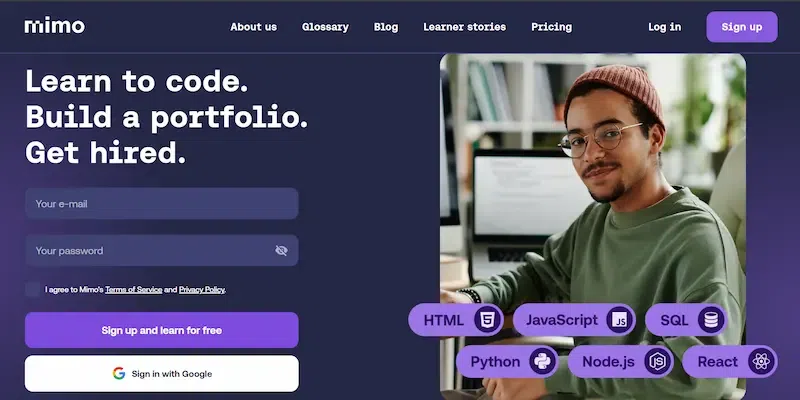
Features:
- It offers short, bite-sized coding lessons suitable for busy schedules.
- It uses a gamified approach to keep learning fun and engaging.
Pros:
- Bite-sized make the lessons perfect for busy schedules.
- Keeps users motivated with points and challenges.
Cons:
- Focuses on introductions, not ideal for in-depth learning.
- May feel monotonous after a while.
Pricing:
- Available for Free (Basic Plan)
- 7-day Free trial for Pro and Max Plans
- $99.99/year (Annual Pro Plan)
- $299.99/year (Annual Max Plan)
Link: https://mimo.org/
SpriteBox Coding
SpriteBox Coding is another Code Learning app(free). It uses a game-based approach which makes this app a great way for kids to learn the basics of coding.

Features:
- It works on the concept: ‘learn by playing’ and uses fun games to teach users the basics of coding.
- Users start with drag-and-drop projects and then graduate to real coding languages.
- It gives an adventurous experience by letting users solve puzzles and collect items as they learn to code.
Pros:
- Teaches coding through game creation, making learning interactive.
- Appeals to a younger audience with a playful approach.
Cons:
- Focuses on game development using Blockly, not general-purpose coding.
- Lacks depth for those seeking a comprehensive coding education.
Pricing:
- Very limited free Trial
- $4.99/month (One-time fees)
Link: https://spritebox.com/
Khan Academy
Khan Academy is another option for those seeking a Code Learning app (free). It is a well-known educational platform that offers a variety of courses, including coding courses.

Features:
- It makes the users learn by coding drawings, animations, and games using JavaScript & Processing.
- The users can explore creations made by others and get inspired by their projects.
- Users can track their progress and learn at their own pace in a personalized learning environment.
Pros:
- Create interactive projects like games and animations to learn by doing.
- Personalized learning lets you progress at your own pace and revisit concepts.
Cons:
- Limited languages compared to some platforms (focuses on JavaScript and ProcessingJS).
- A less gamified approach than some apps might require more self-motivation.
Pricing:
Link: https://www.khanacademy.org/
Related Article
Which is the Best Free Code Learning Apps for Android (2024)?
Grasshopper is the best free code-learning app of all the apps discussed in this article. Grasshopper is a fantastic option for absolute beginners with no coding experience. Its drag-and-drop puzzles and gamified approach make learning core concepts fun and engaging, like a coding playground. It lays a great foundation for diving deeper later.
Wrapping Up
Coding is an important and in-demand skill in today’s tech-driven era. These free Android apps help anyone to start their coding journey, regardless of experience. Whether you’re a complete beginner or looking for an upgrade, there’s an app perfectly suited to your goals. So take that first step and start coding.
FAQs – Best Free Code Learning Apps for Android
What are the best free Code Learning apps for Android (2024)?
Some of the best free Coding Learning apps for Android are Sololearn, Grasshopper, Encode, Enki, and more.
Is coding hard at first?
Yes, it can be hard at first. But many free apps can help in your coding journey like Grasshopper, Sololearn, etc discussed in this article.
Is Sololearn completely free?
Yes, Sololearn offers a robust free plan that allows you to access a vast library of coding courses.
Is Codecademy free?
The basic plan is free, but one can choose other advanced paid plans as well.
Share your thoughts in the comments
Please Login to comment...