Z File Format | .z Extension
Last Updated :
29 Jan, 2024
A Z file is a compressed UNIX file used to archive files and save space. Like many UNIX compression formats, a Z file can only contain one file. However, it can be used to deliver a group of files as long as they have been archived by a multi-file archive tool first.
Data compression files are based on the LZ77 algorithm, and the Huffman code is called Z-compressed files. Some key features of the z format are:
- SEA invented it in the 1980s as an upgrade to its “Arccompression format of the preceding year.
- Filenames use the.z extension.
- The compression algorithm used is known as LZ77 sliding dictionary compression. Unlike other types of algorithms, this one substitutes repeated bytes with references (pointers). It is more efficient in communicating the common sequences.
- After that, the Huffman coding encodes the LZ77 data in a more compressed way—smaller bitcodes of the most frequent byte values.
- It produces a typical compression ratio of between one-half and fifty percent of the original size.
- These operating systems include DOS, Windows, Unix, and Mac.
- Some of the popular zip-style compression utilities, such as PKZip and WinZip, were common in the 1990s.
- The above compression formats have been substituted by other more recent and efficient ones like gzip, bzip2, and 7z.
- It is not popular at present but still remains necessary for use in some cases, thanks to an excellent compression ratio.
- Finally, the Z format is highly effective as it incorporates the LZ77 algorithms and Huffman code, but modern formats have now taken over for most common tasks.
- Archiving – The high compression ratio makes the z format useful for compressing files for archival storage to save space. For example, compressing older files to store on backup media.
- Distribution – Software and media distributors can use z to shrink files for easier online transfer and download. Especially useful in the early days of the internet when bandwidth was limited.
- Disk images – Z can compress entire disk images down to very small sizes for distribution and storage.
- Embedded systems – The simple decoding requirements allow z to be used in some embedded devices with limited resources.
- Backups – Backup software often supports z compression to reduce the size of backup archives.
- File servers – On networks, file servers can transparently compress files to z to save disk space.
- Packagers – Installer and packaging tools like self-extracting z archives to deliver software in compressed form.
- Graphics – Z was used to compress some graphic file formats due to its high ratio.
- Games – Games would use z to compress their data and media files to fit on floppy disks.
- Programming – Some programming languages and utilities support z for compressing data.
So in summary, the main uses rely on z’s ability to significantly reduce file sizes at the cost of compression speed. This allows more efficient storage and transmission of data, especially useful in the early eras of computing with limited bandwidth and storage.
Step 1: File that is z compressed – with an extension of .z, e.g., file.z
Step 2: Get hold of a utility that can extract z files:
Step 3: WinZip tool or the 7-Zip can be used for windows.
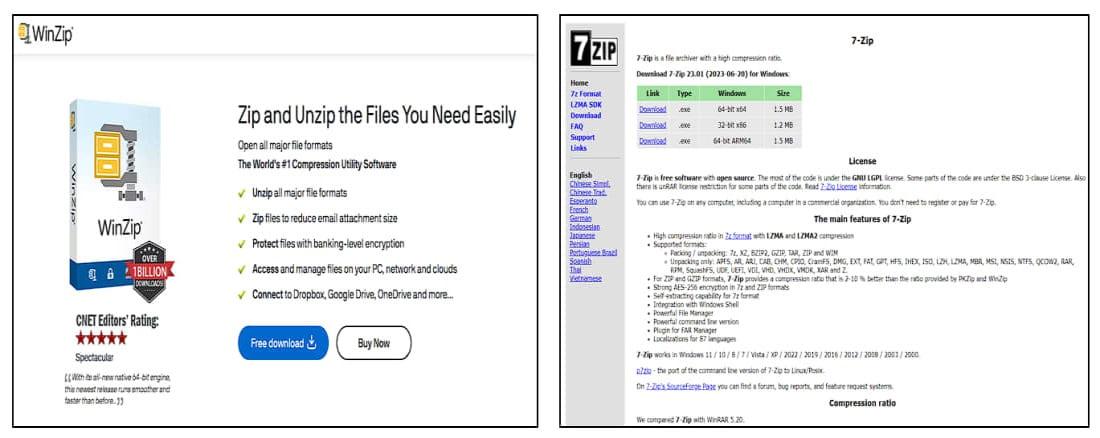
THESE ARE THE TWO MOST COMMON TOOL THAT USED FOR EXTRACTION OF FILES.
Some of these tools can work independently as standalone z decompression tools.
Step 4: Launch the extraction utility and point it toward the .zip file.
Step 5: That is will decompress the z compression and get out the uncompressed file(s).
Step 6: This extraction program automates the decompression as well as the overall file manipulation.
Step 7: The uncompressed files can then be used normally after the extraction has been done.
Step 8: For instance, some programs such as 7-Zip enable browsing of z archived files without actually unpacking them.
In other words, the .z file must then be opened in a compatible decompression program, which will rebuild the original files from the compressed sequentional data. However, when using the tool, the user simply runs the tool on the .z file and has the uncompressed and original files returned for their use. These files can be treated in a similar way as regular winzip and winrar archives.
Step 1: Locate the zip file that you want to Extract.

LOCATE THE ZIP FILE
Step 2: RIGHT + CLICK on the mouse by selecting the file & then click on the show more option.
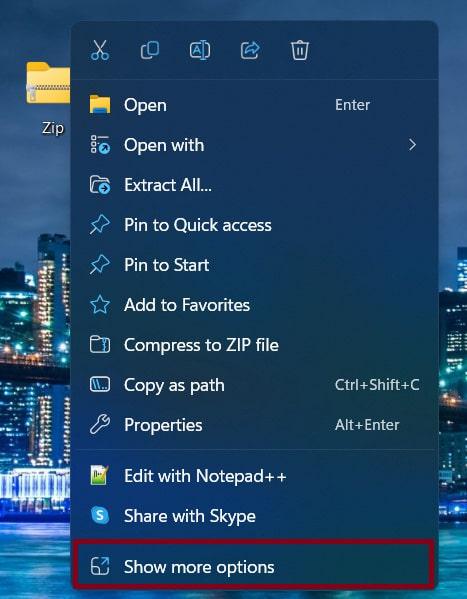
RIGHT + CLICK ON THE Show more options.
Step 3: Then click on the Extract here Option.
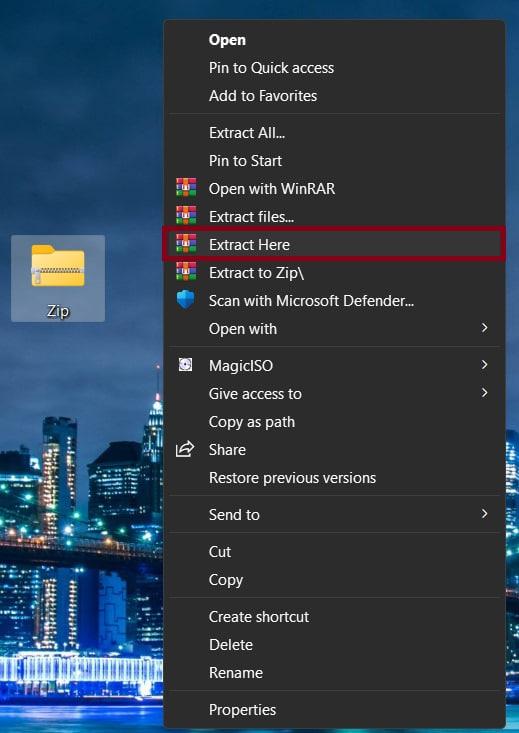
Click on the Extract Here option.
Now, you can access the content inside the zip compressed file.
- High compression ratios – z compression regularly achieves over 50% compression, notably decreasing file sizes. This saves garage area and transmission bandwidth.
- Ubiquitous guide – z compression is supported by using almost all major operating structures and document archival equipment. This go-platform compatibility is beneficial.
- Error detection – The record layout gives a CRC-32 checksum to locate corruption throughout transmission or storage.
- Simple deciphering – The LZ77 and Huffman coding schemes utilized in z are especially easy and rapid to decode as compared to more recent algorithms. This lets in rapid decompression.
- Filename preservation – z data shop the authentic listing shape and filenames, permitting obvious compression/decompression.
- Integration – Programming libraries and APIs are available to integrate z compression into applications.
- Patented technology – z layout became blanketed by way of patents which averted replication of the strategies. This gave the format an area early on.
- Backwards well matched – z tools can still decompress old z files produced decades ago, supplying backwards compatibility.
- Compression pace – While now not as rapid as "lighter" techniques like LZMA, z compression is especially short.
So in precis, the z format affords leading compression ratios on par with greater modern formats, while additionally being extensively supported, smooth to implement, and retaining backwards compatibility with vintage files.
Although z accomplished very well in the 80s and 90s in which it become pretty aggressive; newer algorithms such as LZMA, Brotli currently supply better compression ratios.U z lags behind with modern designs.
- Z has no multi-thread compression (single-thread). One problem with compression is that it could most effective run the use of most effective one processor which results in gradual overall performance in contemporary multi-core computer systems.
- No encryption-the format has no encoding which can provide encryption for the ones cases in which there is a need for ensuring security within the information.
- Error Detection weak point – z uses a CRC-32 checksum, which has decrease collision resistance in comparison to other cutting-edge algorithms like BLAKE2 or SHA-256.
- Z – is a proprietary algorithm that uses secretly developed compression methods. This makes impartial implementation difficult.
- Z-decompression is a bad portability method that wishes the relevant tool set. Many structures which include various kinds of ZIP have got common built-in OS support.
- Legacy help – Z can be reached even though it is no longer in active improvement however considered as a legacy format. Support may sooner or later fade.
- The development of Open Source Z Tools become traditionally hampered by patent protection on the layout.
- Modern records vary from z layout which has barriers on a filename period, foreign characters in addition to different symbols.
Therefore, in a nutshell, these are some drawbacks which include lesser compression than new algorithms, no security centers and modern-day elements, much less powerful error correction, non-unfastened belongings, and diminishing improvement help. These possibilities are slowly diminishing.
- PKZIP – At the turn of the last decade, one in all PKZip’s core z compressions turned into surprisingly utilized. The compression algorithm, known as ZLIB or zlib, became also developed for creating .ZIP documents using the z compression technique.
- Initially, winzip applied z compression on .Zip files as a preferred exercise. Z become one of the maximum well-known packages amongst them.
- Some of the archive codecs in the StuffIt record compression utilities developed for Mac OS use Z compression. With the aid of stuff, Z-guide turned into added in the Mac platforms.
- Unix compress Z (preferred ‘compress’ software this is determined in Unix/Linux systems with .Z as its report extension). It can also compress facts to create zip files or extract them.
- ZipGenius – One of the oldest Windows report archive has its personal built-in aid on generating and extracting .ZIP documents the usage of the Zip compression, called the ‘z’ compression.
- Z usually occurs in a aggregate with self-extracting executable data for compressing the gadgets in it.
- Z-compression became an option out of the loseless modes that early GIF snap shots should rent.
- Old Zip pressure from Iomega for z-compression of disk snap shots onto Zip Disks.
- One of the oldest DOS report archive tools became PKArc, which made use of z set of rules, a pioneer in the compression approach.
- 7zip is a 7-Zip record archiver that lets in handling of z files for compression/decompression.
Therefore z compression developed on DOS and vintage Windows machines earlier than spreading to be a move-preferred for Mac OS’s as well as Unix systems. That provided support of many document compression and archival gear within the 1980’s and the 1990’s.
- Obfuscation – Malware authors might also use z compression to obfuscate and percent malicious code into smaller files, avoiding detection. The compression hides the contents.
- Unexpected compression – Users may additionally unknowingly decompress z documents containing malware if the record extension is disguised. This catches customers off guard as compared to greater commonplace formats like ZIP.
- Password included – Password covered z files from untrusted resources might also conceal malware that receives completed whilst extracting the files after entering the password.
- Quarantine evasion – Z files are not typically scanned for malware like other formats. This lets in inflamed files to doubtlessly bypass quarantines and other security filters.
- Anti-evaluation – Compressing malware via z makes it more difficult for security gear to research the code statically as compared to uncompressed executable files.
- Rare format – Because z files are notably rare now, there are fewer safety equipment especially focused on malware detection in z files compared to greater commonplace container formats.
- Embedded exploits – Older z extraction tools may additionally comprise vulnerabilities that would be exploited with the aid of mainly crafted z data containing malware.
- Rootkits – Z layout permits storing documents with absolute paths, which malware can take benefit of to extract inflamed gadget documents at once into places like /system32.
So in summary, the obscuring of contents, unusual use in cutting-edge structures, and lack of unique security focus on z documents makes the format enticing for authors of malware seeking to avoid detection. But in the long run any compression layout carries some threat if not scanned well before decompression.
Share your thoughts in the comments
Please Login to comment...