DOCX File Format | .docx Extension
Last Updated :
29 Jan, 2024
Docx is a popular file format used in many word-processing applications that are highly compatible and feature-rich. This is the standard layout of Microsoft Word, a widely used word-processing program across the globe. In this article, We will explore the DOCX text format, including its application, opening DOCX files, why it is valuable, as well as the many apps that are built on the foundation of this file type.
Microsoft Word has come up with a document file format known as DOCX. Office Open XML or OOXML family of file formats, which it also forms. DOCX is a standard and open format that can be used by different word processing applications. It replaces the old doc format and XML allows for more integration of data in addition to advanced formatting features.
The DOCX format is basically intended for creating, modifying, and formatting text documents. It is versatile and suitable for various purposes, such as:
- Creating and editing letters, reports, and essays.
- Crafting resumes and cover letters.
- Designing flyers, brochures, and newsletters.
- Preparing academic papers and research documents.
- Collaborating on team projects.
How to Open DOCX Files?
Opening DOCX files is relatively simple, and you have several options:
- Microsoft Word: The most widely used software program for opening and editing DOCX files is Microsoft Word. It has numerous text formatting and document design options.
- LibreOffice: An example of such software is LibreOffice, which is a free open source office suite capable of handling DOCX. it serves as an excellent alternative for people who do not access Microsoft Word.
- Google Docs: DOCX files can also be used on Google Docs – a web-based word processing tool. Google drive allows you to upload, view, and edit documents.
- Online DOCX viewers: Several online sites can provide you with free DOCX viewers so that you do not have to buy any special application in order to view the content that resides within DOCX files.
To Open double type on file or right click on mouse then select open with choose word or any other software then click on word then it will open the file

How to Create DOCX Files?
Creating DOCX files can be done using various methods:
- Microsoft Word: Microsoft Word has a feature that allows you to create a new document by clicking on “Open” and selecting “New” as DOCX.
- Google Docs: In your Google Drive, open “new”, click on “Google Docs” and then start creating a new DOCX file.
- LibreOffice: In case you are using LibreOffice, simply create a new document and save it in the form of DOCX file from “File” menu.
Step 1: To create a DOCX file open MS Word then write some content and then click on File:

Step 2: Then From Save as Type dropdown select DOCX (Word Document) to save file as a .docx
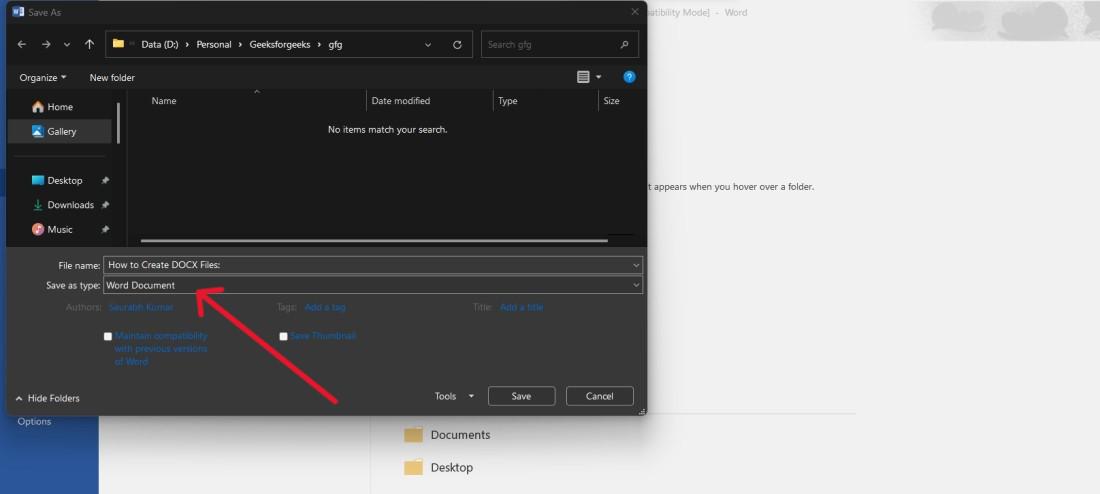
The DOCX format offers several advantages:
- Compatibility: They can be used in different types of word processing software such as Word. This makes this kind of file easily sharable.
- Advanced Features: Tables, images, charts, etc, can be included in documents created in DOCX format, which enhances the possibilities for effective styling of the documents.
- Smaller File Size: DOCX format has a relatively small file size than the older formats, which facilitates sharing and storage of documents.
- XML-Based: The XML structure of DOCX file makes it simple to integrate with other applications and sources of data.
There are many applications that support the DOCX file format aimed at enabling document interoperability. Some of these applications include:
- LibreOffice Writer
- Google Docs
- Apache OpenOffice
- WPS Office
- Apple Pages
Conclusion:
The modern day text documents now follow the DOCX format as it provides compatibility, advanced features and versatility. The DOCX format offers the needed tools for developing professional and well-formatted documents regardless of whether they are simple letter or complex reports. It is the choice to make especially when working across different types of platforms where it is easier to share your information.
Share your thoughts in the comments
Please Login to comment...