WinRAR File Format | .rar Extension
Last Updated :
29 Jan, 2024
RAR stands for Roshal Archive. It is a simple compressed format that supports data compression and data recovery. It was developed by Eugene Roshal It is used widely for compression and file and archiving files. The file format extension is `.rar`.
The ‘rar’ compression has many advantages.
- The ‘rar’ supports password protection encryption and decryption. It allows users to secure their files using passwords.
- The ‘rar’ file includes multiple files and directories in a single file and It includes multiples. RAR archives can be split into smaller volumes to facilitate storage and distribution.
- File Compression: RAR is commonly used to compress multiple files into a single file. This helps save disk space in the computer system. It makes it more convenient to share or transfer a group of files.
- Sharing Software: In software development, RAR is commonly used to share multiple pieces of software using this file compression. RAR helps to reduce the size of downloadable software, making it faster to download and store them.
- Password Protection: RAR also provides password protection for files. This maintains the integrity of the files.
How to open rar compressed files?
To open a ‘rar’ file compress file you need external software which is ‘win-rar’. Download from the official website. After installing the software, Follow the below steps.
- Step 1: Install WinRAR on your computer system. If you don’t have it,
- Step 2: Locate the ‘rar’ compressed file that you want to open.
- Step 3: Select the ‘rar’ compressed file, then right-click. Select the Extract Here option from the context menu. The file will be extracted from the same folder. Then click ‘OK’.

To create a ‘rar’ file you need compression software in Windows that compresses your file into ‘rar’ compression format. There are steps below.
- Step 1: Install the WinRAR software from the official website. I have already installed WinRAR on my computer system. Here is the link. If you don’t have it, ‘Win RAR Download‘.
- Step 2: After installing WinRAR in Windows, select the files or folders you want to compress into a RAR file.
- Step 3: After selecting the file, Right-click and go to ‘Add to Archive’ from the context menu. See the image

- Step 4: Now, click the ‘OK’ Button.
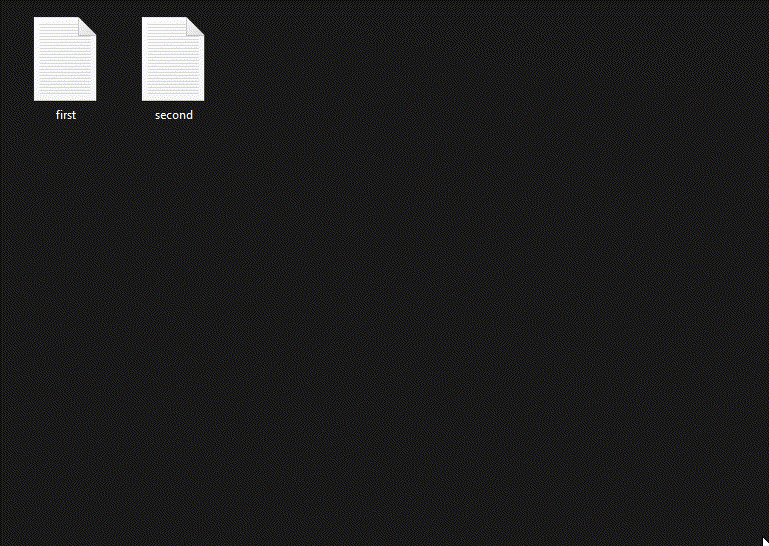
Benefits of ‘rar’ compression
Here are some benefits of using the RAR compressed file format:
- File Size Reduction: Rar file compression is useful when you want to reduce the large size of files. It saves space on the computer system and bandwidth of the network when you are transferring the file from one computer to another computer
- Password Protection: RAR archives can be encrypted and password-protected. This enhances the security of your compressed files, ensuring that only authorized users can access their contents.
- Multiple file Compression: Rar file compression helps you to create multiple files into one Rar file compression.
- Unicode Supports: RAR supports Unicode filenames, which means it can handle file names in various languages and character sets without issues.
- Cross Platform Compatibility: Rar File can be created and extracted from multiple operating systems. For Example windows to Linux and vice versa.
Application of ‘rar’ file compression
There are several applications of ‘rar’ file compression. Here are some applications that are discussed:
- Email Attachments: Many emails are limited in size. In this case, RAR is useful for sharing your data. It reduces the size of your files.
- Backup and Storage: RAR can be used to backup large amounts of data to smaller hard drives. Many organizations use this technique for backing up data.
- Software Distribution: Software developers often use RAR to package software distributions. It allows them to include multiple files, documentation, and other resources in a single archive, making it easier for users to download and install the software.
- Cross-Platform Data Sharing: Rar supports various operating systems. Like Windows, Linux, and macOS. It helps developers share the software via the RAR file format.
Conclusion
RAR (Roshal Archive) is a widely used and versatile file compression format that offers several benefits and applications. It is an effective way to reduce the size of files and folders, making data storage and transfer more efficient. RAR files are commonly used for data backup, file transfer, and archiving. They can be password-protected for added security and include error recovery features for data reliability. This is used to save the disk space. It is very useful for sharing the software on the Internet. It making easy to download software from the Internet.
Share your thoughts in the comments
Please Login to comment...