wxPython – Add submenu in Menu
Last Updated :
15 Mar, 2023
In this article we are going to learn How can we add submenu to a Menuitem inside a Menu present on MenuBar. In this we use AppendMenu() function rather than just using Append(). Steps : 1. Create a MenuBar in frame using MenuBar() constructor. 2. Add menu to the menu bar. 3. Create wx.Menu for Menuitem. 4. Add menu using AppendMenu() function.
Syntax :
wx.Menu.AppendMenu(self, id, subMenu, helpString)
Parameters of AppendMenu():
| Parameter |
Input Type |
Description |
| id |
int |
The menu item identifier. |
| item |
string |
the string to appear on the menu item; |
| subMenu |
wx.Menu |
an instance of FlatMenu, the submenu to append, |
| helpString |
int |
an optional help string associated with the item. By default, the handler for the EVT_FLAT_MENU_ITEM_MOUSE_OVER event displays this string in the status line. |
Code Example:
Python3
import wx
class Example(wx.Frame):
def __init__(self, *args, **kwargs):
super(Example, self).__init__(*args, **kwargs)
self.InitUI()
def InitUI(self):
menubar = wx.MenuBar()
fileMenu = wx.Menu()
imp = wx.Menu()
imp.Append(wx.ID_ANY, 'SubMenu 1')
imp.Append(wx.ID_ANY, 'SubMenu 2')
imp.Append(wx.ID_ANY, 'SubMenu 3')
fileMenu.AppendMenu(wx.ID_ANY, 'MenuItem', imp)
menubar.Append(fileMenu, '&Menu')
self.SetMenuBar(menubar)
self.SetSize((350, 250))
self.SetTitle('Submenu')
self.Centre()
def OnQuit(self, e):
self.Close()
def main():
app = wx.App()
ex = Example(None)
ex.Show()
app.MainLoop()
if __name__ == '__main__':
main()
|
Output : 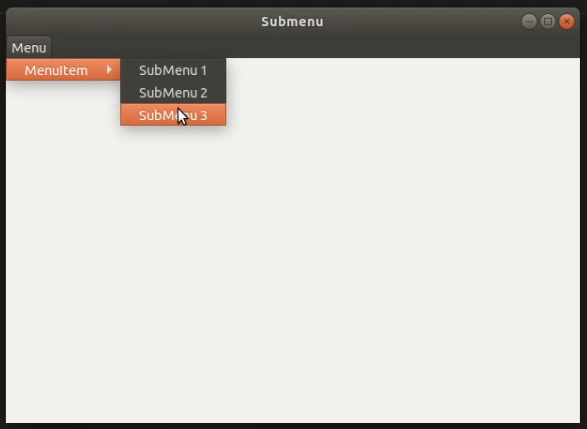
Share your thoughts in the comments
Please Login to comment...