What is Statistic and IPv4 Statistic in Wireshark?
Last Updated :
25 Jun, 2023
Wireshark is a packet sniffing and free open-source packet analysis tool. It captures network traffic on the local network and stores this data and displays the captured data for offline analysis. So, in this article, we will learn about the Statistics and IPv4 Statistics in Wireshark. and what components or sub-function are there.
The Main Window of Wireshark
So this is the main window of the Wireshark while the wireless fidelity capturing. As you can see in the below image there is a tool menu function, main toolbar function, packet list pane, and packet details pane. present the captured network interface.

The Statistic in Wireshark:
The Wireshark Statistics menu provides a range of fields and options for analyzing and interpreting captured network data. As you can see in the below image all the sub-items of the Statistics menu in Wireshark.

As you can see in the above image the Statistic option is showing and all the sub-functions also exist.
IPv4 Statistic
IPv4 stands for Internet Protocol Version 4 (IPv4), it is a widely used network protocol that enables communication between devices over the internet. It is the fourth version of the Internet Protocol and forms the foundation of most Internet communications.
Internet Protocol version 4 (IPv4) is the main protocol of the Internet layer. It uses 32-bit addresses and allows packets to be sent from one host to another.
IPv4 Statistics contains some sub-function that are used to differentiate all the packets like what is the type of IP address and where it is going and from where it came, what is the source and destination of the IP address, etc.
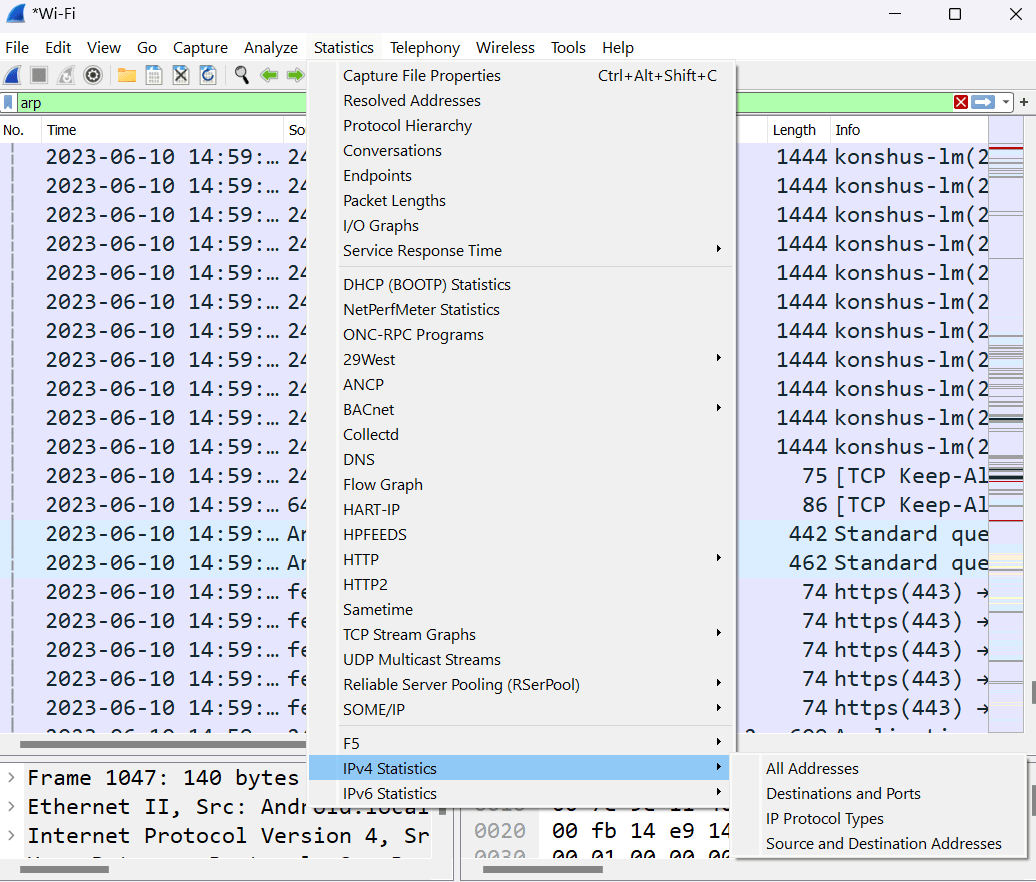
As you can see in the image all the sub-functions are contained by the IPv4 Statistics such as listed here.
- All Addresses: So in this function Whenever we captured the Network packets it will show in the main window in the Wireshark. it captured all the IP address
- Destination and Ports: When data is transmitted over the internet, it is divided into smaller units called packets. Each packet contains a header that holds essential information for its delivery. In the case of IP packets, the destination IP address plays a crucial role. It represents the address of the device to which the packet is intended.
- IP Protocols Types: whatever network packets will be captured by the wireshark this function is divided that what kind of protocol type is that like TCP, UDP, etc.
- Source and Destination Addresses: So in the main window of Wireshark divide whatever packets are captured to the source column and destination column and define the source address and destination address.
As you can see in the below image in the main window all the IPv4 sub-function are exists in that window.
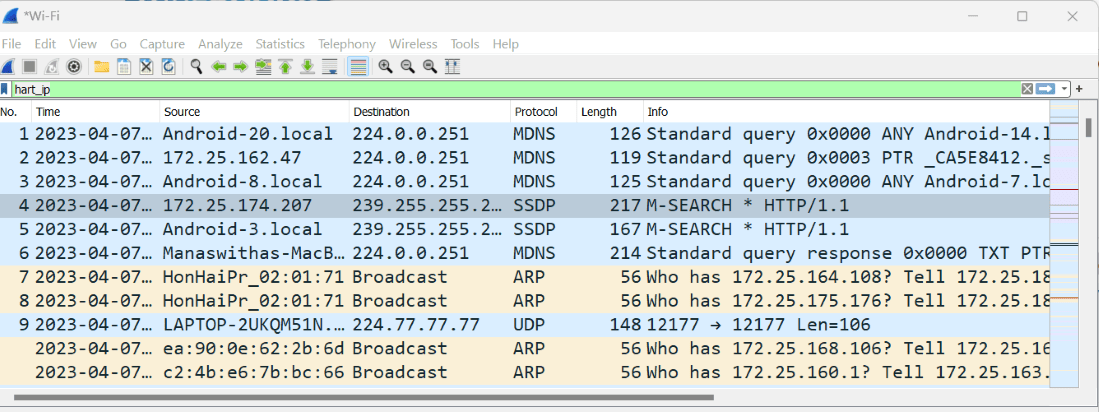
Share your thoughts in the comments
Please Login to comment...