If you wish to elevate your coding game, DevGPT is the ultimate solution. This AI assistant offers more than 30 mini-dev tools to boost productivity and save time for developers.
It reads the backlog work and completes it by using machine learning capabilities. Working with DevGPT is very simple; users just need to enter the tasks to be done, and they can see DevGPT code in real-time while getting customized as per their preferred coding style. Simultaneously, DevGPT can help developers simplify various tasks such as testing in real-time public APIs, querying databases, generating codes, interactive art, and much more.

The reason why a lot of professionals prefer using this platform is because it seamlessly generates codes from plain English descriptions of programming tasks. It can also be said that DevGPT has simplified the coding process and reduced errors to a great extent. Let’s learn about some of its features to understand its utility.
DevGPT Features
Here are some of the noteworthy DevGPT features:
1) Efficient Code Generation
By using intelligent algorithms, DevGPT generates precise and ready-to-use codes as per the instructions provided by the user.
2) Comprehensive Solution
Needless to say, it offers a comprehensive solution for developers as it combines ChatGPT and more than 30 mini-dev tools.
3) Private Nodes for Businesses
One of the highlighting parts of this platform is that it renders private nodes for businesses, offering them complete customization and control over the generated codes.
4) Saves time
In just a few seconds, it can generate codes, test public APIs, and create interactive art. You will be glad to know that this tool has the potential to save more than 10 hours a week by automating time-consuming tasks.
5) Supportive community
DevGPT Discord community can be a great place to connect with like-minded people. The significant benefit of being a part of this community is that you get the opportunity to share your thoughts & knowledge, get updates, and learn from experienced professionals.
6) Integration
You can integrate DevGPT into any development environment using its desktop application, facilitating flawless code generation.
7) Context-Aware Code
DevGPT generates contextually relevant, immediately applicable code. Primarily, the platform leverages a vectorized version of your repository after understanding your code base.
8) Cross-Language Support
This AI software supports numerous programming languages to facilitate developers to generate code in their preferred language.
9) Open-Source Contribution
DevGPT has an open-source version. It allows developers to participate in the evolution of software development by contributing their insights.
Working of DevGPT
DevGPT working is pretty different; therefore, it is essential to understand its functionality before using it. Below are a few steps on how DevGPT completes your development tickets:
Step 1: Create a Ticket in Jira/Other Tools
The first thing you need to do is submit a ticket through any project management tool of your choice. This is the initial phase wherein the system fetches information about the tech stack and analyzes the issue the developer is facing.
It is a crucial step as the system first understands the project scope and accordingly creates the code. This functionality helps move from a general approach to a more specific one.

Step 2: List of Files and Folders (LOFAF) Generation
As soon as you submit the task, DevGPT performs a scan of the project’s file structure so that it can identify a List of Files and Folders (LOFAF) that are related to the task. It acts as a direct map for the system to generate the appropriate code.
Step 3: Follow-Up Questioning
DevGPT does follow-up questioning post-task submission. It asks questions that might have been missed in the initial task description. This is yet another critical step as it refines the process and increases the reliability of the code.
Step 4: Real-Time Advice
DevGPT also helps the user by providing real-time advice based on the data provided and the response to the follow-up questions.
Step 5: DevGPT Algorithm
DevGPT is based on the GPT-4–32k model, which means all the collected data is submitted here. It considers the task prompt, follow-up, questions, LOFAF, broader project context, and technology stack. Based on this information, it provides numerous proposed file changes that are contextually relevant and meet the end-user’s requirements.
Step 6: DevGPT Comments on Your Ticket
After that Dev GPT will comment with a link to a newly initiated pull request. This freshly created link will immediately direct you to the set of code changes tailored to your needs. The codes are presented in an accessible format, so even a beginner can understand them easily.

Step 7: Review and Add Comments
Now, you can review and mention comments if any changes are required. Dev GPT will make the modifications accordingly and learn from your comment.
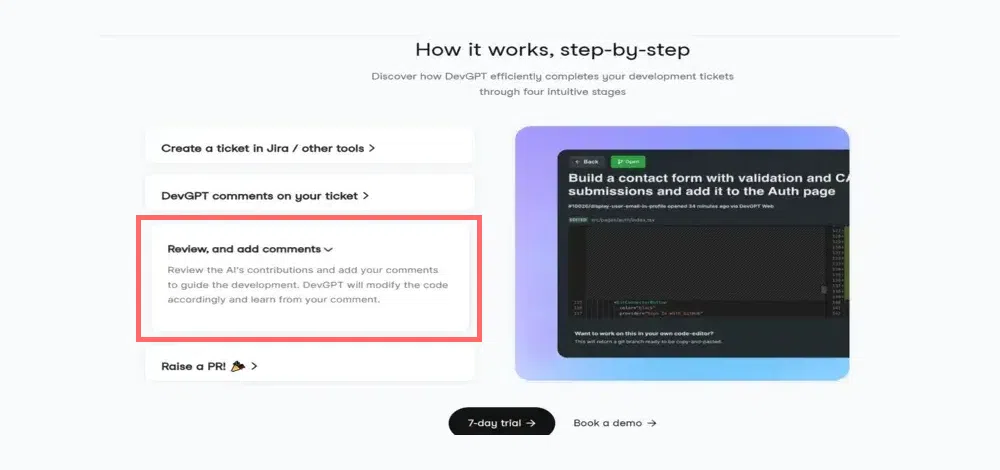
Step 8: Raise a PR
DevGPT does everything swiftly, which saves a lot of time. You will be amazed that raising a pull request to pull the mentioned code changes into your code editor is made easy with a one-click integration.

Use Cases for DevGPT
Some use cases for DevGPT include:
- Generate code in a moment
- Real-time collaboration for project development
- Automate code formatting and debugging
- Refactor existing code quickly
- Allows private notes for tailored code generation
DevGPT Pricing
DevGPT is an AI assistant that uses a subscription model for pricing. Users can also experience the capabilities of DevGPT through a free subscription model for the first 7 days of their sign-up. If they want to continue using DevGPT services, they can choose from 3 different price plans, including:
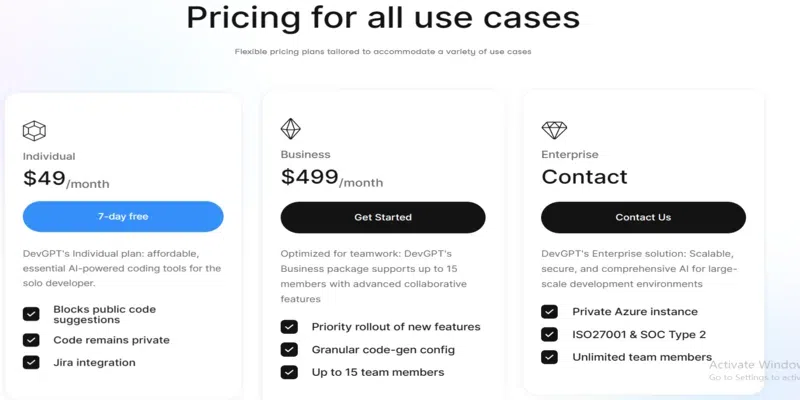
DevGPT Pricing
1. Individual
DevGPT’s ‘Individual’ plan is priced at $49 monthly, providing AI-powered coding tools that are ideal for solo developers.
2. Business
‘Business’ subscription is ideal for small businesses of team sizes up to 15 members. To opt for this plan and avail of the advanced collaborative features of DevGPT, you need to spend $499 per month.
3. Enterprise
‘Enterprise’ plan is suitable for large-scale organizations with a huge workforce. You need to contact DevGPT’s team to enroll for the ‘Enterprise’ subscription.
|
1 user
|
15 users
|
Unlimited
|
|
1 integration
|
15 integrations
|
Unlimited
|
|
✔
|
✔
|
✔
|
|
✔
|
✔
|
✔
|
|
|
✔
|
✔
|
|
|
✔
|
✔
|
|
|
|
✔
|
|
|
|
✔
|
|
|
|
✔
|
Can we use DevGPT for free?
You can use DevGPT AI for free by creating your account on the DevGPT website. After signing up, you can use the free trial of the ‘Individual’ subscription for 7 days and access all features offered in this plan.
If you want to continue using DevGPT even after the free trial, you can use the open-source version on GitHub. However, this version of DevGPT is not as powerful as the paid one, but it can be used to complete basic tasks such as testing API, generating code and doing database queries.
Limitations of DevGPT
Certain setbacks are associated with DevGPT. Let’s know about all the limitations related to this platform:
1. Compatibility With Project Requirements
The code you generate might not always adhere to coding standards or meet specific project requirements.
2. Relies on Code Generation Models
This AI assistant might limit the range of codes it generates. This is due to its dependence on publicly available code generation models.
3. Bugs and Technical Issues
Just like other tools, DevGPT is not perfect or infallible. It can make occasional errors due to technical glitches impacting its performance.
Best Alternatives to DevGPT
Some of the top competitors of DevGPT are listed below:
It is a wonderful tool that assists in writing code faster and with less work. It is a complete tool that provides numerous applications for code generation, documentation, code conversions, etc. Some of its significant features include-
- Generates code snippets based on natural language queries
- One of the best features is time complexity, this helps provide insights into the performance of the code
- Integrates well with IDEs like Jetbrains and VSCode
It is one of the most precise and swift no code AI tool ever. It enables the business to build custom AI and LLM models by using No-Code AI and human-guided data. The best part about this tool is that people without any technical know-how can also use this platform effortlessly. Some of its major features include-
- Incredible Speed
- Customizable Branding
- Access Controls/Permissions
Wrapping Up
DevGPT aims to revolutionize the coding experience by letting you modify the code and deliver results that meet or exceed client expectations. Thus, by accessing DevGPT features, you can say goodbye to time-consuming coding and debugging, as it boosts the coding process.
Overall, it is a potent tool designed to enhance AI capabilities, improve productivity, and help deliver quality results.
What is DevGPT and How Does It Work? – FAQs
1. What are the major benefits of using DevGPT?
Answer:
Some of the significant advantages of using DEVGPT are it saves time, lessens errors, versatility, customization and seamless workflow.
2. Why should one use DevGPT?
Answer:
It is an online developers team that offers a unified platform with carefully designed ads and subscriptions that guarantees users privacy and promises to deliver the best experience. Furthermore, it is one of the most user-friendly toolkit for developers.
3. Can the code generated on DevGPT be edited through comments?
Answer:
Yes, you can edit the generated code by comments.
Share your thoughts in the comments
Please Login to comment...