10 Best VLC Media Player Alternatives in 2024 (Free)
Last Updated :
05 Apr, 2024
Today, as the craze among people for videos, movies, and web series is increasing similarly, the use of VLC Media Player has also gained importance.
VLC Media Player is one of the best-known media players that is ad-free and easy to use as well. It has many exciting features for its users as an open-source multi-purpose media player.
As new Media Players have been developed they have proved to be much more useful and efficient as compared to VLC Media Player as they have more advanced features with rarely any bugs, glitches, and crashes, unlike VLC Media Player. Therefore, VLC Media Player alternatives are gaining their importance. This article discusses the same.
10 Best VLC Media Player Alternatives in 2024 (Free)t
These VLC Media Player alternatives can play more than one file at a time and avail many features that make them interesting to use as well. Among all the Media Players developed till now, the following are the 10 Best VLC Media Player alternatives:
KM Player
KM Player is VLC Media Player’s alternative that is best known for its advanced features that it provides to PC users. It supports a plethora of media file formats which is another plus point to it.
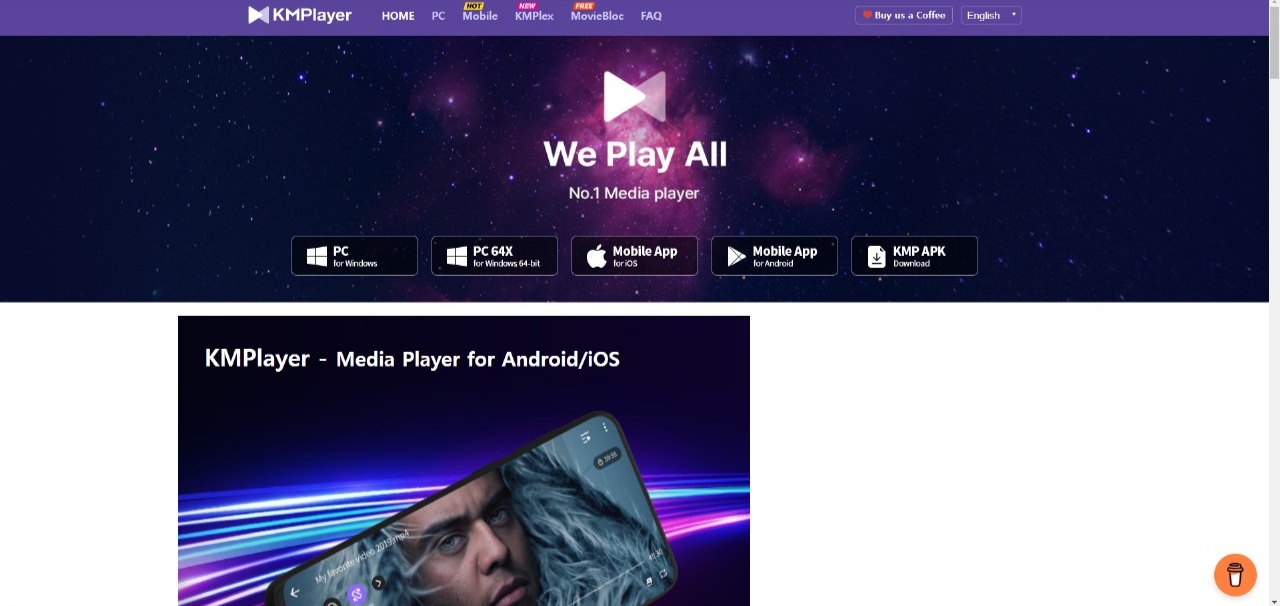
Features:
- It is good for watching movies and even playing short videos.
- It has a handy library that can organize music, and videos in playlists and other folders.
- It also allows you to convert non-3D movies into 3D movies.
Pros:
- It supports rare media file formats like MKV, TS and FLV.
- It offers a simple inbuilt editor as well.
Cons:
- Recent updates are available with a lot of ads.
- It is difficult to understand the interface.
Pricing:
- It is available for free only.
Link: https://www.kmplayer.com/home
Another VLC Media Player alternative is GOM Media Player, this is best for being a full-fledged multimedia player which supports a lot of file formats. It also helps in downloading media files through the codec finder.
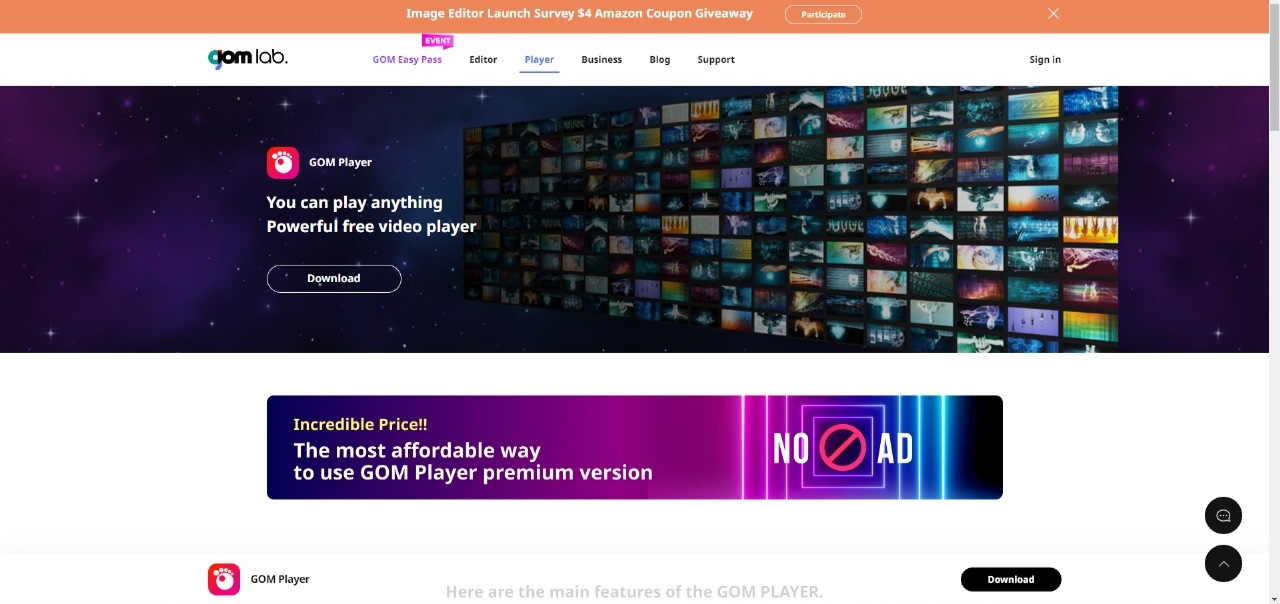
Features:
- It helps to watch videos and do tasks side by side as well.
- It has many inbuilt audio capturing features that allow you to get the audio parts only.
- We can also sync the accounts and handle it via mobile phone as well.
Pros:
- It runs smoothly.
- It supports file formats like FLV, MOV, WMV etc.
Cons:
- It installs unwanted programs with it as well.
- It doesn’t have a user-friendly interface.
Pricing:
- It is available for free.
- GOM Player+ EasyPass: $2.99 per month
- GOM Player+ 2024 (Lifetime Purchase): $22.00
- GOM Mix Max Business: $70 for a 1-year license
- GOM Cam Business: $33 for a 1-year license
- GOM Player Plus Business: $20 for 1-year license
Link: https://www.gomlab.com/en/gomplayer-media-player
DivX Player
DivX Player is one of the best VLC Media Player alternatives that is mainly used for streaming videos to DLNA-compatible devices. It has many features that enable high-quality media files, best playbacks, etc.
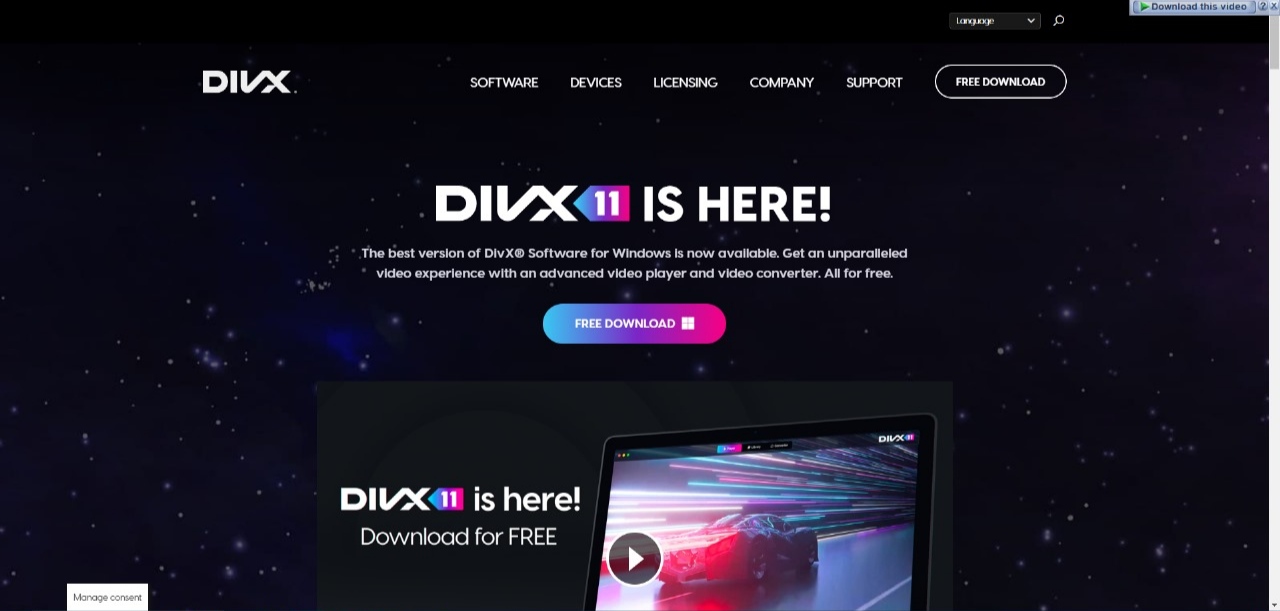
Features:
- It supports 4K Ultra HD videos.
- It also offers free HEVC playback to its users.
- It supports media formats like MP4, MKV, AVI etc.
Pros:
- It avails TV shows, Movies, web series etc.
- It is ideal for high-definition video lovers.
Cons:
- DivX codec is not available for all platforms.
- We can play it only on computers.
Pricing:
- It is available for free.
- INR 1,311.99 per month (DivX Pro)
Link: https://www.divx.com/divx-11/
Power DVD
Another VLC Media Player alternative is Power DVD which is best for supporting formats like HDR, 4K, 8K, Blu-ray etc. It also helps to produce good-quality audio and visual experiences as well.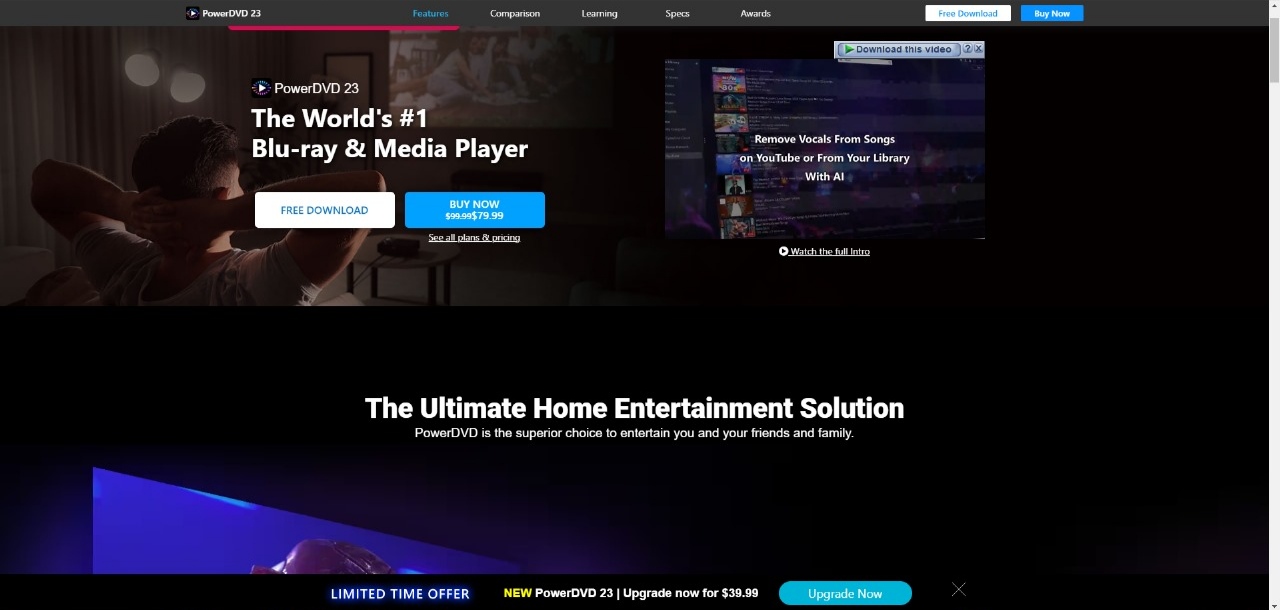
Features:
- It offers a huge number of playback enhancements for audio.
- It can also convert video files to MP4 and share them among devices.
- We can also screen share and cast movies using this application.
Pros:
- It supports Blu-ray, 8K, VR and image formats, audio etc.
- We can also organize our media using playlists and folders.
Cons:
- It is not available for Mac users.
Pricing:
- It is available for free.
- ₹ 4,999 for a lifetime (Standard).
- ₹ 6,599 for a lifetime (Ultra).
- ₹ 4,499/year (PowerDVD 365).
Link: https://www.cyberlink.com/products/powerdvd-ultra/features_en_US.html
Real Player
Real Player Cloud is a VLC Media Player alternative that is mainly known for playing uploaded videos in the cloud. This is a different kind of media player in which users have to upload videos in media files through their accounts.
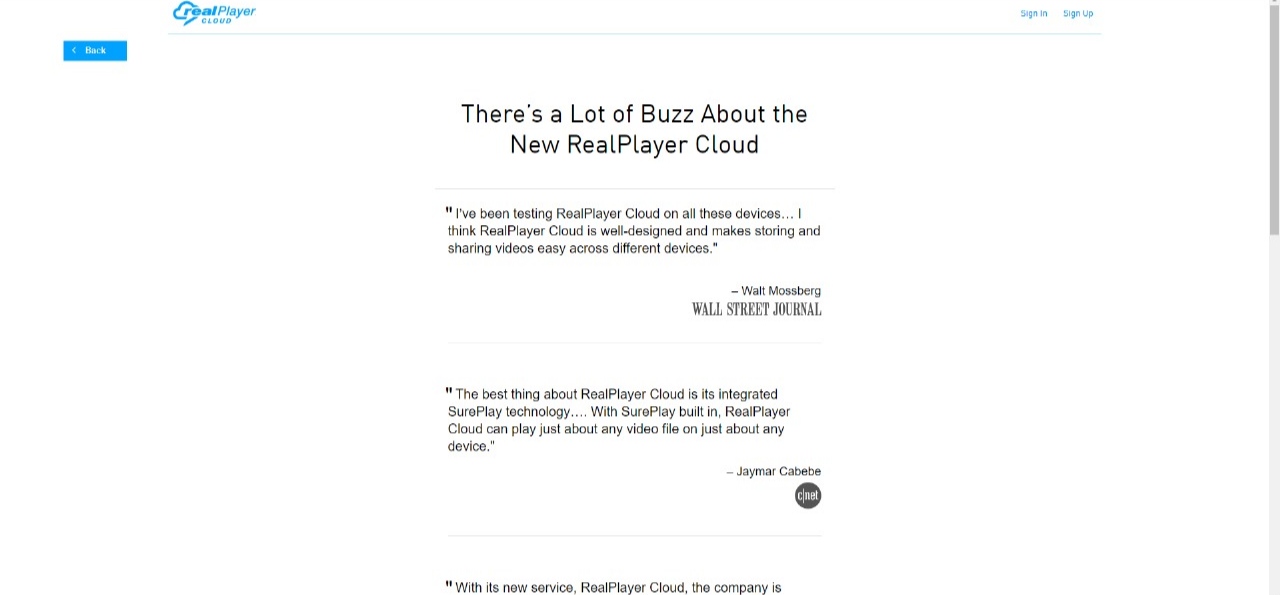
Features:
- We can also access it over smartphones, tablets etc.
- We can watch the videos on HDTV by apps.
- The uploading and syncing itself takes place automatically.
Pros:
- It is available for free.
- It is easy to use and understand.
Cons:
- It consumes a lot of storage.
- Some people also deal with performance issues.
Pricing:
- Free Plan
- Downloader Express: $24.99 for once
- RealPlayer Plus Plan: $39.99 for once
- Premium Plan: $4.99 per month or $49.99 for a year
Link: https://www.real.com/
Kodi
Kodi (formerly XBMC Media Center) is also known as VLC Media Player alternative which is an open-source software, supporting various formats. Users don’t have to download codecs for playing DVDs through this application.

Features:
- We can also watch online streaming videos.
- Android phones can be connected to use as remote controls.
- Since it has an active social media presence, it focuses on the issues being faced by people.
Pros:
- We can get help from customer care to sort out the technical problems.
- The remote control feature is loved by the users.
Cons:
- Sometimes it doesn’t work smoothly.
- It cannot be used wirelessly.
Pricing:
- It is available for free only.
Link: https://kodi.tv/
UM Player
UM Player is one of the best VLC Media Player alternatives that is known for being lightweight and having more than 270 inbuilt AV codecs. It has many customization options available for the users as well.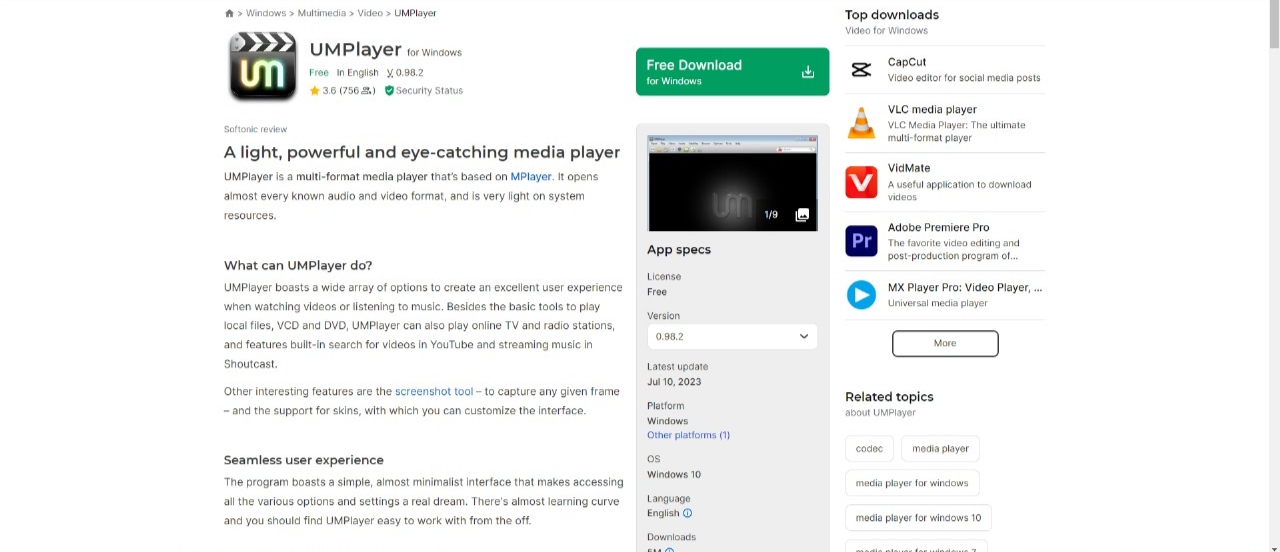
Features:
- It allows the users to search directly for the videos to be played from various apps.
- We can also change the theme colours as per our requirements.
- We can automatically download the subtitle from Open Subtitles.
Pros:
- It has a clean and simple-to-use interface.
- It works smoothly.
Cons:
- It doesn’t have any preloaded TV lists and radios.
Pricing:
- It is available for free.
BS. Player
BS. Player is a VLC Media Player alternative that runs on CPU resources only. It offers its users a plethora of video formats as well. It has many customizable features just like the UM player.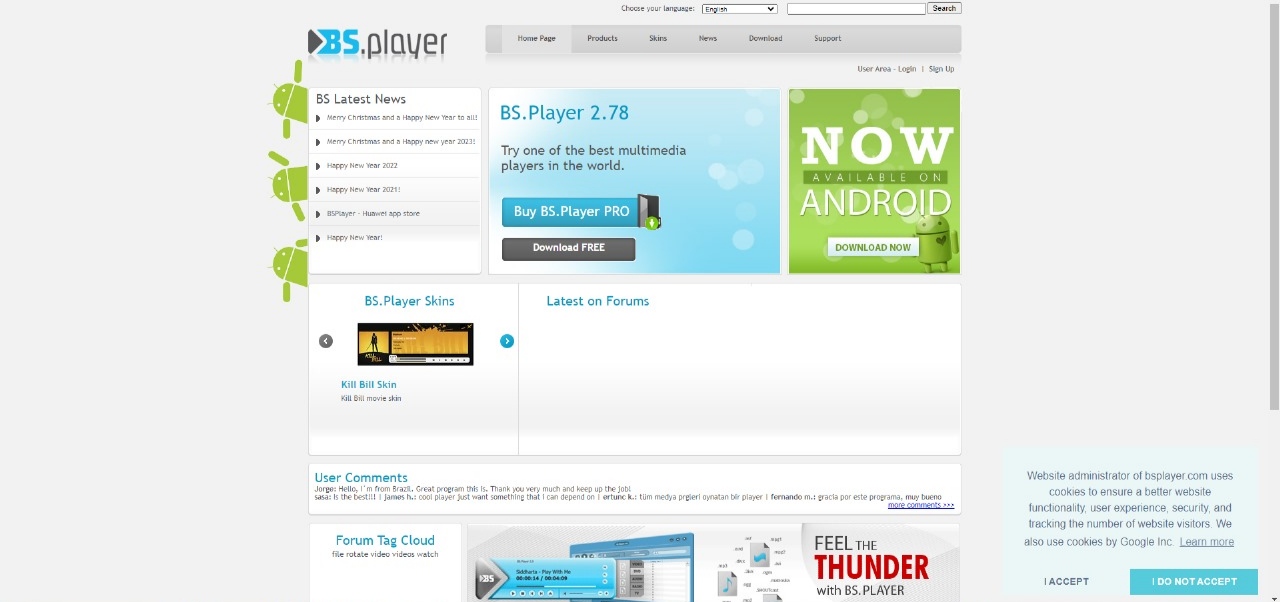
Features:
- It has many features that can be customized as per users’ needs.
- We can see the videos on widescreen with a ratio of 4:3.
- It also provides subtitles to the users if required.
Pros:
- We can add the hotkeys for our favourite features.
- It offers many features in the free plan also.
Cons:
- It has a complex interface.
- It lags sometimes in between.
Pricing:
- It is available for free.
- $29.90 for BSplayer Pro.
- $19.90 for licence renewal.
Link: https://bsplayer.com/
SM Player
Another Best VLC Media Player alternative is SM Player, this application comes with a lot of inbuilt codecs. This alternative has many more file formats available as compared to VLC Media Player.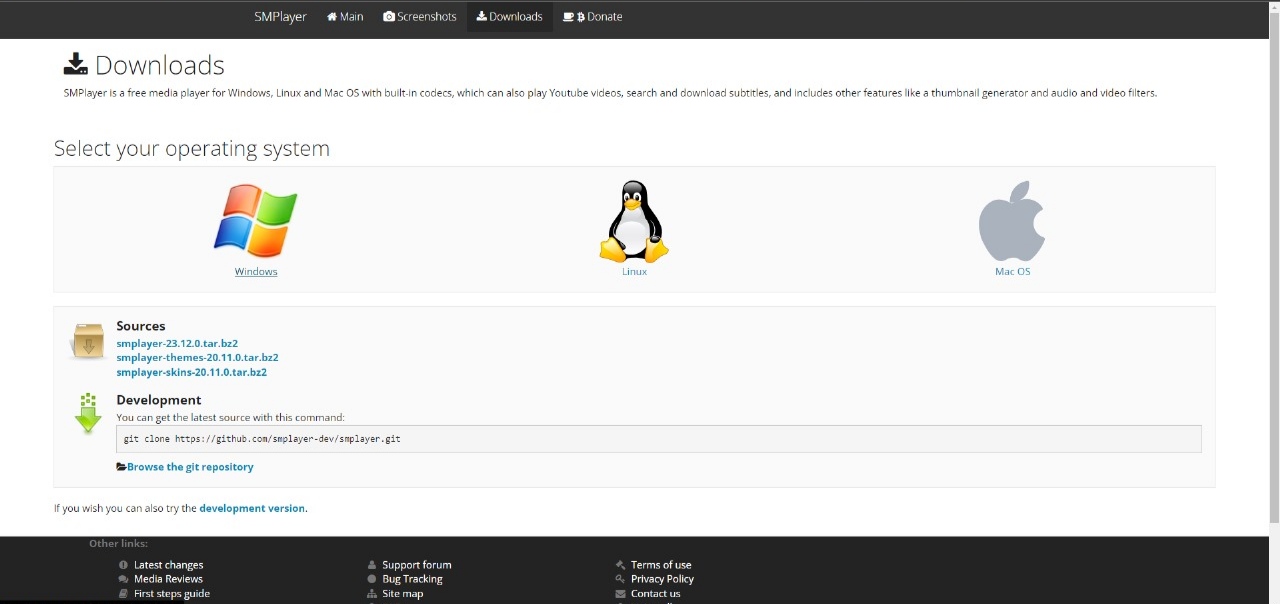
Features:
- It is useful as it remembers the video timing from where you left it.
- It has almost all the features of MPlayer and acts like its advanced version.
Pros:
- We can download movie subtitles.
- It allows you to directly search for the videos through apps.
Cons:
- It has limited features as compared to other alternatives.
- It has slow customer care services.
Pricing:
- It is available for free.
Link: https://www.smplayer.info/en/info
PotPlayer
The last Best VLC Media Player alternative is PotPlayer. This alternative has many varieties of codecs available just like other alternatives, in addition, it is available in both 32-bit and 64-bit versions offering hardware acceleration as well.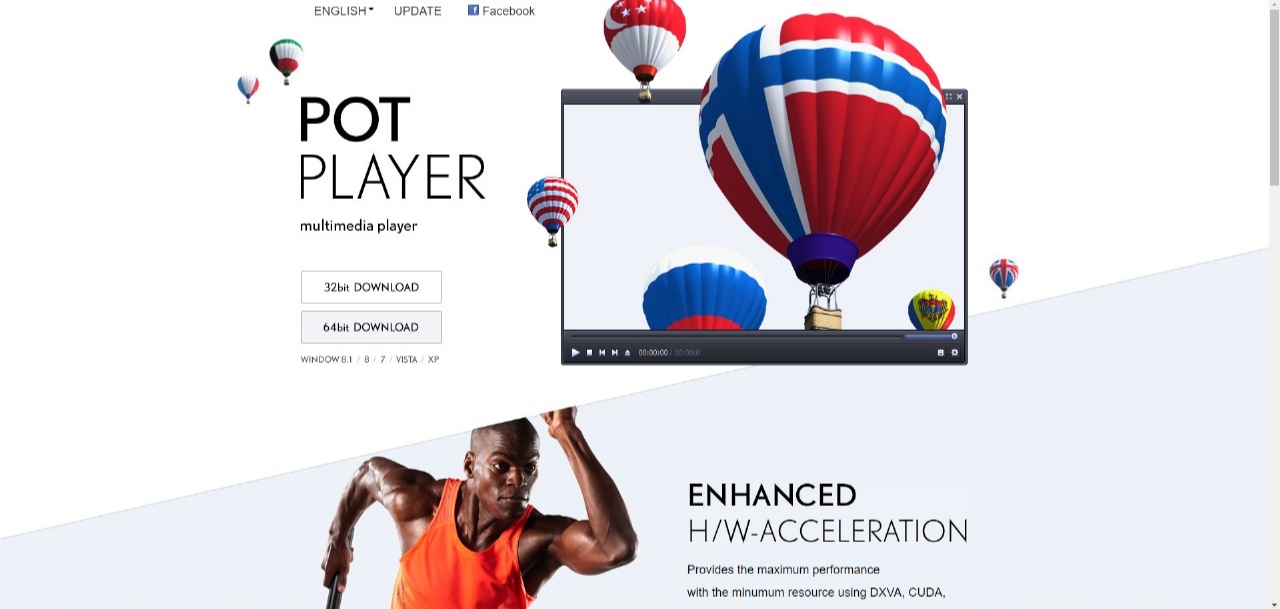
Features:
- It offers a lot of customizable features for the user’s sake.
- It also has a variety of subtitle formats like SMI Ruby tags, SMI, SRT and DVD subtitles.
- We can also add bookmarks to our shows, videos or movies.
Pros:
- Users love its bookmark feature.
- It has excellent customization features and a wide format supposed well.
Cons:
- It doesn’t support Blu-ray format.
- It has a complex interface.
Pricing:
- It is available for free only.
Link: https://potplayer.daum.net/
From the above-discussed VLC Media Player alternatives, the best is PowerDVD. It is an open-source software that is available for free only. This alternative can store, share and stream all the used media file formats even those which are rarely used. It provides an authentic and rich experience to its users. The features are highly customizable as per users’ needs. It also has online streaming capabilities as well. All these things are not provided in any of the alternatives except PowerDVD.
Related Articles
Conclusion
Some years before VLC Media Player provided a lot of useful and satisfying features to the users as one of the best Media Players but as the use of Media Players increased many more alternatives to VLC Media Player developed that became its competitors. These not only serve similar features as VLC Media Player but also provide more useful features and various file formats that make VLC Media Player outdated. This article discussed the 10 Best VLC Media Player alternatives in 2024.
Which player is better than VLC?
Kodi, PowerDVD, PotPlayer are some of the best VLC Media Player alternatives.
Is VLC the best player?
VLC Media Player can be only considered as go to media players as it has some basic features for its users. It is not best as many more other alternatives are gaining importance.
Which is the best VLC or MX player?
MX player is considered the best among VLC and MX player as it is ad free and has much more features available then VLC.
Share your thoughts in the comments
Please Login to comment...