Transparent window in Tkinter
Last Updated :
19 Nov, 2020
Prerequisite: Python GUI – tkinter
Python offers multiple options for developing GUI (Graphical User Interface). Out of all the GUI methods, tkinter is the most commonly used method. It is a standard Python interface to the Tk GUI toolkit shipped with Python.
To create a transparent window, we will use the attributes() method.
Syntax:
root.attributes('-alpha',transparency value)
To create a transparent background, we need to use the -alpha argument in the attributes() method. The alpha is Used for transparency.
If the transparency value is 0.0 it means fully transparent, 1.0 means fully opaque The range is [0.0,1.0]. This isn’t supported on all systems, Tkinter always uses 1.0. Note that in this release, this attribute must be given as -alpha.
Below is a program that creates a normal Tkinter window.
Python3
from tkinter import *
root = Tk()
root.geometry("400x400")
root.mainloop()
|
Output:
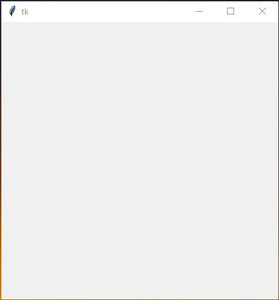
Non-transparent Window
Now, the below program creates a transparent window using tkinter module.
Python3
from tkinter import *
root = Tk()
root.geometry("400x400")
root.attributes('-alpha',0.5)
root.mainloop()
|
Output:
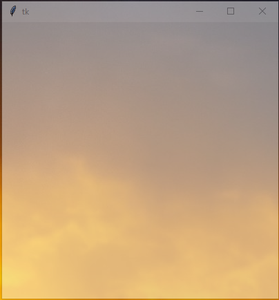
Transparent Window
Share your thoughts in the comments
Please Login to comment...