SVG Polyline
Last Updated :
01 Dec, 2023
The SVG Polyline the <polyline> element wrapped inside the <SVG> element is used to create a polyline. Its simplicity lies in defining points through coordinates, forming a connected series of straight-line segments. This lightweight and scalable feature enhances visual aesthetics on websites without revealing their underlying complexity. The stroke width defines the thickness and fill having a value of none.
Example 1: In this example, we will create a polyline with a stroke of green.
HTML
<!DOCTYPE html>
<html lang="en">
<head>
<meta charset="UTF-8">
<meta name="viewport"
content="width=device-width,
initial-scale=1.0">
<title>SVG Polyline</title>
</head>
<body>
<svg height="500"
width="500">
<polyline points="20,60 80,100 20,180 180,100 200,180 290,10"
fill="none"
stroke="green">
</polyline>
</svg>
</body>
</html>
|
Output:
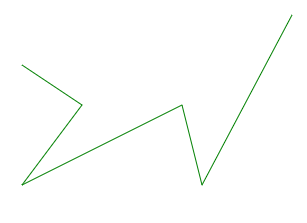
Polyline with stroke color green
Example 2: In this example, we create a polyline with stroke blue and stroke-width.
HTML
<!DOCTYPE html>
<html lang="en">
<head>
<meta charset="UTF-8">
<meta name="viewport"
content="width=device-width,
initial-scale=1.0">
<title>SVG Polyline</title>
</head>
<body>
<svg height="500" width="500">
<polyline points="20,60 80,100 20,180 180,100 290,10"
fill="none"
stroke="blue"
stroke-width="3">
</polyline>
</svg>
</body>
</html>
|
Output:
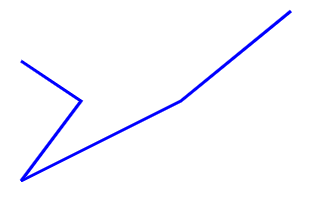
Polyline with width
Share your thoughts in the comments
Please Login to comment...