Struts 2 double validation
Last Updated :
16 Jan, 2024
The Struts 2 Framework’s Double Validator determines whether or not the input is double. The error message is generated if the input is not twice. The input range can also be verified using a double validator. This example shows how to check the input range using a double validator.
Plain validator Syntax of double validator
The purpose of the double validator is to verify that the double falls within a certain range.
<validators>
<validator type="double">
<param name=”fieldName">fieldName</param>
<param name="min">minDouble</param>
<param name="max">maxDouble</param>
<message>message string</message>
</validator>
</validators>
Parameters of double validator
- minExclusive:The minimal exclusive value is specified by minExclusive. By default, it is disregarded.
- minInclusive : The minimal inclusive value is specified by minInclusive. By default, it is disregarded.
- maxExclusive: The maximum inclusive value is indicated by maxInclusive. By default, it is disregarded.
- fieldName:The field name that has to be verified is specified by fieldName. Only in Plain-Validator is it necessary.
Struts 2 double validation
index.jsp for input
Using struts UI tags, this jsp website generates a form. The user provides it with their name, password, and email address.
HTML
<html>
<head>
<STYLE type="text/css">
.errorMessage{color:red;}
</STYLE>
</head>
<body>
<s:form action="login">
<s:textfield name="id" label="UserName"></s:textfield>
<s:textfield name="price" label="Amount"></s:textfield>
<s:submit value="login"></s:submit>
</s:form>
</body>
</html>
|
struts.xml
This XML file specifies an interceptor called jsonValidatorWorkflowStack and an additional result called input.
XML
<!DOCTYPE struts PUBLIC
"-//Apache Software Foundation//DTD Struts Configuration 2.0//EN"
<struts>
<package name="user" extends="struts-default">
<action name="Login"
class="org.geeksforgeeks.action.Login">
<result name="success">/welcome.jsp</result>
<result name="input">/login.jsp</result>
</action>
</package>
</struts>
|
Action class
This action class inherits the ActionSupport class and overrides the execute method.
Java
package org.geeksforgeeks;
import com.opensymphony.xwork2.ActionSupport;
public class Login extends ActionSupport{
private String userName;
private double amount;
public String execute(){
return SUCCESS;
}
public String getUserName() {
return userName;
}
public void setUserName(String userName) {
this.userName = userName;
}
public double getAmount() {
return amount;
}
public void setAmount(double amount) {
this.amount = amount;
}
}
|
Validation file
Bundled validators are being used here to carry out the validation.
XML
<?xml version="1.5" encoding="UTF-8"?>
<!DOCTYPE validators PUBLIC
"-//geeksforgeeks//XWork Validator 1.0.2//EN"
<validators>
<field name="price">
<field-validator type="double">
<param name="minInclusive">200.0</param>
<param name="maxExclusive">9999.9</param>
<message>Price must be between ${minInclusive} to ${maxExclusive}</message>
</field-validator>
</field>
</validators>
|
View component
The user’s information is shown in a basic JavaScript file.
XML
<%@ taglib uri="/struts-tags" prefix="s"%>
<html>
<head>
<title>Struts 2 double validator</title>
</head>
<body>
<h3>This is a double validator example.</h3>
Hello <s:property value="UserName" />
</body>
</html>
|
Output:
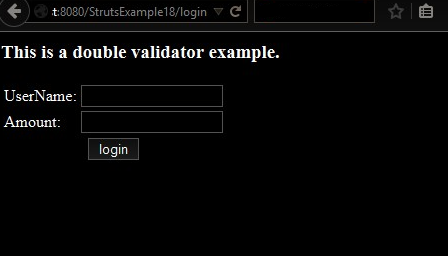
Conclusion
The Struts 2 Framework’s Double Validator determines whether or not the input is double. The error message is generated if the input is not twice. The input range can also be verified using a double validator. This example shows how to check the input range using a double validator.
Share your thoughts in the comments
Please Login to comment...