Storage Tab in Apple Safari Browser
Last Updated :
19 Dec, 2023
As for web development and surfing, Safari’s Storage is important but rarely mentioned in ordinary conversations. Nonetheless, it is this non-descriptive tab that gives you an insight into the data that sites store on your device. This paper focuses on explaining how to use the storage tab, the steps you should follow well, and illustrated images.
Benefits
Safari users can acquire important information concerning the data that such websites store on their gadgets by using the storage tab. In addition to this, they include cookie data, cache memory, and database, as well as local storage. When an individual opens this tab, they enjoy more control over online privacy and decide which sites get what information.
Features:
Many features in the Storage tab of Savai give power to a user to create, keep, or delete his/her online profile. Some notable features include:
- Cookies Overview: This tab gives an in-depth analysis of cookies for individual websites whereby one can view them as well as clear browser digital identifiers.
- Cache Management: Such users are even allowed to view the cached items for deletion in case it is clogging the experience of smooth performance.
- Database and Local Storage: The use of information concerning the amount of web-based databases stored at your end device and local storeage is also provided thus revealing how much data you have collected in detail.
How to Open the Storage Tab:
Accessing the Storage tab is simple. Follow these steps:
Step 1: The safari browser should be opened followed by visiting the particular website for assessment purposes.
Step 2: To do this, right click anywhere on the page, then choose Inspect Element from the context menu.
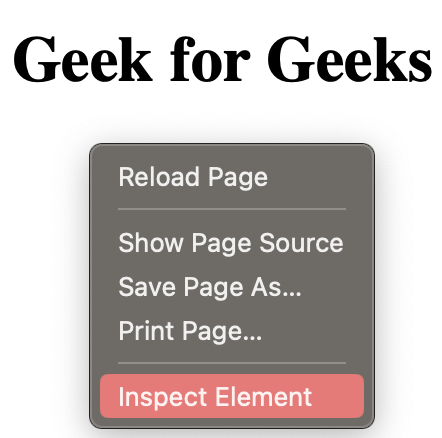
Inspecting Webpage
Step 3: Open an elements panel and select storage tab in it.

Storage tab
Various Options in the Storage Tab:

Various option in storage tab
Cookies Overview:
Storage is the realm of detailed insights into the cookies stored by websites on your device under the Safety’s Storage tab. This section breaks the cookie down in detail providing its name, value, domain, path, expiration date among others. However, it takes things to the next level because it moves past just a mere list and delves into the details in every cookie. Secondly, they also allow users to control these cookies thereby giving control of their online identity on an in-depth scale. The Cookies overview is an important tool for either privacy purposes or a wish to simplify interaction with a website.
Database and Local Storage:
Further, the Database and Local Storage section sheds light on the databases that result from sites. It gives the size, as well as the usability of those databases, thus representing the amount of space each site creates in your device. Significant control is provided here. They can also make decisions on what information to retain in local memory and what information to discard. This aspect facilitates privacy control and assists in optimizing one’s device’s storage usage.
Session Storage:
During a browsing session, many websites store some information in a temporary way using session storage. Transient information about your online activities is revealed in the Session Storage section of the Storage tab in Safari.
Conclusion:
Therefore, to conclude this article’s discussion on Safari’s Storage tab is a great resource for any web browser user’s understanding and control over the complicated web world that internet sites cast on his device. Each of the Storage tab facets aims at providing users with greater control and clarity in terms of their online privacy (from the detailed Cookies Overview through Cache Management that streamlines browsing). This further gives users more power by informing them about their databases, local storage, sessions storage and IndexedDb for a better decision while still trying to maintain an acceptable level of data availability and privacy. With the fast-paced advancement of the digital world, Safari’s Storage section acts as the protector of consumer’s information, equipping them with efficient means of controlling data and achieving customised, secure, optimal browsing.
Share your thoughts in the comments
Please Login to comment...