Elements Tab in Apple Safari Browser
Last Updated :
14 Dec, 2023
The Elements Tab in Safari acts as an access to the hidden works behind web pages. It provides an extensive look into Safari’s developer tools, particularly regarding DOM and CSS. Web developers or even graphic artists should use it to comprehend, debug, and optimize the structure of web content. It allows for an interactive and live inspection/editing of the building blocks of a web page.
Types
The Safari’s Elements Tab primarily deals with the DOM. It also provides an avenue where one can inspect, modify, and edit HTML elements, view CSS styles, and debug JavaScript. This simplifies the development process enabling users to move easily across an HTML structure and the accompanying styles.
Features
- Live Editing: However, the live editing of the Elements Tab distinguishes itself. They can experiment with various changes directly in the tab and see the actual effect. This is a very important aspect because it speeds up the debugging and the whole process of development.
- DOM Tree: The DOM tree’s hierarchical representation helps understand the relationship between various elements of the HTML document. This enables developers to navigate the hierarchy and find where a child was born.
- Styles Pane: It contains all the styles that were used in a selected element. It provides details regarding styled elements from ancestry, user agents, as well as CSS rules. In detail, the Styles Pane allows for an in-depth examination of styling on each individual component.
- Event Listeners: From the Elements Tab, developers are able to inspect and manipulate all event listeners associated with particular elements. The importance of this feature lies in enabling quick detect of bugs and troubles concerning interactivity.
- Network Requests: Moreover, elements tab are directly linked to the network tab that tells you about the network requests involved in loading up the page. This function can help developers reduce load time of pages and address possible choke points.
Benefits
- Efficient Debugging: By incorporating the elements tab, the developers are able to discover problems with their code much faster therefore speeding up fixing those errors and easing the entire debugging process as well.
- Optimization Opportunities: Knowledge about DOM and CSS enables developers to speed up a web page effectively. Developers can determine what is not necessary and unsuitable for some users in styling and eliminate these elements.
- Responsive Design Testing: Elements tab has been very important in testing and adjusting a webpage’s responsiveness. It enables developers to view and adjust how components react to different screens and maintain consistency among devices.
When to use?
- Debugging Issues: Whenever one experiences a layout or styling problem with an element on a web page, you can easily click and pinpoint the exact culprit through this tab. With this, developers can identify which element is in problem and can be inspected easily, check applied style and make live tuning on fixing problems.
- Learning and Exploration: The “Elements” tab enables the users to develop interaction skills and comprehend how websites are made for those who learn about web development. Allows users to touch as well as modify the DOM and CSS leading to a better understanding of web technologies.
- Optimizing Performance: The Elements Tab may be used to help web developers examine and improve a webpage’s structural/stylistic format. Developers can improve the general speed and responsiveness of sites by locating and tackling performance bottlenecks.
Steps to open the Element Tab
Step 1: Open Safari Developer Tools by hitting Command + Option + i or right-click an item and choose “Inspect” from its context menu.
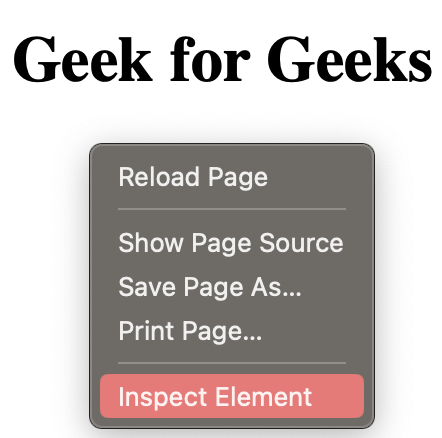
inspect a web page
Step 2: Go to “Developer Tools” then go to “Elements”. This section shows the dom tree on the left hand side and a description about the selection on the right hand side.
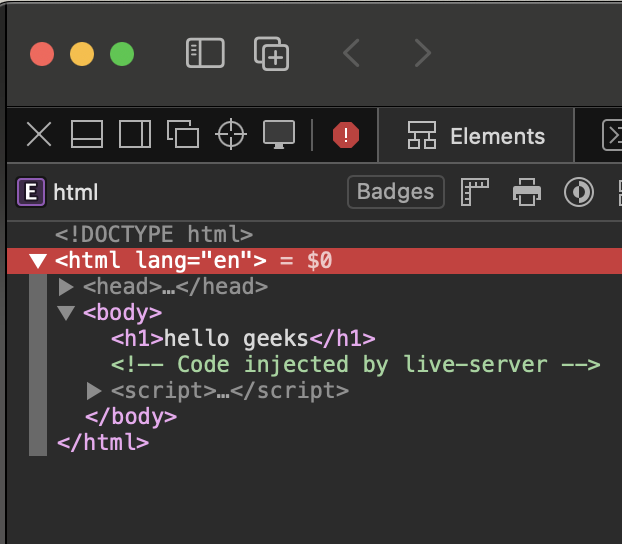
Elements tab
Various options available in the tool
1. HTML Structure Panel
This is main area of Element Tab. It shows the all the structure of you web page. It is heriracial structure. You can collapse and expand the elements. Also you can edit the html as per your need. All changes will be refelect in you web browser. However, when page reload your all changes will be gone.

HTML Structure panel
2. Event Listeners Pane
If the selected element attach with event listener Example : JavaScript onclick event, onchage event etc.. The event listener panel shows the information about the event.

Event Listener panel
3. Style Panel
The style pane is located at right side in HTML structure Pane. That displays the css rule that applied in selected html element. You can view and modify CSS properties, and the changes are typically reflected in real-time on the web page as you make adjustments.
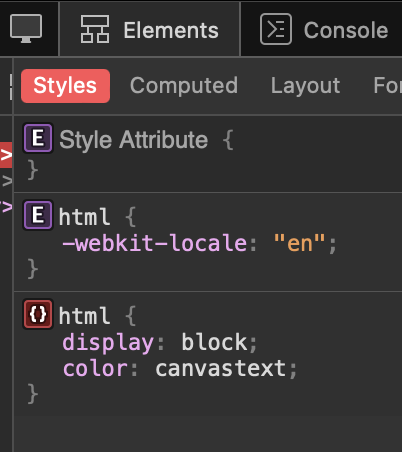
Styles panel
Example showing usage
This is a practical example of the power of Safari’s Elements Tab. Here we focus on real time CSS changes for h1 tag as an example. Once a user gets to it’s preferred webpage, then they pick their required h1 element which appears in the HTML structure panel under the Elements tab. Using Styles Pane, we quickly locate the ‘Color’ property and double click to edit, converting it to red. The magic is in the speed and does not need page reloading. Through out this update, the changed color will immediately appear on top of the headline indicating the effectiveness and immediacy that is inherent in web design by means of the Elements Tab.

Example showing usage
Conclusion
Finally, the element tab in safari is an important and adaptable optimize for any web developer. It is an excellent tool when debugging a website, learning about coding or optimizing content on a website. The Elements tab gives developers an opportunity to build webpages with minimal effort that is not only efficient but also attractive.
Share your thoughts in the comments
Please Login to comment...