Rename column name in MySQL using Python
Last Updated :
13 Jan, 2021
In this article, we are going to see how we can rename or alter the name of a column table using Python. Python allows the integration of a wide range of database servers with applications. A database interface is required to access a database from Python. MySQL Connector-Python module is an API in python for communicating with a MySQL database.
Approach:
- Import module.
- Make a connection request with the database.
- Create an object for the database cursor.
- Execute the following MySQL query:
ALTER TABLE your_table_name RENAME COLUMN original_column_name TO new_column_name;
Example:
In this example we are using this database table with the following query;
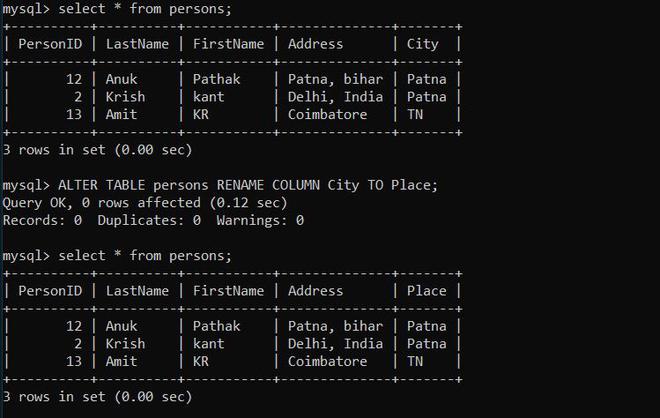
Below is the implementation:
Python3
import mysql.connector
db = mysql.connector.connect(
host="localhost",
user="root",
password="root123",
database = "geeks"
)
mycursor = db.cursor()
query = "ALTER TABLE persons RENAME COLUMN PersonID TO Emp_Id;"
mycursor.execute(query)
db.close()
|
After running this script, let’s check our tables:
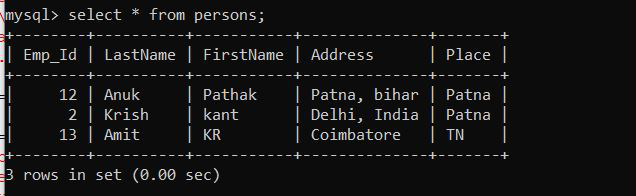
Share your thoughts in the comments
Please Login to comment...