Python Program to Swap Two Variables
Last Updated :
08 Jul, 2021
Given two variables x and y, write a Python program to swap their values. Let’s see different methods in Python to do this task.
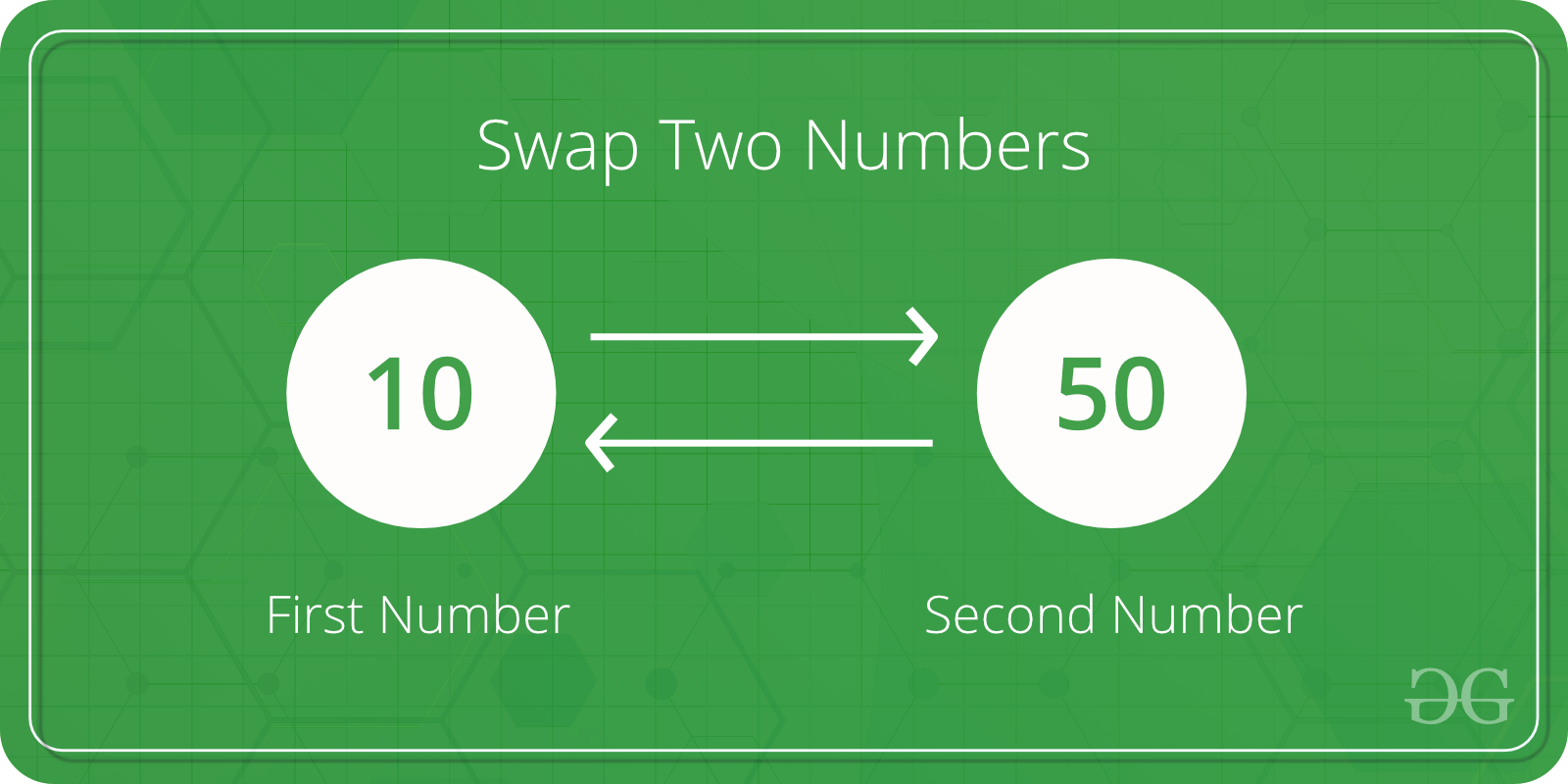
Method 1: Using Naive approach
The most naive approach is to store the value of one variable(say x) in a temporary variable, then assigning the variable x with the value of variable y. Finally, assign the variable y with the value of the temporary variable.
Python3
x = 10
y = 50
temp = x
x = y
y = temp
print("Value of x:", x)
print("Value of y:", y)
|
Output
Value of x: 50
Value of y: 10
Method 2: Using comma operator
Using the comma operator the value of variables can be swapped without using a third variable.
Python3
x = 10
y = 50
x, y = y, x
print("Value of x:", x)
print("Value of y:", y)
|
Output
Value of x: 50
Value of y: 10
Method 3: Using XOR
The bitwise XOR operator can be used to swap two variables. The XOR of two numbers x and y returns a number which has all the bits as 1 wherever bits of x and y differ. For example XOR of 10 (In Binary 1010) and 5 (In Binary 0101) is 1111 and XOR of 7 (0111) and 5 (0101) is (0010).
Python3
x = 10
y = 50
x = x ^ y
y = x ^ y
x = x ^ y
print("Value of x:", x)
print("Value of y:", y)
|
Output
Value of x: 50
Value of y: 10
Method 4: Using arithmetic operators we can perform swapping in two ways.
- Using addition and subtraction operator :
The idea is to get sum in one of the two given numbers. The numbers can then be swapped using the sum and subtraction from sum.
Python3
x = 10
y = 50
x = x + y
y = x - y
x = x - y
print("Value of x:", x)
print("Value of y:", y)
|
Output
Value of x: 50
Value of y: 10
- Using multiplication and division operator :
The idea is to get multiplication of the two given numbers. The numbers can then be calculated by using the division.
Python3
x = 10
y = 50
x = x * y
y = x / y
x = x / y
print("Value of x : ", x)
print("Value of y : ", y)
|
Output
Value of x : 50.0
Value of y : 10.0
Method 5: using Bitwise addition and subtraction for swapping.
Python3
a = 5
b = 1
a = (a & b) + (a | b)
b = a + (~b) + 1
a = a + (~b) + 1
print("a after swapping: ", a)
print("b after swapping: ", b)
|
Output
a after swapping: 1
b after swapping: 5
Share your thoughts in the comments
Please Login to comment...