Python PIL | ImageDraw.Draw.multiline_textsize()
Last Updated :
17 Sep, 2019
PIL is the Python Imaging Library which provides the python interpreter with image editing capabilities. The ImageDraw module provide simple 2D graphics for Image objects. You can use this module to create new images, annotate or retouch existing images, and to generate graphics on the fly for web use.
ImageDraw.Draw.multiline_textsize() Return the size of the given string, in pixels.
Syntax:
ImageDraw.Draw.multiline_textsize(text, font=None, spacing=0)
Parameters:
text – Text to be measured.
font – An ImageFont instance.
spacing – The number of pixels between lines.
Return Type:
returns an image with text.
Image Used:

Code : Using ImageDraw.Draw.multiline_textsize
from PIL import Image, ImageFont, ImageDraw
image = Image.open(r'C:\Users\System-Pc\Desktop\rose.jpg')
draw = ImageDraw.Draw(image)
font = ImageFont.truetype(r'C:\Users\System-Pc\Desktop\arial.ttf',30)
text =u
draw.text((20,18), text,font = None,spacing=0)
image.show()
|
Output:
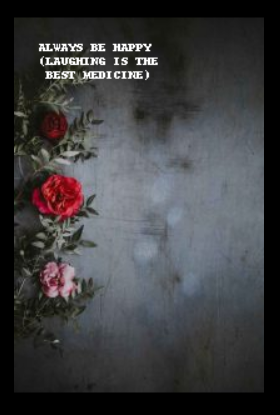
Share your thoughts in the comments
Please Login to comment...