Perl | rename() Function
Last Updated :
25 Jun, 2019
rename() function in Perl renames the old name of a file to a new name as given by the user.
Syntax: rename(old_file_path, new_file_path)
Parameters:
old_file_path: path of the old file along with its name
new_file_path: path of the new file along with its name
Returns
0 on failure and 1 on success
Example:
rename("D:/GeeksforGeeks/GFG File.txt",
"D:/GeeksforGeeks/GFG File 2.txt") ||
die ( "Error in renaming" );
|
Output:
Original File:
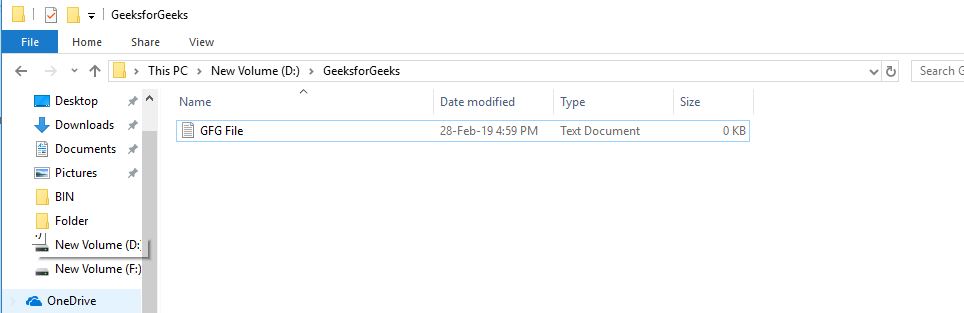
Running the Command:
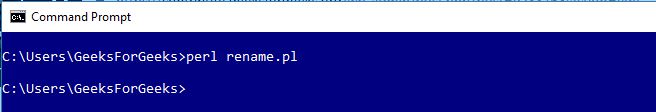
Updated File:
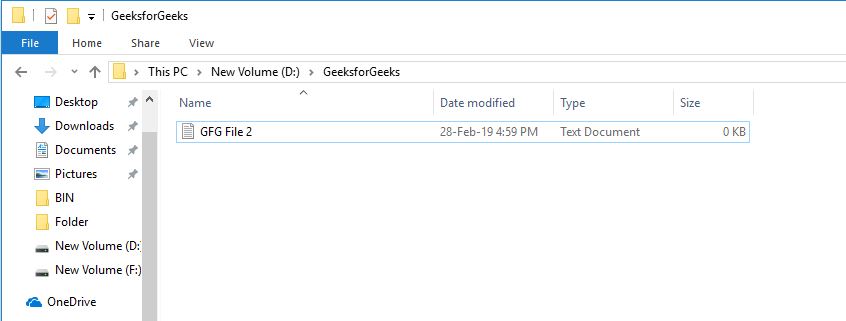
Steps to Run the above code:
Step1: Create a file anywhere in your System and copy the File Path.
Step 2: Provide the path of your File in the code above and save it as .pl extension.
Step 3: Run the above code in Command line as perl Filename.pl.
Step 4: Name of the File is now changed with the new name provided.
Share your thoughts in the comments
Please Login to comment...