MariaDB MAX Function
Last Updated :
11 Jan, 2024
In MariaDB MAX() Functions, We’ll explore the MariaDB MAX() function – a powerful tool for finding the highest values in different data types. We’ll break down its simple syntax and practical uses, showing how it helps uncover key insights from numeric, date, and string datasets. Join us on a journey to understand and leverage the simplicity and effectiveness of the MAX function in MariaDB.
In this article, we will delve into the details of the MAX() function, its syntax, and how to use it effectively to find the maximum value in a MariaDB database. Our goal is to equip you with the understanding to easily discover the highest values in your database, improving your skills in managing data with MariaDB.
MariaDB MAX Functions
The MAX() function, part of MariaDB’s aggregation capabilities, effortlessly identifies the greatest value within a chosen column from a given set. It has proven to be a useful function in that time where extracting the maximum value from a particular table column is needed.
The MAX() function is pretty neat! It pulls out the largest numbers. That’ll speed up our queries.
Syntax:
SELECT MAX(column_name) FROM table_name;
The MAX() function requires one parameter, which is the column_name that contains the maximum value we want to retrieve from a specific column in the table of table_name.
here,
- MAX(): This is the aggregate function that returns the largest value.
- column_name: from that column in which we want to get the largest value.
- table_name: this is the table from which we want the largest value.
Examples of MariaDB MAX Functions
Example 1: Determining the Maximum Height Using MAX() Function in the ‘People’ Table
Table Structure (People):
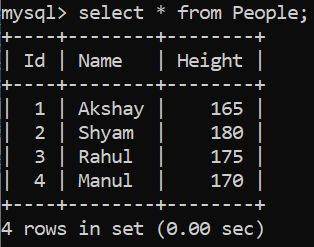
Table people
Query
SELECT MAX(Height) AS MaxHeight FROM People;
Output:

output example 1
Explanation:
- We have a table entitled “People” which its columns are Id, Name and Height. There is also only one goal – finding the max height of this table.
- Hence, the maximum height is obtained with MAX() function from “People” table. The answer is a number that can be interpreted as the highest point in meters, here 180.
- 180 is the result of the MaxHeight.
Example 2: Extracting the Latest Order Date Using MAX() Function in the ‘Orders’ Table
Table Structure (Orders)

table orders
Query
SELECT MAX(OrderDate) AS LatestDate FROM Orders;
Ouput:
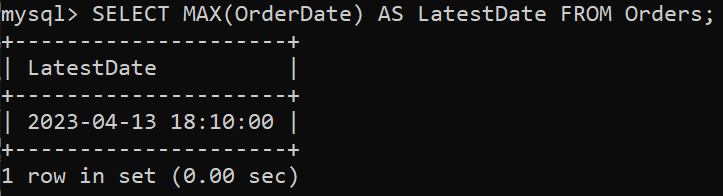
output example 2
Explanation:
- In this, another table titled “Orders” with three columns OrderID, CustomerID and OrderDate. The goal is to find the LatestDate listed in the set of dates.
- To know the latest order date from “Orders” table, a MAX() function was used. The result is a price that represents the most recent order date, which is March 10, 2023 at 15: 20.
- So the LatestDate result is ‘2023-04-13 18:10:00‘.
Example 3: Utilizing MAX() Function with Joins, Groups, and Sorting on ‘Sales’ and ‘Products’ Tables
Table Structure (Products):
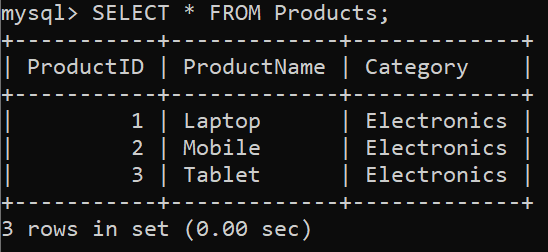
table products
Table Structure (Sales):

table sales
Query
SELECT
p.ProductName,
MAX(s.TotalRevenue) AS MaxRevenue
FROM
Products p
JOIN
Sales s ON p.ProductID = s.ProductID
GROUP BY
p.ProductName
ORDER BY
MaxRevenue DESC
LIMIT 1;
Ouput:

output example 3
Explanation:
- In this case, we use two tables namely “Products” and “Sales” with columns as ProductID, ProductsName, Category, SaleId , Quantity, UnitPrice, Total Revenue sold respectively. The targeted outcome is locating the product generating highest total revenue.
- The query performs MAX(s.TotalRevenue) with joins, groups and sorts using join statements. It fetches the amount of total gross revenue excess for each item from “Sales” table and relates it with respective details about that item’s name, Code etc. in an associated linked Table called “Item”.
- ORDER BY MaxRevenue DESC Sorts the results in decreasing order of total revenue and LIMIT 1 makes it ensure that only one result is retrieved as the top item.
- And so MaxRevenue output for Laptop is “4000.00”.
Pros and Cons of the MAX() Function in MariaDB
Pros
- Simplicity and Readability: Looking for the biggest number in a data set? The MAX() function can help. It’s easy on both newcomers and veterans to databases, with its simple, clear directions.
- Flexibility : This handy tool works with lots of data, like numbers and dates. It’s versatile! we can use it to discover the largest amount in various situations, whether it’s money or time-based.
- Combined Operation: The MAX() function does one big job on many values. It helps avoid tricky loops or step-by-step actions in app codes. This makes searching quicker and smoother.
- Useful in Reporting and Analytics: The MAX() function is especially useful when finding the highest number is important for reports and data analysis. For example, finding the largest sales amount, the most recent time recorded, or the highest temperature measured.
- Consistent Behavior: The function behaves consistently across different database systems, ensuring portability of queries between systems that support SQL standards.
Cons
- Performance Considerations: Getting the highest number with MAX() can slow things down if we use it on huge groups of information. It might need to look at every single number to find the max, which takes up resources. Making indexes for columns helps, but we need to know it could make things slower.
- Handling NULL Values: The MAX() function does not use numbers that are blank in comparisons. This makes sense often, but it can cause surprises if the blank numbers are important. Be careful! we may need to use COALESCE() too to deal with blank numbers right.
- Limited to Aggregation: The MAX() function is specifically created with aggregate operations in mind. If we’re looking to find the highest value based on some conditions or criteria, we might find other methods like the ORDER BY clause or subqueries to be more fitting.
- Not Applicable to Text Data: The MAX() function doesn’t work well with text data. When used on string columns, it picks the greatest value by dictionary order. This may not produce useful results often.
- Potential for Misuse: The function is strong but could be wrongly used. If used wrongly, like putting it where “maximum” isn’t right, it could give wrong outcomes or misunderstandings.
Conclusion
Using the MAX() function in MariaDB can offer significant insights from data sets. Like any database feature, though, it’s important to use it with care. It’s good for developers and database admins to know what it can and can’t do. This leads to maximum gains and minimum issues. Think about how it could affect performance. Take care of NULL values. Understand what kinds of data it works best with. This makes for a smart, speedy use.
Share your thoughts in the comments
Please Login to comment...