MariaDB Create Database
Last Updated :
22 Jan, 2024
MariaDB is a strong and adaptable relational database management system that retains a wide range of features, including efficient data manipulation. An essential element of database management is the creation of databases, which form the foundation for data organization and storage.
In this article, we will consider the procedure of construction of a database management system in MariaDB, We will consider the syntax, basic commands, and good practices concerning the construction of databases in MariaDB.
CREATE DATABASE Command
To start building a new database in MariaDB, the CREATE DATABASE statement is used. This statement allows users to start building a database with the help of a given name.
Syntax:
CREATE DATABASE YourDatabaseName;
Explanation: Use the desired name for the database instead of ”YourDatabaseName”.
Example of Create Database
Let’s create a database with the name Products.
Query:
CREATE DATABASE Products;
Verification with SHOW DATABASES
Once a database is created, it’s essential to verify its existence and ensure that the process was successful. The SHOW DATABASES statement is used to show the list of all databases in the MariaDB.
Query:
SHOW DATABASES;
Running this command will result in showing us a list of all the databases, including the one we created just now. This verification step prepares another level of confidence on our database management workflow.
Output:
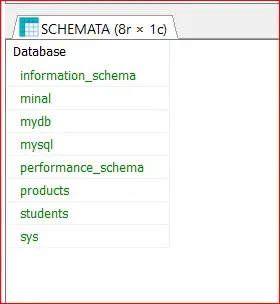
Databases list
Explanation: As we can see in the image that the database with the name products is created.
Selecting Database with USE Command
After creating a database, We want to switch our focus to it for subsequent operations such as table creation, data insertion, and queries. The USE command facilitates this transition:
Syntax:
USE YourDatabaseName;
Query:
USE Products;
Explanation: When we will run this command, It ensure that in the MariaDB we want to USE the Products Databse to perform various operations.
Best Practices and Considerations
- Naming Conventions: Give your databases names with some meaning and description to increase clarity and maintainability.
- Permissions: Make sure that the user account that you are using has the proper rights to create databases. Security is the essence of database management.
- Collation and Character Set: When designing a database, it is essential to define the collation and character set based on the needs of our project. This guarantees appropriate processing of various languages as well as character encodings.
Conclusion
Knowing how to create databases in MariaDB is basic for those working in the field of database management. CREATE DATABASE statement combined with SHOW DATABASES verification and USE database selection is at the heart of this process. By following best practices and considerations, we can have a solid foundation for our data management initiatives in MariaDB which enabling efficiency and organization in our projects.
Share your thoughts in the comments
Please Login to comment...