Importance of Personalization in UI/UX Design
Last Updated :
06 Nov, 2023
Design is all about customizing ( which is creating a customer preference-based design ). It is about creating those vibes to a person that they like and have been taught when they interact with our webpage.
What is Personalization in UI/UX?
When we talk about personalization in UI/UX, we’re basically talking about giving folks a design that’s all about them. It’s like showing them a webpage that’s custom-made like it was crafted just for them. And that’s what keeps them hooked, keeps them coming back for more.
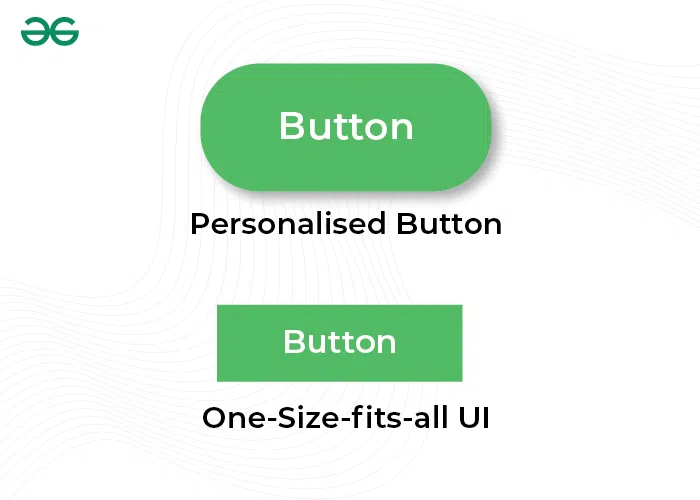
Personalized Button
For example, the above image – shows how personalization can make a button more appealing to each person’s likes and actions.
Personalization vs Customization
- Personalization: Personalization is when the system does the work of custom designing for the person. It’s about using algorithms and data to change things up based on personal tastes and what the user has done on a platform (previous user interactions).
Example: When you visit amazon site, you get some recommendations. They look at what you have been checking and buying, and then they suggest stuff you’re likely to be interested in through email or a notification.
- Customization: Customization in a bit more interactive than personalization. Here the person gets the chance to change the interface look to match their own style/interests.
Example: Think of a website that lets you pick between a light or dark theme. It’s like you have the chance to opt your way of viewing things.
Types of Personalization
|
Users divided into segments based on traits, offering customized content.
|
Clothing retailer segments users (Men, Women, Kids) for tailored promotions.
|
|
Content/UI tailored to geographic areas, accounting for local preferences.
|
Weather app provides local forecasts; e-commerce offers city-specific promotions.
|
|
Tailors the experience based on user-defined roles or profiles
|
Project management tool adapts features for team members and project managers.
|
|
Delivers content according to time, meeting user needs at each moment.
|
News website highlights morning and evening content based on the time of day.
|
|
Recommends relevant add-on items or services to users.
|
Online bookstore suggests related books when a user adds a cookbook to the cart.
|
|
Aims to recover abandoned carts, showing related products.
|
Online grocery store suggests previous items for quick reordering.
|
|
Highly detailed customization based on user behavior and preferences.
|
Spotify usually creates different playlists based on music choices and listening history of the users.
|
|
Uses machine learning to provide real-time recommendations..
|
Netflix suggests movies and TV shows based on viewing history and ratings.
|
Importance of Personalization in UI/UX Design
When talking about importance of personalization the most interesting thing about it is how it can predict and analyze what users want during their interaction with the webpage. It makes sure the user sees the content, features, and all that stuff which forms a connection with the person. So, the person gets this experience due to which it becomes easy to make them stick to the webpage and also make them feel like they own the page.
Essential Elements of Personalization in UI/UX
The key elements of personalization in UI/UX design are as follows:
- Finding Target Audience: Know the interest of the users who are going to visit the page.
- Write Down The Goals: Define whether the aim of the design is to increase the visits or to increase the sales, or not losing the customer.
- Make elements list to personalize: Identify the list of elements such as images, content which can be personalized.
- Make use of Push Notifications: Push notifications helps the users in getting engaged with the site.
- Get the Geolocation: The location of the user can be used to provide personalized content.
- Resume from the Last Visited Area of the user: The user can start viewing the site from the last visited area.
Working Process
The key components in UI/UX personalization are as follows:
- Data Collection and Profiling: Collecting user data to create thorough profiles.
- Algorithmic Intelligence: Algorithms create customized recommendations. For instance, Netflix uses machine learning.
- Content Personalization: UI/UX designers work with developers. Their job? Make algorithm suggestions into tailor-made content.
- User Interface Design: Designers create user interfaces. Take Spotify: it shapes homepages around users’ favorite playlists, artists, and genres.
- Testing and Optimization: Enhance constantly through analytics, user feedback, and collaborative design-development.
- User Feedback Integration: Use feedback to boost customization.
- Scalability and Performance: Important to scale UI components and customization algorithms as the user base expands.
The Main Issues Caused by Too Much Personalization
- Feeling of Invasion: When personalization becomes too much, it can creep users out. It can invade their privacy, making their experience uncomfortable.
- Overlooked User Desires: If the system forgets to consider user’s choices, its suggestions could go wrong. It might recommend things outside user’s interests.
- Overflow of Push Notifications: Push notifications can catch user’s attention, but too many can be annoying. It can lead to users uninstalling the app.
- Wrong Suggestions: When personalization doesn’t work properly, it can result in wrong recommendations. This can upset the users.
- Lack of Variety: Over-personalization can limit user’s exposure to varied content or products. It can put them in a content bubble, showing only what they already like.
- Missing out on User Feedback: User’s reaction is crucial for improving personalization methods. If overlooked, it can lead to ineffective personalization.
How to Prevent Over-personalization in UI/UX?
- Prioritize User Choices: Provide user-friendly settings for preference management with select-in and select-out options. It’s key to gather user views to boost personalization.
- Mindful Push Alerts: Minimize the alert numbers by limiting how often they come and let users tailor timing and content.
- Enhance Suggestion Precision: Factor in user actions such as likes and dislikes for relevance and tweak methods as per user opinion.
- Broad Personalization: Consider factors beyond user history to expose them to varied content, encouraging exploration.
- Include User Opinions: Engage users in the process and actively use their views to better personalization.
Conclusion
The cornerstone of enhancing user experiences with UI/UX design is personalization. It makes the user interface feel tailor-made for each person, leading to a more fulfilling user experience. Care must be taken to balance personalization, reaping rewards without infringing on user privacy or causing discomfort. The key is mixing things up! We need to offer diverse personalizations and consider the user’s choices. We can improve by incorporating feedback, and keeping privacy rules clear. Simplicity, easy to understand and use, is crucial too.
Share your thoughts in the comments
Please Login to comment...