Hiding information in plain sight can be crucial for privacy and security. Steganography allows you to conceal messages within image and audio files. This guide will teach beginners how to use two popular steganography tools in Kali Linux – Steghide and StegoSuite. You’ll learn how to hide and extract secret data with these tools. Steganography is relevant today for securely transmitting information over monitored networks. This guide aims to introduce newcomers to this important privacy technique. With some simple steps, you can start using steganography to communicate discreetly in Kali Linux.
What is Steghide ?
Steghide is a free steganography program that allows you to hide secret files inside other files. Steganography means concealing information within something else. Steghide works by embedding your hidden data within an audio, image, or video file. To anyone else, this carrier file will look and sound normal. But it secretly contains your encrypted message or file. The Steghide tool lets you easily embed your hidden information and extract it again with a password. This provides a way to securely transmit messages or sensitive data over public networks or any system where privacy is needed.
With just a few commands, Steghide makes it easy for even beginners to start using basic steganography techniques in Kali Linux. It’s a useful tool for learning about and applying this form of concealed communication.
What is StegoSuite ?
StegoSuite is another free steganography program included in Kali Linux. It offers several steganography techniques in one toolkit. StegoSuite lets you hide information within images and audio files, just like Steghide. But it also includes additional steganography methods like hiding data in video files, OpenOffice documents, HTML web pages, and PDF files. The goal of StegoSuite is to provide an all-in-one steganography tool with many different hiding techniques. This gives users more options to conceal messages or files. Like Steghide, StegoSuite aims to securely embed secret data so it can’t be detected by others. The carrier files look harmless, but they secretly hold encrypted messages.
StegoSuite provides an easy-to-use interface and wizard for beginner users to start applying steganography. With both Steghide and StegoSuite, Kali Linux is well-equipped for basic steganography tasks.
Also Read : How to Install Steghide Tool in Linux ? and How to Install StegoSuite Steganography Tool in Linux ?
How To Use Steghide And StegoSuite Steganography Tools In Kali Linux
Steghide : Installation & Usage
Steghide is a free and open source steganography program that allows you to hide secret files or messages within audio, image, and video files. It works right from the command line interface in Kali Linux. The key advantage of Steghide is that it can embed data without reducing the quality or file size of the original carrier file. This makes it difficult to detect that any hidden information has been added.
To use Steghide, you first need to install it in Kali Linux. You can do this easily by typing the following command :
Command :
sudo apt-get install steghide
Output :

StegHide Tool Installation
Steghide is controlled completely through the terminal command line interface in Kali Linux. To start using it, simply open a terminal window and type :
Command :
steghide
Output :

Steghide Usage Commands
Create a text file called ” secret.txt ” and add some simple secret message text to it. Save it in your working directory. Also place the image file you want to use to hide the data, like ” gfg.jpg “, in the same folder. Open a terminal window and use the ” steghide embed ” command to embed ” secret.txt ” into ” gfg.jpg “.
Command :
steghide embed -ef Secret.txt -ef gfg.jpeg
Output :

Embedding Completed
It will ask you to create a password. Choose a strong password and enter it. This will be needed to extract the hidden data later. Steghide will embed “secret.txt” inside “kevinmitnick.jpg” using the password encryption.
Now the image file contains the secret data entirely hidden within it. You can safely share or store the image file like normal. When ready, use the following below command with the password to retrieve the embedded ” Secret.txt ” file.
Command :
steghide extract -sf gfg.jpeg
cat Secret.txt
Output :

Data Extraction
You can also have Steghide show info about any files with embedded data. The below command will verify if a file has hidden content inside it :
Command :
steghide info gfg.jpg
It will confirm that there is embedded data, and report the encryption algorithm and hidden file size.
Output :

This will confirm that there is embedded data
StegoSuite : Installation & Usage
StegoSuite is another free steganography tool included in Kali Linux. The main difference from Steghide is that StegoSuite provides a graphical interface, making it more user-friendly.
To install StegoSuite, open a terminal and type :
Command :
sudo apt-get install stegosuite
Output :

StegoSuite Tool Installation
Once you have installed the StegoSuite package in Kali Linux, you can easily start using the program. Now you just need to type the following command to Launch the StegoSuite Tool.
Command :
stegosuite gui
Output :

StegoSuite GUI Interface
3. After that Click the ” Browse Files ” button and select the image you want to use to hide the text.
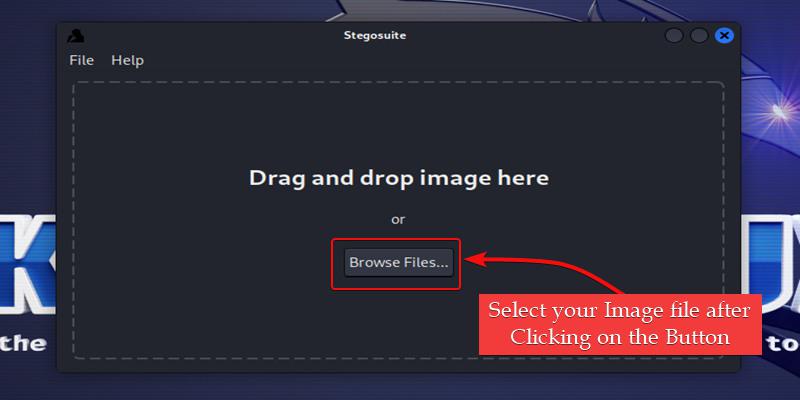
Choose the Image File
4. After Selecting the Image file Enter the secret text Message or Just Drag and Drop the ” Secret.txt ” file. Then Set the Password to Encrypt the Image file and Click on Embed. Follow the Steps as Shown in the Below GIF file.
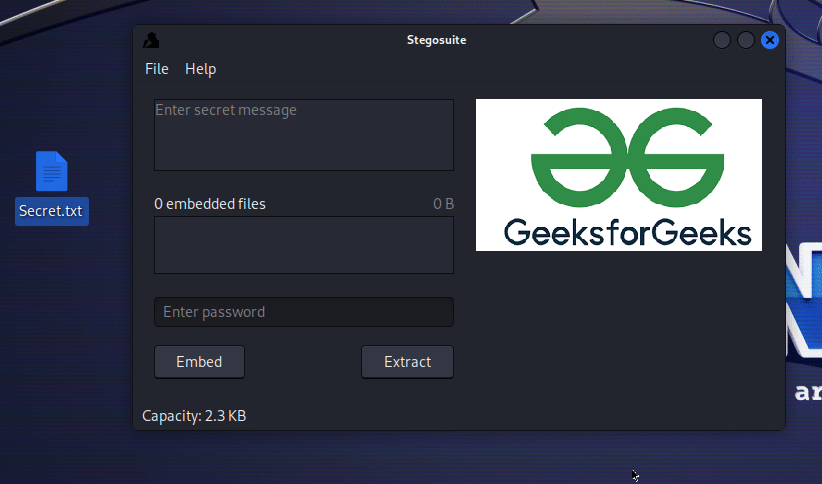
Drag and Drop the Secret.txt Text file.
After that you will see this New file created on the Desktop name ” gfg_embed.png ” this file include our hidden file in it.

Encrypted Image file
Now the image file contains the secret data entirely hidden within it You can safely share or store the image file like normal. Whenever you want to see the Hidden Text file just use ” stegosuite gui ” Command and Select the New File that created onto our Desktop and Just type the Password and hit the Extract Button.

Extracted Data
How To Use Steghide And StegoSuite Steganography Tools In Kali Linux – FAQs
What is steganography and how does it differ from cryptography?
Steganography is the practice of concealing a file, message, image, or video within another file, message, image, or video. It differs from cryptography in that cryptography focuses on encrypting data to secure it, while steganography focuses on hiding the existence of the data.
How do I install steghide and StegoSuite on Kali Linux?
To install steghide, you can use the command `sudo apt-get install steghide`. For StegoSuite, you’ll need to download the package from the official website and follow the installation instructions provided.
Can steganography be detected?
Detecting steganography can be challenging because the hidden data is often concealed in a way that is not visibly detectable. However, there are tools and techniques that forensic analysts can use to detect steganography, such as analyzing file signatures and looking for inconsistencies in file sizes.
What are some common uses of steganography?
Steganography is commonly used for covert communication, digital watermarking, and copyright protection. It can also be used for hiding sensitive information within digital files for security purposes.
Is steganography legal?
The legality of steganography varies depending on the jurisdiction and the intent behind its use. In many cases, using steganography for legitimate purposes, such as securing sensitive information, is legal. However, using steganography for illegal activities, such as hiding malware or conducting covert communication for criminal purposes, is illegal.
What files can I hide data in with Steghide and StegoSuite?
You can hide data in JPEG, PNG, BMP, WAV, MP3 and various other multimedia files with these tools.
Is it easy for beginners to use steganography tools?
Yes, Steghide and StegoSuite are designed to make steganography easy even for beginners through simple commands and graphical wizards.
Do I need to install anything to use Steghide and StegoSuite?
They come pre-installed in Kali Linux, but if not you can install them from the Kali repositories using apt-get install.
What happens to the quality or size of files I hide data in?
With these tools, there is no reduction in quality or increase in size of the carrier files when hiding data.
How do I retrieve the hidden data from the carrier file?
You need the same password and tool used to embed the data in order to extract the concealed information.
Conclusion
Steghide and StegoSuite allow you to easily conceal secret files or messages within ordinary looking image, audio, and video files. This provides a way to securely transmit hidden data over monitored networks and systems. Both tools let you embed encrypted data without changing the carrier file’s quality or size. This helps the steganography go undetected. Steghide works via the command line while StegoSuite offers a graphical interface. But they enable similar basic steganography techniques for beginners using Kali Linux. These tools make it simple to get started hiding information with password-based encryption. With just a few commands or clicks, you can conceal data and share the innocent-looking carrier files. Steganography is an important privacy skill to learn.
Share your thoughts in the comments
Please Login to comment...