How to Use AWS ECS to Deploy and Manage Containerized Applications?
Last Updated :
25 Oct, 2023
Containers can be deployed for applications on the AWS cloud platform. AWS has a special application for managing containerized applications. Elastic Container Service (ECS) serves this purpose. ECS is AWS’s container orchestration tool which simplifies the management of containers. All the container management processes are collectively handled by the container orchestration tools eliminating the need for separate management of clusters.
ECS can deploy your architecture on the AWS cloud platform. Docker containers can be deployed on AWS through ECS providing the containerized environment for containers. AWS ECS can effectively be used to ‘Deploy and Manage Containerized Applications’. In this blog, we will learn about the different ways to use ECS to deploy and manage containerized applications.
ECS (Elastic Container Service)
When tasks are made a part of ecs service then additional operations can be performed on the ecs service tasks. Listed below are some of the operations which can be performed on ecs service:
- Update a service: ECS service can be updated for new configurations using the ‘Update Service’ button available on the aws ECS console.
- Scale a service: ECS service comes with the ability to scale up resources. Scaling activities are performed to make sure that the infrastructure is available as per application needs.
- Rollback a service: ECS service has the feature to roll back service to previous revisions. This is done especially when the new service version of the application is not stable and the user wants to go back on the previous service version.
How To Manage Containerized Applications On AWS ECS (Elastic Container Service) Deploy?
Below are the steps that can be followed to deploy containers on AWS ECS:
Step 1: Task Definition creation
The first step for using ECS includes to create an ECS Task Definition. While creating a task definition we will have options to create a task definition on EC2 or Fargate configurations.


If we chose to create an EC2 task definition type specify the application details with permissions, cpu, memory and other configurations which need to be given to your application. If the application listens on specific entry-points they also must be specified here in the task definition.
Step 2: Using the ECS Task definition
Once the task definition is created. The instantiation of the tasks can be performed directly with the task being made to run directly. The task can also be made to run as a part of am ecs service in the ecs cluster.

Step 3: Application Running and Testing
Wait on the above steps till the task comes into running state. You can also test the deployed application runs fine as per the settings of application given for the ecs tasks.
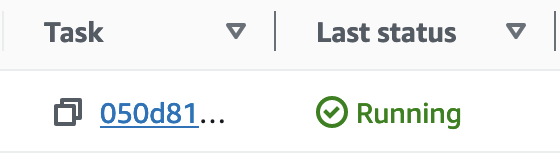
Significance of ECS (Elastic Container Service)
ECS holds significance in the containerised world. Below are the advantages of ECS listed:
- ECS helps allocate resources for the deploying applications
- Helps managing scaling infrastructure
- ECS is en easy and handy tool for infrastructure management
Best practices for using AWS ECS (Elastic Container Service)
Below listed are the best Practices for using ecs :
- Right infrastructure choice should be made for deploying and managing containerized applications.
- Proper care should be taken while making deployments of containerized applications.
- Containerized applications should be tested for their use and compatibilty on aws ecs.
Frequently Asked Questions
1. What Is The Available Containerised Tool By AWS For Managing Applications ?
Elastic Container Service ( ECS) is the tool by AWS for managing applications.
2.Is Ecs Easy To Use And Understand ?
Yes, ECS is very easy to understand and use for users to deploy their application on cloud platform.
3. Is ECS Fully Managed Service By AWS?
Yes, ECS is fully managed container orchestration tool which needs certain customized parameters by the user to provide the needed infrastructure for app deployment.
4. Does ECS Restrict It’S Use To Certain Programming Language?
No, ECS does not restrict it’s use to only certain programming languages and can be used irrespective of the programming language.
5. Can We Run ECS Task As Stand Alone Tasks ?
Yes, we can run ecs tasks as stand alone and as well as part of ecs service.
6. Can We Integrate With Our Services Like Cloud Watch, Load Balancers Etc ?
Yes, ecs can be well integrated with other services including cloud watch and load balancers.
Share your thoughts in the comments
Please Login to comment...