How to Use a CDN to Improve Web Performance
Last Updated :
01 Apr, 2024
The website speed is really important for user satisfaction and SEO. One powerful solution to enhance web performance is leveraging a Content Delivery Network (CDN). By strategically distributing content across multiple servers worldwide, CDNs minimize latency and accelerate page loading times. In this article, we’ll explore the fundamentals of CDNs, implementation techniques, and optimization strategies.
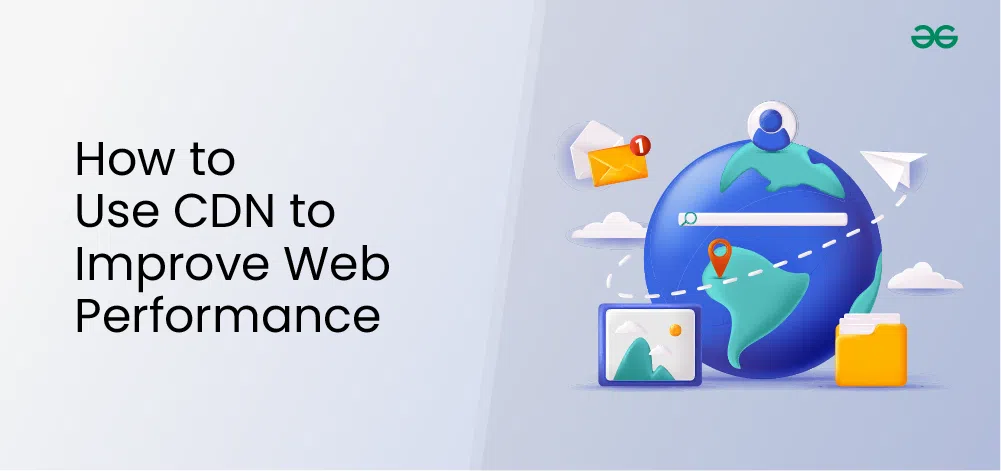
Important Topics on How to Use a CDN to Improve Web Performance
In the competitive online environment, web performance stands as a critical factor determining success. Let us see why:
- User Experience: Speedy loading times and seamless navigation are fundamental for user satisfaction. A sluggish website frustrates visitors, leading to increased bounce rates and decreased engagement.
- SEO Impact: Search engines like Google prioritize fast-loading websites in their rankings. Improved web performance directly correlates with higher search visibility, driving organic traffic and enhancing overall online presence.
- Conversion Rates: Swift page loading is closely linked to conversion rates. Whether it’s e-commerce sales, lead generation, or any other desired action, users are more likely to engage and convert on a fast-loading website.
- Mobile Optimization: With the rise of mobile browsing, optimizing web performance becomes even more crucial. Mobile users expect quick access to information on-the-go, making speed a key determinant of mobile user satisfaction.
- Competitive Advantage: In a crowded digital landscape, a website that prioritizes performance gains a competitive edge. It sets the standard for user experience and positions itself as a reliable, efficient resource amidst the competition.
- Cost Efficiency: Improved web performance often leads to reduced hosting and bandwidth costs. Efficient content delivery minimizes server loads and bandwidth consumption, translating to savings in the long run.
How CDNs Work?
Below is the simple step-by-step working of a CDN:

- Step 1: User sends a request for content (e.g., an image) from a website.
- Step 2: CDN identifies the user’s location and routes the request to the nearest edge server.
- Step 3: If the content is cached at the edge server, it is delivered directly to the user.
- Step 4: If the content is not cached, the edge server retrieves it from the origin server, caches it locally, and delivers it to the user.
- Step 5: Cached content is stored at the edge server for future requests, optimizing performance and reducing latency.
Benefits of Using a CDN
Content Delivery Networks (CDNs) offer a myriad of benefits that contribute to improved web performance, user experience, and overall online success. Here are some key advantages:
- Faster Page Loading Times: CDNs store cached copies of website content on servers strategically located across the globe. When a user requests a page, the CDN serves content from the nearest server, reducing latency and drastically improving load times.
- Reduced Latency: By minimizing the physical distance between the user and the server delivering the content, CDNs decrease latency, resulting in quicker response times and smoother user interactions.
- Scalability: CDNs are designed to handle surges in traffic efficiently. They distribute the load across multiple servers, preventing server overload and ensuring consistent performance even during peak traffic periods or sudden traffic spikes.
- Improved Reliability: With multiple servers distributed geographically, CDNs enhance reliability and uptime. If one server experiences issues or downtime, the CDN automatically reroutes traffic to the next closest server, ensuring uninterrupted access to content.
- Bandwidth Savings: CDNs optimize bandwidth usage by offloading the delivery of static content like images, videos, and scripts. This reduces the load on the origin server, conserves bandwidth, and potentially lowers hosting costs.
- Enhanced Security: Many CDNs offer built-in security features such as DDoS protection, SSL/TLS encryption, and web application firewalls. These measures help mitigate security threats and protect websites from malicious attacks, ensuring data integrity and user privacy.
- SEO Benefits: Faster loading times and improved user experience contribute positively to search engine rankings. Search engines like Google consider page speed as a ranking factor, meaning websites utilizing CDNs may enjoy improved visibility and organic traffic.
Selecting the right Content Delivery Network (CDN) provider is crucial for achieving improved web performance. Here’s a comprehensive guide on how to make the best choice:
- Performance and Reliability
- Evaluate the CDN’s global network coverage and the number of points of presence (PoPs) to ensure widespread coverage and low latency.
- Look for providers with a proven track record of reliability and uptime guarantees.
- Speed and Latency
- Test the speed and latency of the CDN’s network by conducting performance tests from different geographical locations.
- Consider CDNs that offer edge caching and dynamic content acceleration to optimize delivery speed.
- Scalability
- Assess the CDN’s scalability to handle traffic spikes and accommodate future growth without compromising performance.
- Look for flexible pricing plans that allow you to scale resources based on demand.
- Security Features
- Prioritize CDNs that offer robust security features such as DDoS protection, SSL/TLS encryption, and web application firewall (WAF) capabilities.
- Ensure compliance with industry standards and regulations like GDPR and PCI DSS.
- Content Optimization
- Choose a CDN that supports advanced content optimization techniques such as image and video optimization, content compression, and HTTP/2 support.
- Look for features like intelligent caching and cache purging mechanisms to ensure efficient content delivery.
- Integration and Compatibility
- Ensure compatibility with your existing infrastructure, including content management systems (CMS), web servers, and development frameworks.
- Look for CDNs that offer easy integration through APIs, plugins, or dedicated support for popular platforms.
- Customer Support
- Evaluate the quality and responsiveness of the CDN provider’s customer support services.
- Look for providers offering 24/7 technical support, knowledgeable support staff, and a dedicated account management team.
- Cost and Pricing Model
- Compare pricing plans and consider factors such as bandwidth usage, storage costs, and additional features.
- Look for transparent pricing models with no hidden fees, and consider long-term contracts or volume discounts for cost savings.
Step-by-Step Guide to CDN Integration on your Website
Integrating a Content Delivery Network (CDN) with your website can significantly enhance performance and user experience. Here’s a step-by-step guide to help you easily integrate a CDN:
- Step 1: Choose a CDN Provider:
- Research and select a CDN provider that best fits your needs based on factors such as performance, reliability, features, and pricing.
- Ste 2: Sign Up and Configure Account:
- Sign up for an account with your chosen CDN provider. Complete any required registration and account configuration steps, such as providing payment information and configuring security settings.
- Step 3: Add your Website to the CDN:
- Log in to your CDN provider’s dashboard or control panel. Add your website by specifying its domain name or URL. Follow the prompts provided by your CDN provider to complete this step.
- Step 4: DNS Configuration:
- Update your domain’s DNS settings to point to the CDN’s servers.
- This typically involves changing your domain’s DNS records (e.g., A records, CNAME records) to the CDN’s provided values. Depending on your DNS provider, this step may involve accessing your DNS management console and making the necessary changes there.
- Step 5: Configure CDN Settings:
- Access the CDN provider’s dashboard or control panel to configure settings specific to your website and content delivery needs. Customize caching options, compression settings, security features, and any other relevant configurations to optimize performance and security.
- Step 6: Content Delivery Optimization:
- Upload your website’s static assets (e.g., images, CSS files, JavaScript files) to the CDN’s storage or origin server. Ensure that your website’s HTML pages reference these assets using the appropriate CDN URLs or paths.
- Step 7: Testing and Validation:
- Test the CDN integration to ensure that content is being served correctly from the CDN’s edge servers. Use tools like web browser developer tools, CDN-specific testing tools, or online performance testing services to verify that your website is loading assets from the CDN and benefiting from improved performance.
- Step 8: Monitor Performance:
- Monitor the performance of your website using the CDN provider’s analytics and reporting tools. Track key performance metrics such as page load times, bandwidth usage, cache hit rates, and geographic distribution of traffic to assess the impact of the CDN integration.
- Step 9: Optimize and Fine-Tune:
- Continuously optimize and fine-tune your CDN configuration based on performance metrics and user feedback. Adjust caching policies, compression settings, and other configurations as needed to further improve performance and user experience.
- Step 10: Regular Maintenance:
- Regularly review and update your CDN configuration to ensure optimal performance and security. Stay informed about new features, updates, and best practices provided by your CDN provider, and incorporate them into your website optimization efforts.
How to Reduce Latency with CDN Edge Locations
Reducing latency with CDN edge locations involves strategically placing edge servers closer to end-users to minimize the distance data needs to travel, thereby improving response times. Here’s how you can achieve this:
1. Selecting Optimal Edge Locations
- Choose a CDN provider that offers a global network of edge locations covering key geographic regions.
- Assess your website’s traffic patterns and target audience demographics to determine the regions where you need the most coverage.
- Prioritize CDN providers with edge locations strategically positioned near your target audience to reduce latency.
2. Leverage Geographically Distributed Edge Servers
- Distribute your content across multiple edge locations to ensure widespread coverage and minimize latency for users in different regions.
- Work with your CDN provider to identify the optimal placement of edge servers based on user traffic patterns and geographical distribution.
3. Utilize Anycast Routing
- Anycast routing directs user requests to the nearest available edge server based on network proximity, reducing latency and improving response times.
- Choose a CDN provider that utilizes Anycast routing to automatically route traffic to the closest edge location.
4. Implement Dynamic Content Acceleration
- Utilize dynamic content acceleration techniques to optimize the delivery of dynamic content, such as personalized web pages or real-time data.
- Leverage edge computing capabilities to process dynamic content closer to end-users, reducing round-trip times and improving responsiveness.
5. Optimize TCP/IP Settings
- Fine-tune TCP/IP settings to minimize latency and improve network performance across CDN edge locations.
- Adjust TCP window sizes, congestion control algorithms, and other parameters to optimize data transfer efficiency and reduce packet loss.
6. Cache Frequently Accessed Content
- Cache frequently accessed content at edge locations to reduce the need for origin server requests and minimize latency.
- Configure caching rules and expiration policies to ensure that content remains fresh and relevant while maximizing cache hit rates.
How CDN improves security?
Content Delivery Networks (CDNs) play a crucial role in improving security for websites and web applications in several ways:
1. Distributed Denial of Service (DDoS) Protection
- CDNs offer robust DDoS protection by distributing traffic across multiple servers and employing advanced mitigation techniques.
- They can absorb and filter malicious traffic closer to its source, preventing it from reaching the origin server and causing service disruptions.
2. Web Application Firewall (WAF)
- Many CDNs include a built-in Web Application Firewall (WAF) that protects against common web application vulnerabilities, such as SQL injection, cross-site scripting (XSS), and cross-site request forgery (CSRF).
- WAFs inspect incoming traffic, block suspicious requests, and enforce security policies to safeguard against attacks targeting web applications.
3. SSL/TLS Encryption
- CDNs offer SSL/TLS termination at the edge, enabling secure communication between clients and the CDN servers.
- By offloading SSL/TLS processing to the CDN edge, websites can improve performance while ensuring end-to-end encryption and data integrity.
4. Bot Management
- CDNs help mitigate the impact of malicious bots by implementing bot detection and management capabilities.
- They can differentiate between legitimate user traffic and automated bot traffic, allowing website owners to block or throttle suspicious bot activity.
5. Origin Server Protection
- By caching and serving content from edge servers, CDNs reduce the load on origin servers, mitigating the risk of server overload and downtime during traffic spikes or attacks.
- CDNs act as a shield for the origin server, absorbing and deflecting malicious traffic before it reaches the backend infrastructure.
6. Real-time Threat Intelligence
- Many CDNs leverage real-time threat intelligence feeds to identify and block emerging threats proactively.
- By continuously monitoring global traffic patterns and security threats, CDNs can adapt their defenses to mitigate evolving risks effectively.
Real-world Examples of Websites Benefiting from CDNs
- Netflix
- Netflix, the world’s leading streaming platform, relies heavily on CDNs to deliver high-quality video content to millions of subscribers worldwide.
- By utilizing CDNs strategically positioned across the globe, Netflix ensures smooth playback, reduced buffering, and fast load times for its vast library of movies and TV shows.
- Amazon
- Amazon, one of the largest e-commerce platforms globally, utilizes CDNs to accelerate the delivery of product images, videos, and other website assets.
- With a network of edge servers distributed across key regions, Amazon ensures a seamless shopping experience for millions of customers, improving page load times and conversion rates.
- Facebook
- Facebook, the world’s largest social media platform, leverages CDNs to deliver dynamic content, including images, videos, and user-generated posts, to its global user base.
- By caching content at edge locations and optimizing delivery routes, Facebook minimizes latency and enhances user engagement across desktop and mobile devices.
Best Practices for CDN
Implementing CDN best practices is essential for maximizing the benefits of content delivery networks (CDNs) and optimizing website performance. Here are some key best practices:
- Choose the Right CDN Provider: Research and select a CDN provider that aligns with your specific needs, including performance, reliability, scalability, security features, and pricing.
- Leverage Caching Effectively: Implement caching strategies to cache static and dynamic content at edge locations for faster delivery. Configure caching rules to determine which content gets cached and for how long, considering factors like content freshness and frequency of updates.
- Utilize Content Compression: Enable content compression (e.g., GZIP or Brotli compression) to reduce file sizes and minimize bandwidth usage. Compress text-based assets such as HTML, CSS, JavaScript, and JSON to accelerate page load times.
- Implement Image Optimization: Optimize images for web delivery by compressing, resizing, and converting them to optimal formats (e.g., WebP). Use responsive images and lazy loading techniques to deliver appropriately sized images based on device resolution and viewport size.
- Implement Secure Connections: Ensure secure connections by delivering content over HTTPS to encrypt data in transit and enhance security. Configure SSL/TLS certificates and enable HTTPS redirection to enforce secure communication between clients and the CDN edge servers.
- Monitor Performance and Analytics: Continuously monitor CDN performance metrics, including cache hit rates, latency, bandwidth usage, and content delivery statistics. Use analytics and reporting tools provided by the CDN to gain insights into traffic patterns, user behavior, and optimization opportunities.
Share your thoughts in the comments
Please Login to comment...