SQL error “Must Appear in GROUP BY Clause” is one of the most common SQL errors encountered by database developers and analysts alike. This error occurs when we attempt to run queries that include grouping and aggregation without taking proper account of the structure of the SELECT statement.
In this article, we’ll look at the source of the SQL GROUP BY Clause error and three effective ways to resolve it to make sure your SQL queries perform optimally.
How to Resolve the “Must Appear in the GROUP BY Clause” Error?
The GROUP BY statement is used to group the rows based on the columns specified. It is often combined with aggregate functions such as COUNT, SUM, AVG, etc. However, when you select other columns in the SELECT statement that are not included in the GROUP BY statement, SQL must provide explicit guidance on how to deal with these non-grouped columns.
Syntax:
SELECT column1, column2, aggregate_function(column3)
FROM your_table
GROUP BY column1, column2;
In this article, we’ll resolve this issue by understanding three methods. I’ll also explain the concepts so that you get the points easily with the hands-on examples. The three methods I’ll explain here are:
1. Add Non-Aggregated Columns to GROUP BY
2. Use Aggregate Functions
3. Use Subquery
We can create the company table using the following code which defines the table structure with columns such as ‘department,’ ‘salary,’ as Columns.
CREATE DATABASE company;
USE company;
CREATE TABLE employees (id INT PRIMARY KEY,
department VARCHAR(50),
salary DECIMAL(10, 2) NOT NULL);
We have successfully created our ’employees’ table now. Let’s insert values into our table. To insert values in our table, we’ll simply use the ‘INSERT INTO‘ clause and add the values.
INSERT INTO employees VALUES (1, 'HR', 50000.00);
INSERT INTO employees VALUES (2, 'IT', 60000.00);
INSERT INTO employees VALUES (3, 'Finance', 55000.00);
INSERT INTO employees VALUES (4, 'HR', 48000.00);
INSERT INTO employees VALUES (5, 'IT', 65000.00);
Adding Non-Aggregated Columns to GROUP BY
The SQL query calculates the average salary for each distinct department in the “employees” table using the GROUP BY clause. Here we’ll add the non-aggregated columns to Group By clause.
SELECT department, AVG(salary)
FROM employees
GROUP BY department;
Output:
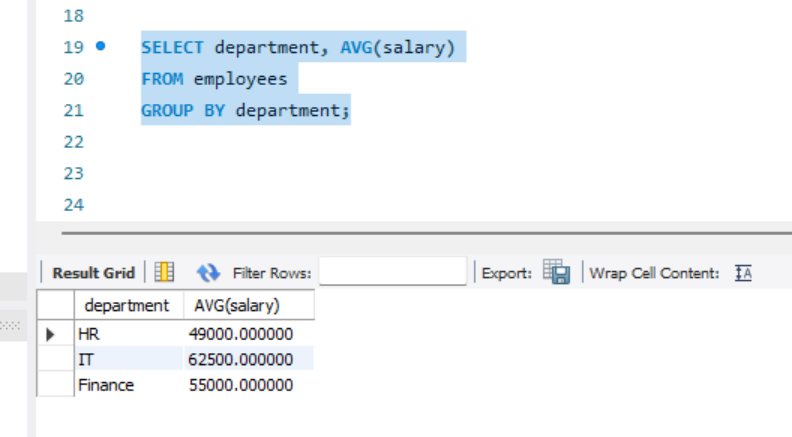
Non-Aggregated Columns to GROUP BY
Explanation: We first grouped the data with ‘department‘ column and calculated the average salary for each department by using the ‘AVG()‘ function. Meaning that the ‘department‘ is in both the SELECT statement and the GROUP BY clause. And then I applied the AVG function to ‘salary,‘ because of what it’ll resolve the error.
Using Aggregate Functions
The provided SQL query retrieves the maximum salary for each department from the “employees” table. Here’s an explanation of the query:
SELECT department, MAX(salary) as max_salary
FROM employees
GROUP BY department;
Output:

Aggregate Functions
Explanation: Here, I have used the ‘MAX()‘ function which is an Aggregate Function, to find the maximum salary in each department. As you can see on the image output, we got the maximum salaries in three departments, i.e. HR, IT and Finance.
Using Subquery
The provided SQL query retrieves the departments and corresponding salaries of employees who have the highest salary in each department. Here’s an explanation of the query:
SELECT department, salary
FROM employees
WHERE (department, salary) IN (
SELECT department, MAX(salary)
FROM employees
GROUP BY department
);
Output:
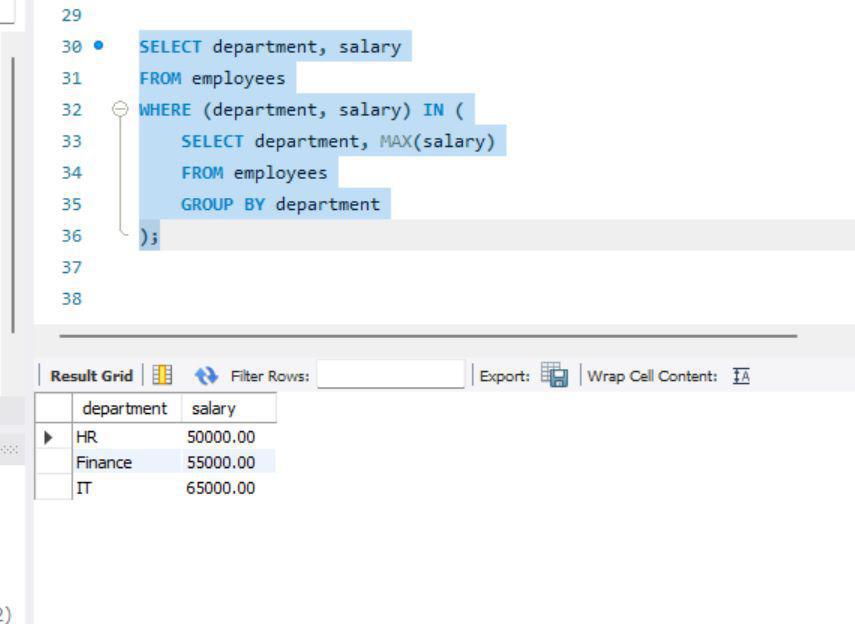
Subquery
Explanation: In this example, I have used a subquery to find the maximum salary for each department. After that, I have selected the corresponding rows.
Bonus Example: (Try Avoiding Errors in SQL)
SELECT department, salary FROM employees GROUP BY department;

aggregate function and GROUP BY Error
Explanation: In this case, we are getting the error as ‘salary‘ is not part of an aggregate function nor included in the GROUP BY clause. To understand it more clearly, look at the bottom of the image and you’ll find the error with the reason.
But Make sure, before you use the queries that I have provided, you check whether you’ve already created the specific database and the table I’ve used here in these examples or not. If you don’t know how to create the database and the table, you can use the following query before you try the examples.
Also, remember that you don’t run the whole schema at once. Run each query one by one to get good results. This is the database I’ve created for these examples only. You can create different types of databases and different tables and try them by yourself. so in this case, when you create the ‘Company‘ Database and the ’employee’ table with the columns inside it, you will be able to find it on the left side of your queries (in the case of MySQL).

MySQL Database with the Table
And if you already have created your table then you can proceed with the examples I have given.
Conclusion
Understanding the GROUP BY clause and aggregate functions in SQL is an essential thing for writing error-free queries. By ensuring that all columns in the SELECT statement are appropriately handled in the GROUP BY clause, you can overcome the pitfalls of this common error message and streamline your database operations. Getting warnings while writing SQL queries is okay, but getting errors every time is a bad practice. So, try avoiding errors while writing SQL queries as much as you can.
Share your thoughts in the comments
Please Login to comment...