How to select last row and access PySpark dataframe by index ?
Last Updated :
22 Jun, 2021
In this article, we will discuss how to select the last row and access pyspark dataframe by index.
Creating dataframe for demonstration:
Python3
import pyspark
from pyspark.sql import SparkSession
spark = SparkSession.builder.appName('sparkdf').getOrCreate()
data = [["1","sravan","vignan"],
["2","ojaswi","vvit"],
["3","rohith","vvit"],
["4","sridevi","vignan"],
["1","sravan","vignan"],
["5","gnanesh","iit"]]
columns = ['student ID','student NAME','college']
dataframe = spark.createDataFrame(data,columns)
dataframe.show()
|
Output:
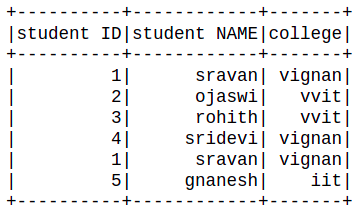
Select last row from dataframe
Example 1: Using tail() function.
This function is used to access the last row of the dataframe
Syntax: dataframe.tail(n)
where
- n is the number of rows to be selected from the last.
- dataframe is the input dataframe
We can use n = 1 to select only last row.
Example 1: Selecting last row.
Output:
[Row(student ID=’5′, student NAME=’gnanesh’, college=’iit’)]
Example 2: Python program to access last N rows.
Output:
[Row(student ID='2', student NAME='ojaswi', college='vvit'),
Row(student ID='3', student NAME='rohith', college='vvit'),
Row(student ID='4', student NAME='sridevi', college='vignan'),
Row(student ID='1', student NAME='sravan', college='vignan'),
Row(student ID='5', student NAME='gnanesh', college='iit')]
Access the dataframe by column index
Here we are going to select the dataframe based on the column number. For selecting a specific column by using column number in the pyspark dataframe, we are using select() function
Syntax: dataframe.select(dataframe.columns[column_number]).show()
where,
- dataframe is the dataframe name
- dataframe.columns[]: is the method which can take column number as an input and select those column
- show() function is used to display the selected column
Example 1: Python program to access column based on column number
Python3
dataframe.select(dataframe.columns[1]).show()
|
Output:
+------------+
|student NAME|
+------------+
| sravan|
| ojaswi|
| rohith|
| sridevi|
| sravan|
| gnanesh|
+------------+
Example 2: Accessing multiple columns based on column number, here we are going to select multiple columns by using the slice operator, It can access upto n columns
Syntax: dataframe.select(dataframe.columns[column_start:column_end]).show()
where: column_start is the starting index and column_end is the ending index.
Python3
dataframe.select(dataframe.columns[0:3]).show()
|
Output:

Share your thoughts in the comments
Please Login to comment...