How to run Node Server ?
Last Updated :
01 Jan, 2024
Node is just a way for you to run JavaScript outside the browser. It can be used to run desktop app servers or anything else that you want to do with JavaScript and the thing that we are going to do is create a web server using NodeJS.
Approach to run Node Server:
- We have created a server variable here that uses the HTTP library and called the create server function on this object and this creates a server function that has two parameters which are the request and response parameters.
- Set up our server so it will listen on the port that we want so that we have this server object pass it that port variable that we created to tell it to listen on port 8080 and then this takes a single function that it will call if there is an error potentially or it was successful.
Steps to Create Project and Module Installation:
Step 1: You can visit the link Download Node and download the LTS version. After installing the node you can check your node version in the command prompt using the command.
node --version
Step 2: Create a new folder for a project using the following command:
mkdir testApp
Step 3: Navigate to our folder using the following command:
cd testApp
Step 4: Initialize npm using the following command and server file:
npm init -y
Step 5: Creating an app.js file with the following code. Inside this file we need to create our server and tell to start listening on a certain port, So firstly we need to require a certain library called HTTP which will preclude the HTTP library into our code inside of this HTTP variable that we created.
Project Structure:
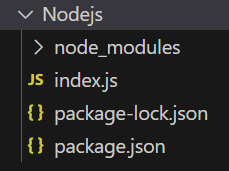
Project Structure
Example: Below is the code for the basic server of the nodejs.
app.js
const http = require('http')
const port = 8080
const server = http.createServer(function (req, res) {
res.write('Hello World')
res.end()
})
server.listen(port, function (error) {
if (error) {
console.log('Something went wrong', error);
}
else {
console.log('Server is listening on port' + port);
}
})
|
Steps to run: Run the application using the following command.
node app.js
Output: Now open your browser and go to http://localhost:8080/, you will see the following output.

Output
Share your thoughts in the comments
Please Login to comment...