How to move all files from one directory to another using Python ?
Last Updated :
01 Sep, 2022
In this article, we will see how to move all files from one directory to another directory using Python. In our day-to-day computer usage we generally copy or move files from one folder to other, now let’s see how to move a file in Python:
This can be done in two ways:
- Using os module.
- Using shutil module.
Source and Destination Folder Setup Before Running Script:
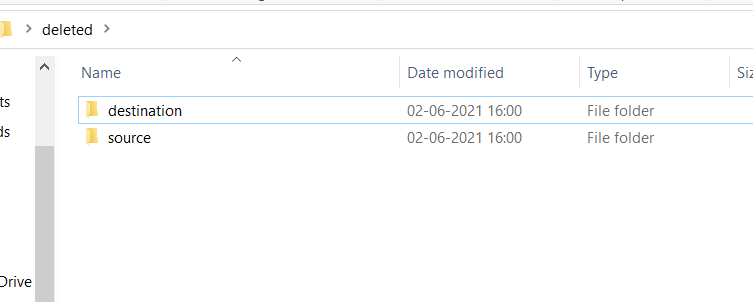
Source and Destination folder placements
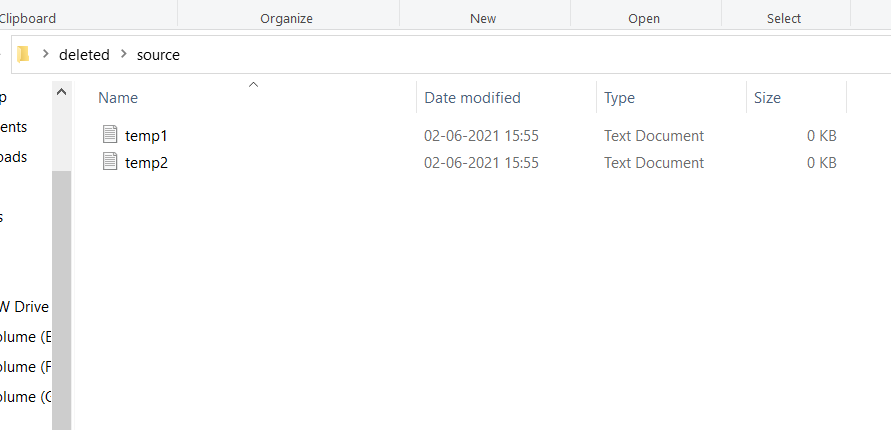
Text files inside Source Folder
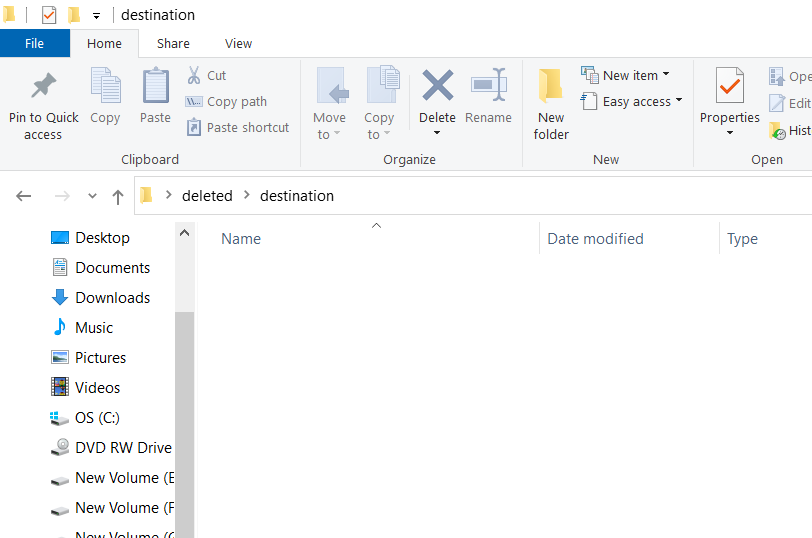
Destination Folder – before
Using os.rename() method move Files in Python
rename() method takes two arguments first one is the source path and the second one is the destination path, the rename function will move the file at the source path to the provided destination.
Code:
Python3
import os
source = '/home/tuhingfg/Documents/source'
destination = '/home/tuhingfg/Documents/destination'
allfiles = os.listdir(source)
for f in allfiles:
src_path = os.path.join(source, f)
dst_path = os.path.join(destination, f)
os.rename(src_path, dst_path)
|
Using shutil.move() method move Files in Python using the
The shutil.move() method takes two arguments first one is the complete source path and the second one is the destination path (including the file/folder name to move), the move function will move the file from source to the destination.
Python3
import os
import shutil
source = '/home/tuhingfg/Documents/source'
destination = '/home/tuhingfg/Documents/destination'
allfiles = os.listdir(source)
for f in allfiles:
src_path = os.path.join(source, f)
dst_path = os.path.join(destination, f)
shutil.move(src_path, dst_path)
|
Output:
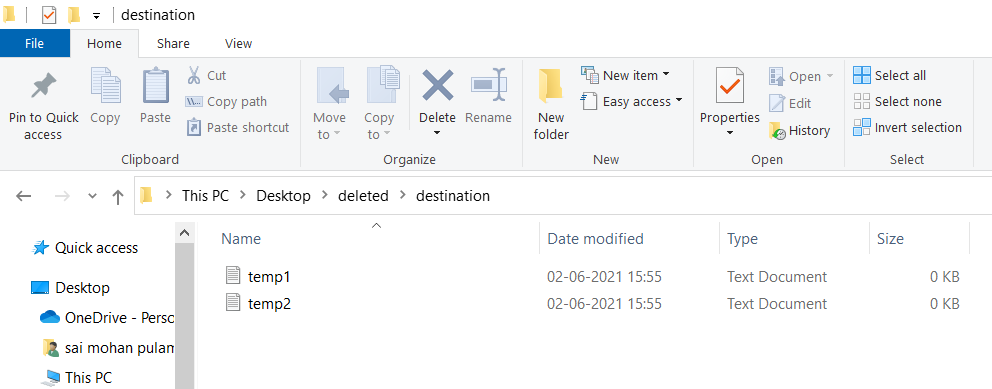
Destination Folder – after
Move Files Matching specific pattern
Here we are trying to move all files having name patterns *_A_* to our destination directory. Using glob module in Python, we can easily do this in a single line, by defining a pattern for the file name.
Python3
import os
import glob
import shutil
source = '/home/tuhingfg/Documents/source'
destination = '/home/tuhingfg/Documents/destination'
allfiles = glob.glob(os.path.join(source, '*_A_*'), recursive=True)
print("Files to move", allfiles)
for file_path in allfiles:
dst_path = os.path.join(destination, os.path.basename(file_path))
shutil.move(file_path, dst_path)
print(f"Moved {file_path} -> {dst_path}")
|
Output:
Files to move ['/home/tuhingfg/Documents/source/type_A_4.txt', '/home/tuhingfg/Documents/source/type_A_5.txt', '/home/tuhingfg/Documents/source/type_A_2.txt', '/home/tuhingfg/Documents/source/type_A_3.txt']
Moved /home/tuhingfg/Documents/source/type_A_4.txt -> /home/tuhingfg/Documents/destination/type_A_4.txt
Moved /home/tuhingfg/Documents/source/type_A_5.txt -> /home/tuhingfg/Documents/destination/type_A_5.txt
Moved /home/tuhingfg/Documents/source/type_A_2.txt -> /home/tuhingfg/Documents/destination/type_A_2.txt
Moved /home/tuhingfg/Documents/source/type_A_3.txt -> /home/tuhingfg/Documents/destination/type_A_3.txt
Destination folder after executing script:

Destination folder containing files of specific naming patterns
Share your thoughts in the comments
Please Login to comment...