How to Left & Right Align Text within a Div in Bootstrap ?
Last Updated :
03 Apr, 2024
Bootstrap is used to customize the appearance and layout of web applications. To left and right align text within a <div> in Bootstrap, we can use utility classes such as text-start and text-end, combined with the grid system for responsive design.
Below are the approaches to let and right align text within a Div in Bootstrap:
Using Flexbox Classes
In this approach, we are using Bootstrap’s flexbox utility classes (d-flex, justify-content-start, justify-content-end) to left and right align text within <div> containers.
Example: The below example uses Flexbox Classes to Left and Right Align Text within a DIV in Bootstrap.
HTML
<!DOCTYPE html>
<html lang="en">
<head>
<title>To Left and Right Align Text</title>
<link href=
"https://cdn.jsdelivr.net/npm/bootstrap@5.3.0/dist/css/bootstrap.min.css"
rel="stylesheet">
</head>
<body>
<div class="container mt-5">
<h1 class="text-center mb-4">
GeeksforGeeks
</h1>
<h3 class="text-center mb-4">
Using Flexbox Classes
</h3>
<div class="row">
<div class="col">
<div class="d-flex justify-content-start
border border-primary p-3">
<h3 class="text-start">
Left Aligned Text
</h3>
</div>
</div>
<div class="col">
<div class="d-flex justify-content-end
border border-success p-3">
<h3 class="text-end">
Right Aligned Text
</h3>
</div>
</div>
</div>
</div>
</body>
</html>
Output:
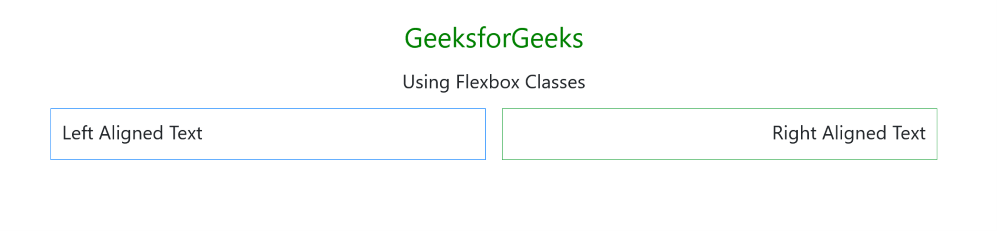
Using Utility Classes
In this approach, we are using Bootstrap’s utility classes (text-start and text-end) to left-align and right-align text within the <div> containers, while also applying custom border styles (border-primary and border-success) for enhanced visual appeal.
Example: The below example uses Utility Classes to Left and Right Align Text within a DIV in Bootstrap.
HTML
<!DOCTYPE html>
<html lang="en">
<head>
<title>To Left and Right Align Text</title>
<link href=
"https://cdn.jsdelivr.net/npm/bootstrap@5.3.0/dist/css/bootstrap.min.css"
rel="stylesheet">
</head>
<body>
<div class="container mt-5">
<h1 class="text-center mb-4 text-success">
GeeksforGeeks
</h1>
<h3 class="text-center mb-4">
Using Utility Classes
</h3>
<div class="row">
<div class="col text-start">
<div class="border border-primary border-2 p-3">
<h3>Left Aligned Text</h3>
</div>
</div>
<div class="col text-end">
<div class="border border-success border-2 p-3">
<h3>Right Aligned Text</h3>
</div>
</div>
</div>
</div>
</body>
</html>
Output:

Share your thoughts in the comments
Please Login to comment...