How to change navigation bar color in Bootstrap ?
Last Updated :
02 May, 2024
In Bootstrap, the navigation bar color refers to the background color of the navbar component. To change the navigation bar color in Bootstrap, use utility classes like bg-primary, and bg-secondary, or customize with CSS targeting the navbar element. It determines the background color, allowing for easy color customization.
The navigation bar color can be changed in Bootstrap using 2 methods:
Method 1: Using the inbuilt color classes
Changing the text color: The text color of the navigation bar can be changed using two inbuilt classes:
| Class | Description |
|---|
| navbar-light | Sets text color to dark. Used with a light background. |
| navbar-dark | Sets text color to light. Used with the dark background. |
Changing the background color:
Bootstrap 4 has a few inbuilt classes for the colors of any background. These can be used to set the color of the background of the navigation bar. The various background classes available are:
| Class | Description |
|---|
| .bg-primary | Sets color to primary. |
| .bg-secondary | Sets color to secondary. |
| .bg-success | Sets color to success. |
| .bg-danger | Sets color to danger. |
| .bg-warning | Sets color to warning. |
| .bg-info | Sets color to info. |
| .bg-light | Sets color to light. |
| .bg-dark | Sets color to dark. |
| .bg-white | Sets color to white. |
| .bg-transparent | Sets navbar to transparent. |
Example: In this example we demonstrates how to change the navigation bar color in Bootstrap using different background color classes like bg-light, bg-warning, bg-dark, bg-primary, bg-secondary, and bg-success.
html
<!DOCTYPE html>
<html>
<head>
<title>
How to change navigation bar color in Bootstrap ?
</title>
<!-- Include Bootstrap CSS -->
<link rel="stylesheet"
href=
"https://stackpath.bootstrapcdn.com/bootstrap/4.3.1/css/bootstrap.min.css">
</head>
<body>
<!-- Navbar text is dark and background is light -->
<nav class="navbar navbar-light bg-light">
<a class="navbar-brand" href="#">
Light color background
</a>
</nav>
<nav class="navbar navbar-light bg-warning">
<a class="navbar-brand" href="#">
Warning color background
</a>
</nav>
<!-- Navbar text is light and background is dark -->
<nav class="navbar navbar-dark bg-dark">
<a class="navbar-brand" href="#">
Dark color background
</a>
</nav>
<nav class="navbar navbar-dark bg-primary">
<a class="navbar-brand" href="#">
Primary color background
</a>
</nav>
<nav class="navbar navbar-dark bg-secondary">
<a class="navbar-brand" href="#">
Secondary color background
</a>
</nav>
<nav class="navbar navbar-dark bg-success">
<a class="navbar-brand" href="#">
Success color background
</a>
</nav>
</body>
</html>
Output:
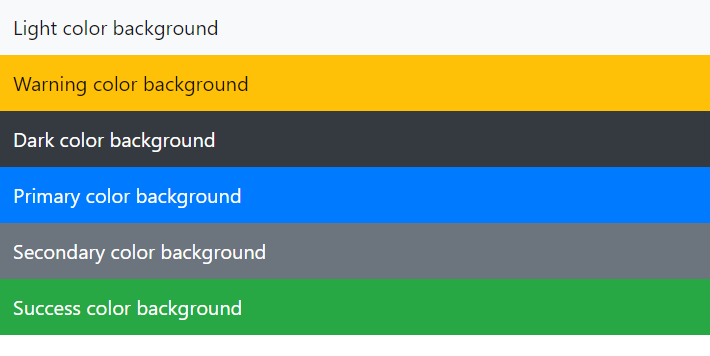
Changing navigation bar color in Bootstrap Example Output
Method 2: Creating a custom class for the navigation bar
A custom class can be created to specify the background color and the text color of the navbar. This class is styled using CSS according to the required values. The names of the classes are kept in a manner to override the inbuilt navigation bar classes.
The background color is set by directly specifying the background-color property with the color needed.
CSS
/* Modify the background color */
.navbar-custom {
background-color: lightgreen;
}
The navbar text and the brand text color can be set using the .navbar-text and .navbar-brand classes. These are the inbuilt navigation bar classes that are be overridden by using the same class name. The text color is specified using the color property.
CSS
/* Modify brand and text color */
.navbar-custom .navbar-brand,
.navbar-custom .navbar-text {
color: green;
}
Example:
html
<!DOCTYPE html>
<html>
<head>
<title>
How to change navigation bar color in Bootstrap ?
</title>
<!-- Include Bootstrap CSS -->
<link rel="stylesheet"
href=
"https://stackpath.bootstrapcdn.com/bootstrap/4.3.1/css/bootstrap.min.css">
<style>
/* Modify the background color */
.navbar-custom {
background-color: lightgreen;
}
/* Modify brand and text color */
.navbar-custom .navbar-brand,
.navbar-custom .navbar-text {
color: green;
}
</style>
</head>
<body>
<!-- Navbar text is dark and background is light -->
<nav class="navbar navbar-custom">
<a class="navbar-brand" href="#">
Custom color background navbar
</a>
</nav>
<div class="container">
<b>changing navigation bar
color in Bootstrap </b>
<p>The above navigation bar uses a
custom class for changing the colors.
</p>
</div>
</body>
</html>
Output:
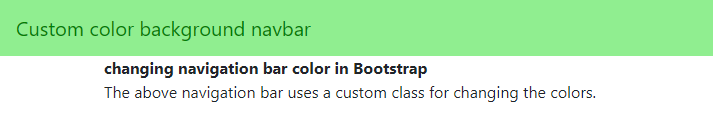
Share your thoughts in the comments
Please Login to comment...