How to Install Tox in Python
Last Updated :
22 Feb, 2024
Tox is a popular Python testing tool that simplifies and automates the process of testing Python projects across different environments. It allows developers to define and run tests in isolated environments, ensuring consistent and reproducible results. In this article, we’ll walk through the steps to install Tox in Python.
Install Tox in Python
Below are the steps by which we can install tox in Windows in Python:
Step 1: Installing Tox Using the pip command
We can easily install Python tox by using the following command:
pip install tox
Output:

Installing Python Tox
Step 2: Verify Installation
We can verify the tox installation by using the following command:
pip show tox
Output:
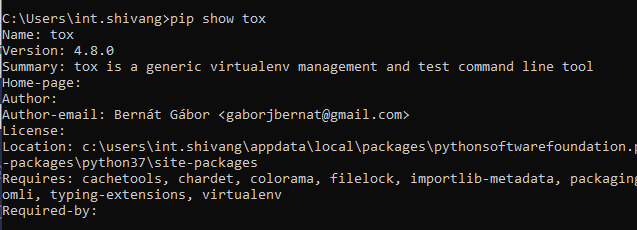
Verifying Python Tox Installation
Share your thoughts in the comments
Please Login to comment...