How To Install Sqlalchemy-Imageattach
Last Updated :
08 Feb, 2024
In this guide, we’ll walk through the installation process and provide a simple code example to demonstrate how to use SQLAlchemy-ImageAttach.
What is Sqlalchemy-Imageattach?
SQLAlchemy-ImageAttach is a powerful extension for SQLAlchemy, a popular Object-Relational Mapping (ORM) library in Python, designed to simplify image handling within your database. This extension provides a seamless way to associate and manage image files associated with your SQLAlchemy models.
How To Install Sqlalchemy-Imageattach?
Below, are the step-by-step of How To Install Sqlalchemy-Imageattach.
Step 1: Create a Virtual Environment
First, create the virtual environment using the below commands
python -m venv env
.\env\Scripts\activate.ps1
Step 2: Install SQLAlchemy-ImageAttach
To get started, you need to install SQLAlchemy-ImageAttach using pip. Open your terminal or command prompt and run the following command:
pip install sqlalchemy-imageattach
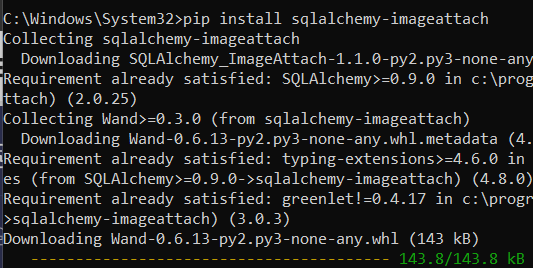
Step 3: Check the Version
To check the version of the installed sqlalchemy-imageattach library, you can use the following command in your terminal or command prompt:
pip show sqlalchemy-imageattach

Check the Installation Using Code
Example : In this example, provided code defines a SQLAlchemy model BlogPost with columns id, title, and content, creates a SQLite database named ‘example.db’, and initializes a session for database operations.
The code sets up the database schema and initializes a session, preparing it for subsequent database interactions such as inserting, querying, or updating data in the ‘blog_posts’ table. The output will be a silent execution without errors, indicating the successful setup of the database and session.
Python3
from sqlalchemy import create_engine, Column, Integer, String
from sqlalchemy.ext.declarative import declarative_base
from sqlalchemy.orm import sessionmaker
Base = declarative_base()
class BlogPost(Base):
__tablename__ = 'blog_posts'
id = Column(Integer, primary_key=True)
title = Column(String)
content = Column(String)
try:
engine = create_engine(DATABASE_URL)
Base.metadata.create_all(bind=engine)
Session = sessionmaker(bind=engine)
session = Session()
except Exception as e:
print(f"An error occurred: {e}")
finally:
if session:
session.close()
|
Output :
<ipython-input-16-8690c5d918f1>:6: MovedIn20Warning: The ``declarative_base()``
function is now available as sqlalchemy.orm.declarative_base(). (deprecated since: 2.0)
(Background on SQLAlchemy 2.0 at: https://sqlalche.me/e/b8d9)
Base = declarative_base()
Code Will succesffully run and show the output . However, since there’s no actual data insertion or query operations in the code, there won’t be any visible output.
Share your thoughts in the comments
Please Login to comment...