How to Hide the CURL Progress Bar
Last Updated :
06 Dec, 2023
CURL or client for URL is a popular command line tool for sending and obtaining data and files using the URL. CURL can easily be installed on multiple operating systems. It is also trendy and is used by lots of people around the world. But sometimes cURL’s progress bar can be annoying or might take precious screen real-estate, this can be resolved by simply hiding the curl progress bar. So, In this article, we will take a look at how to hide the CURL progress bar.
Silent Mode to Hide the CURL Progress Bar
Silent mode is the simplest way to hide the progress bar in CURL. When silent mode is used all the outputs from CURL are disabled. This is good for us as it helps us hide the progress bar. However, it also means that crucial details like errors are hidden, which can be problematic in some cases.
Step 1: Open the terminal using Ctrl+Alt+T

Open Terminal
Step 2: Run the CURL command normally without any modifications, and notice a progress bar
curl -O https://www.digitalocean.com/robots.txt

Default output of cURL with progress bar
Step 3 : Now, run the CRL command with the -s flag or –silent flag to silence errors and the progress bar
curl -O -s https://www.digitalocean.com/robots.txt

-s Flag used to silence cURL output
Silent + Show Error Mode to Hide the CURL Progress Bar
As we discussed in Method 1, using silent mode alone is not a good idea. Using silent mode and show error mode is a good way to overcome this limitation. In this way, we are still able to hide the progress bar and still retain access to any errors that might appear.
Step 1: Open the terminal using Ctrl+Alt+T

Open Terminal
Step 2: Run the CURL command normally without any modifications, and notice a progress bar
curl -O https://www.digitalocean.com/robots.txt
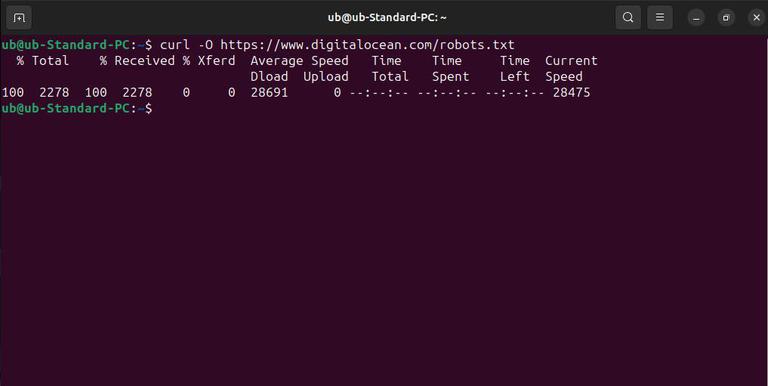
Default output of cURL with progress bar
Step 3 : Now, run the CURL command with the -s flag and -S flag to silence the progress bar while retaining errors
curl -O -sS https://www.digitalocean.com/robots.txt

Using -sS flag with cURL to disable progress and maintain errors
Disable the progress bar for Hiding the CURL Progress Bar
A new feature that was added in CURL 7.67 was the –no-progress-meter flag, to allow users to disable just the progress bar using a simple flag. Before this users had to use combinations shown above, to sort of circumvent the problem. But now with CURL 7.67 onward, disabling the progress bar is as simple as adding a flag.
Step 1: Open the terminal using Ctrl+Alt+T

Open Terminal
Step 2: Run the CURL command normally without any modifications, and notice a progress bar
curl -O https://www.digitalocean.com/robots.txt

Default output of cURL with progress bar
Step 3 : Now, run the CURL command with the –no-progress-meter flag to disable the progress bar
curl -O --no-progress-meter https://www.digitalocean.com/robots.txt
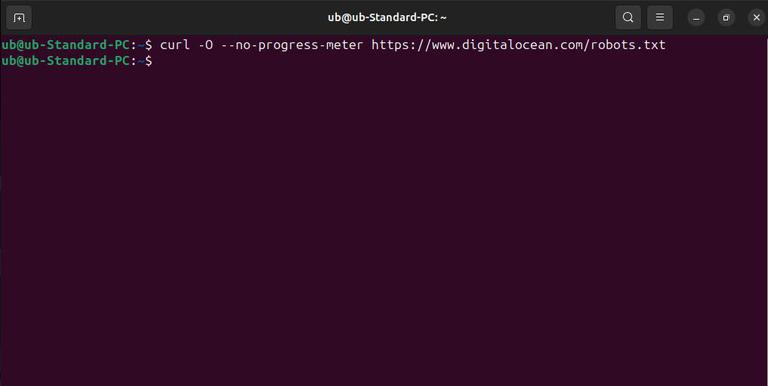
Using –no-progress-meter flag to disable the progress bar
Redirect to the null device to Hide the CURL Progress Bar
Apart from these standard methods involving flags, we also have another way to use CURL without a progress bar, for this, we can redirect the curl output to the null device or /dev/null. When this method is used the progress bar also gets hidden.
Step 1: Open the terminal using Ctrl+Alt+T

Open Terminal
Step 2: Run the CURL command normally without any modifications, and notice a progress bar
curl -O https://www.digitalocean.com/robots.txt
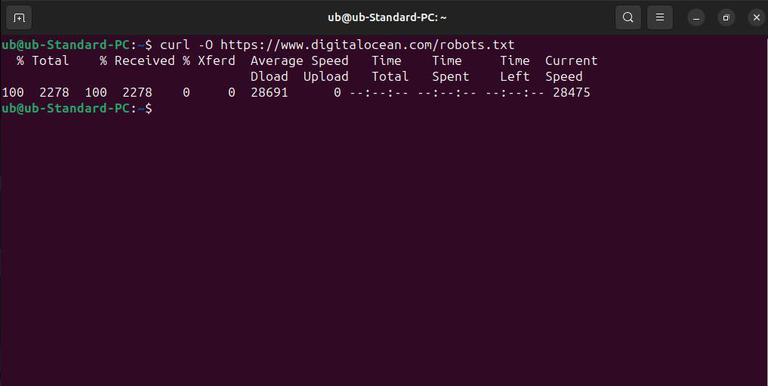
Default output of cURL with progress bar
Step 3: Now, redirect the CURL command outputs to null device /dev/null and notice how it removes the progress bar
curl -O https://www.digitalocean.com/robots.txt 2>/dev/null

Redirect cURL to the null device
Conclusion
CURL is a very popular tool and its features have been increasing over the years. Especially when it comes to basic things like hiding a progress bar, we now have multiple ways to do so. It’s never been easier than this, overall it’s relatively simple to hide the progress bar in cURL and save that precious real estate and mental peace.
Share your thoughts in the comments
Please Login to comment...