How to Fetch the Rows Which have the Max Value for a Column in PL/SQL?
Last Updated :
15 Apr, 2024
In PL/SQL, retrieving rows that contain the maximum value for a column is a common task. This process involves identifying the highest value for a specific column within each group defined by another column.
In this article, we will learn how to achieve this using various approaches in PL/SQL with the help of various examples and so on to ensure efficient and accurate retrieval of data.
How to Fetch the rows which have the Max value for a column for each distinct value of another column in PL/SQL?
In PL/SQL, there are often situations where we need to retrieve rows that have the maximum value for a specific column and grouped by another distinct column. To understand How to Fetch the rows which have the Max value for a column for each distinct value of another column in PL/SQL below are the method that help us:
- Using Subqueries
- Using ROW_NUMBER()
- Using a Join with a Subquery
Let’s set up an Environment:
To understand How to Fetch the rows which have the Max value for a column for each distinct value of another column in PL/SQL we need a table on which we will perform various operations and queries. Here we will consider a table called sales_data which contains PRODUCT_ID, SALES_AMOUNT as Columns.

sales_data table
1. Using Subqueries
Using subqueries is the common method to fetch the rows with the maximum values for the column for each distinct value of another column in SQL.
Here is the example, to fetch the rows which have the Max value for a column for each distinct value of another column in PL/SQL with using subqueries.
Let us assume the same data where we have the table named as sales_data with the columns are product_id and sales_amount.
SELECT product_id, sales_amount
FROM sales_data s1
WHERE sales_amount = (
SELECT MAX(sales_amount)
FROM sales_data s2
WHERE s1.product_id = s2.product_id
);
Output:
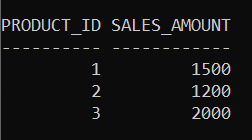
Output
Explanation:
- The outer query will be select the product_id and sales_amount from the sales_data table which is aliased as the s1.
- The subquery will calculate maximum sales amount for the each product_id from the sales_data table, it is aliased as s2. It is correlated to the outer query along with the condition s1.product_id = s2.product_id.
- The outer query will filter the rows from the sales_data (s1) where sales_amount which is equal to the maximum sales amount calculated by the subquery.
2. Using ROW_NUMBER()
Using the ROW_NUMBER () function in conjunction with the Common Table Expression (CTE) or subquery is the another approach to fetch the rows with the maximum value for the column for each distinct value of another column in SQL.
Here is the example, to fetch the rows which have the Max value for a column for each distinct value of another column in PL/SQL with using ROW_NUMBER.
Let us assume the same data where we have the table named as sales_data with the columns are product_id and sales_amount.
WITH ranked_sales AS (
SELECT
product_id,
sales_amount,
ROW_NUMBER() OVER (PARTITION BY product_id ORDER BY sales_amount DESC) AS row_num
FROM
sales_data
)
SELECT
product_id,
sales_amount
FROM
ranked_sales
WHERE
row_num = 1;
Output:
.png)
Output
Explanation:
- In the above program, we create a Common Table Expression (CTE) and named as ranked_sales. The CTE selection columns have product_id and sales_amount from the sales_data table and it will assign a row number to the each row within the each partition by the product_id.
- The ROW_NUMBER() function is used for the order the rows within the each partition by the sales_amount in descending order.
- We can select columns product_id and sales_amount from the ranked_sales CTE in the outer query.
- We can apply the filter with the help of WHERE clause to only include the rows where row_num equals to the 1. This can be selects the rows with the maximum sales amount for the each product.
3. Using a Join with a Subquery
Using a join with a subquery is the another method to fetch the rows with maximum value for the each distinct value of another column in SQL.
Here is the example, to fetch the rows which have the Max value for a column for each distinct value of another column in PL/SQL with using a join with a subquery.
Let us assume the same data where we have the table named as sales_data with the columns are product_id and sales_amount.
SELECT
s1.product_id,
s1.sales_amount
FROM
sales_data s1
JOIN
(SELECT
product_id,
MAX(sales_amount) AS max_sales_amount
FROM
sales_data
GROUP BY
product_id) s2
ON
s1.product_id = s2.product_id
AND
s1.sales_amount = s2.max_sales_amount;
Output:

Output
Explanation:
- In the above example, the inner query will be selects the product_id and the maximum sales_amount for each product_id using the MAX() aggregate function. It is used to groups the data by product_id.
- The outer query will be selects the product_id and sales_amount from the sales_data table which is aliased as the s1.
- We can join the outer query with the inner query on s1.product_id = s2.product_id and s1.sales_amount = s2.max_sales_amount.
- Here, s1.product_id = s2.product_id is ensured the we are joins the rows with same product_id.
- s1.sales_amount = s2.max_sales_amount is ensured that we are only selecting the rows which are sales_amount matches the maximum sales amount calculated for the each product in the subquery.
Conclusion
Overall, We have understand the different methods to fetch the rows with the maximum value for a column for each distinct value of another column in SQL including the using subqueries, using ROW_NUMBER and using a join with a subquery. These methods are approached the different methods for solving the problems, each method have its own use cases and its advantages. By applying these methods developers can sufficient to retrieve the data to their specific requirements, facilitating the data analysis, optimizing the performance and reporting tasks in the Oracle databases.
Share your thoughts in the comments
Please Login to comment...