How to document NPM packages ?
Last Updated :
03 Oct, 2022
In this article, we will see how to write the documentation of an NPM package. Documentation is an essential part of any NPM package because it gives an idea about the package method and how to use them. Good documentation makes your npm package popular npm packages. The Documentation of the npm package depends on many factors, see the step-by-step procedure.
- NPM: Npm is a package manager to download the package of NodeJS.
- NPM Package: Npm package is a way to add dependency in your NodeJS codebase.
Step 1: Make package.json more informative
Package.json: It is a JSON file that contains all the information about the npm package, such as who is the author of the package, this package depends on which other package.
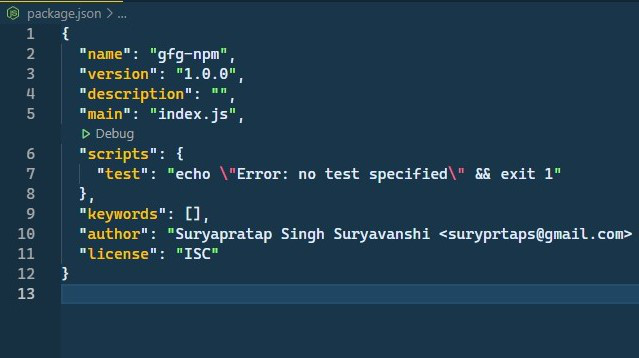
The above package.json contains very little information, so the package does not appear in search because the information is not sufficient for searching.
The package.json file given below contains such complete information.
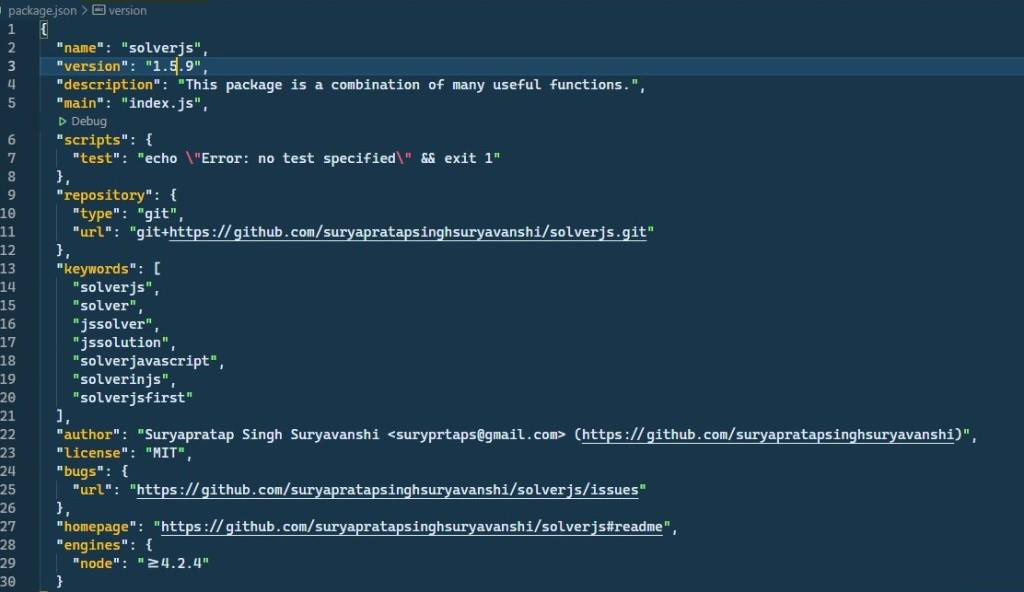
The package.json file totally depends on your package but the general format also this type.
Step 2: Create ReadMe.MD With graphics
Readme.MD: It is the main part of any documentation, and it is written in Markdown if you want to learn click here. The markdown is also capable of containing graphics and other media content so if you want to the reader make a better understanding use a better graphic and color on it.
Sometimes you want your reader to understand well but cannot be understood only in writing, then you can also use pictures, shapes, and colors.
Note: Below image is our published package which is shown in Step 1 package.json file

The above two steps are very simple if you want to do more documentation then you can also create a web application.
Step 3: Web application that describes the npm package documentation
If you want to make more details of your package, you can do it on a website as well. It will give you more convenience. We can have a website which describes your package, how does this package work, etc.
Conclusion: The documentation of any package is based on the idea of the developer, and we have given you a general idea to create your own npm package documentation. If you want to learn more about documentation refer to this article. Technical Documentation
Share your thoughts in the comments
Please Login to comment...