How to convert a pixel value to a number value using JavaScript ?
Last Updated :
25 Jul, 2023
In this article, we will see how to convert the string value containing ‘px’ to the Integer Value with the help of JavaScript.
There are two approaches to converting a pixel value to a number value, these are:
- Using parseInt() Method
- Using RegExp
This method takes a string as the first argument and returns the Integer value.
Example: This example implements the above approach.
html
<!DOCTYPE html>
<html lang="en">
<head>
<meta charset="UTF-8">
<meta name="viewport" content=
"width=device-width, initial-scale=1.0">
<title>
How to convert a pixel value to a
number value using JavaScript ?
</title>
</head>
<body>
<h1 style="color:green;">
GeeksforGeeks
</h1>
<p id="checkFontSize" style="font-size: 19px">
Click on Button to get this
font size value in number
</p>
<button onclick="GFG_Fun()">
Click Here
</button>
<p id="result"></p>
<script>
const str = document.getElementById("checkFontSize");
const res = document.getElementById("result");
const fontSizePX = str.style.fontSize;
function GFG_Fun() {
res.innerHTML = "Integer value is " +
parseInt(fontSizePX, 10);
}
</script>
</body>
</html>
|
Output:
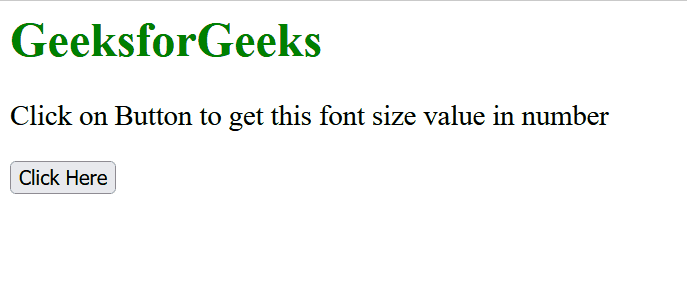
Approach 2: Using RegExp
The RegExp is used to replace the ‘px’ with an empty string and then convert the result to Integer using Number() method.
Example: This example implements the above approach.
html
<!DOCTYPE html>
<html lang="en">
<head>
<meta charset="UTF-8">
<meta name="viewport" content=
"width=device-width, initial-scale=1.0">
<title>
How to convert a pixel value to a
number value using JavaScript ?
</title>
</head>
<body>
<h1 style="color:green;">
GeeksforGeeks
</h1>
<p id="checkFontSize" style="font-size: 19px">
Click on Button to get this
font size value in number
</p>
<button onclick="GFG_Fun()">
Click Here
</button>
<p id="result"></p>
<script>
const str = document.getElementById("checkFontSize");
const res = document.getElementById("result");
const fontSizePX = str.style.fontSize;
function GFG_Fun() {
res.innerHTML = "Integer value is " +
Number(fontSizePX.replace(/px$/, ''));
}
</script>
</body>
</html>
|
Output:
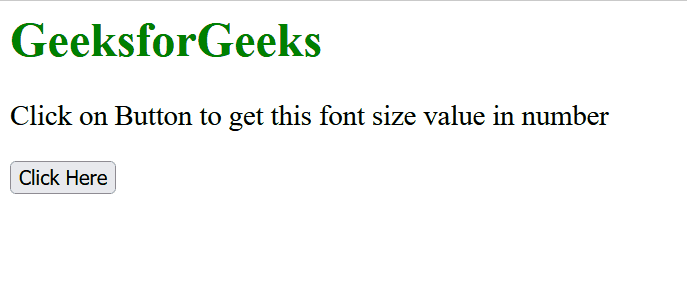
Share your thoughts in the comments
Please Login to comment...