How to Change an Android App’s Name?
Last Updated :
11 Jul, 2021
Whenever you make a project in Android studios you give a project name, your app’s name is derived from that. Consider after working on your project in mid-way or in the end you want to change your app’s name how do you do that? Well, this article is concerned with that, let us see how to do it.
Step by Step Implementation
Step 1: Go to the AndroidManifest.xml file
Go to the app > manifests > AndroidManifest.xml file and change the android:label field in your application node in AndroidManifest.xml.
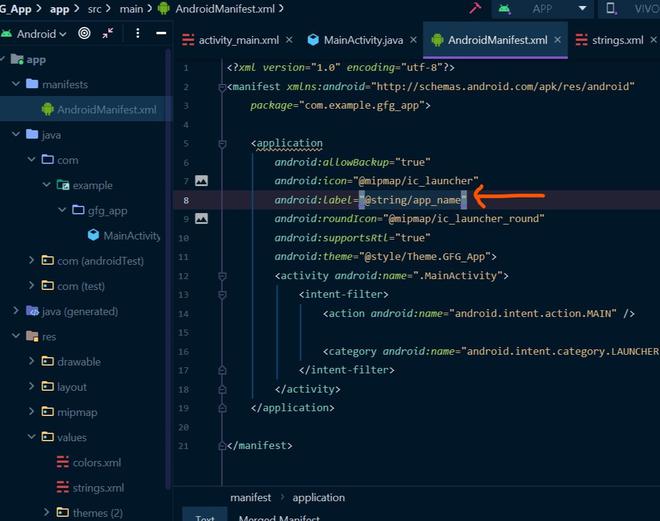
As we can see in the Manifest.xml file that the attribute android:label = “@string/app_name” has its value stored in the strings.xml file when we change the value from the strings.xml file the apps name would change.
Step 2: Go to the strings.xml file
Go to the app > res > values > strings.xml file as shown in the below image.
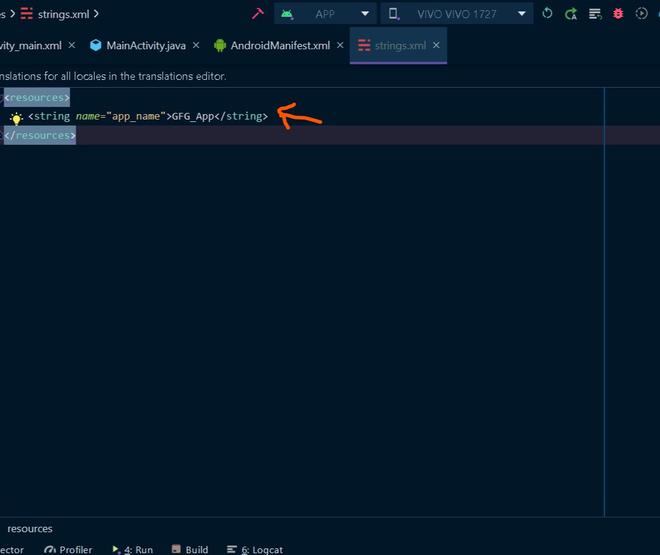
In this file we have a string name as app_name it is the string resource that holds the current app name which is passed in the Manifest.xml file’s application tag inside the label attribute. So we change this string resources value to My_App.
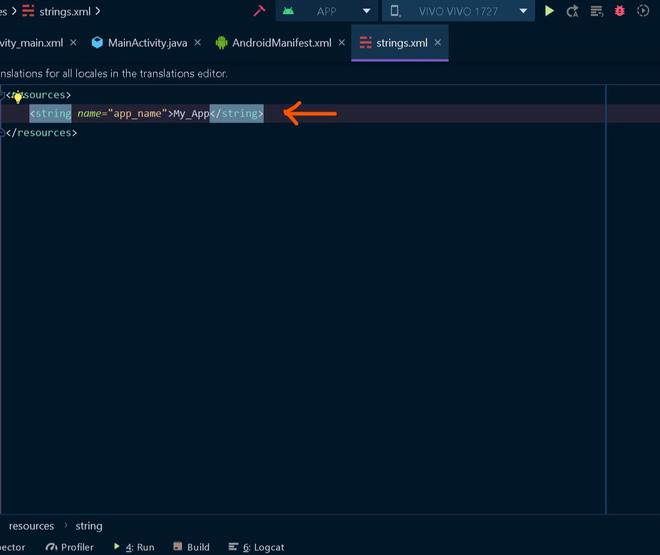
Output:

Before

After
Share your thoughts in the comments
Please Login to comment...