How to add a border around a NumPy array?
Last Updated :
01 Oct, 2020
Sometimes we need to add a border around a NumPy matrix. Numpy provides a function known as ‘numpy.pad()’ to construct the border. The below examples show how to construct a border of ‘0’ around the identity matrix.
Syntax :
numpy.pad(array, pad_width, mode='constant', **kwargs)
Example 1: Construct a border of 0s around 2D identity matrix
Python3
import numpy as np
array = np.ones((2, 2))
print("Original array")
print(array)
print("\n0 on the border and 1 inside the array")
array = np.pad(array, pad_width=1, mode='constant',
constant_values=0)
print(array)
|
Output:
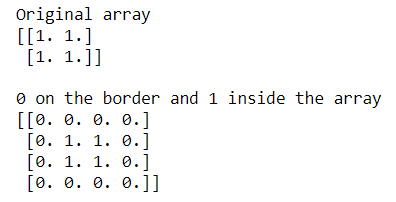
In the above examples, we construct a border of 0s around the 2-D NumPy matrix.
Example 2: Construct a border of 0s around 3D identity matrix
Python3
import numpy as np
array = np.ones((3, 3))
print("Original array")
print(array)
print("\n0 on the border and 1 inside the array")
array = np.pad(array, pad_width=1, mode='constant',
constant_values=0)
print(array)
|
Output:
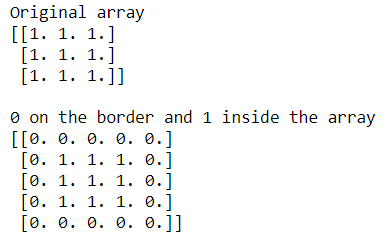
In the above examples, we construct a border of 0s around the 3-D NumPy matrix.
Example 3: Construct a border of 0s around 4D identity matrix
Python3
import numpy as np
array = np.ones((4, 4))
print("Original array")
print(array)
print("\n0 on the border and 1 inside the array")
array = np.pad(array, pad_width=1, mode='constant',
constant_values=0)
print(array)
|
Output:
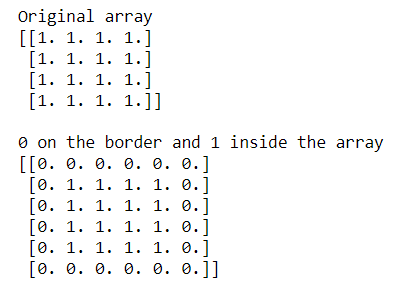
In the above examples, we construct a border of 0s around the 4-D NumPy matrix.
Share your thoughts in the comments
Please Login to comment...