10 Best Github Copilot Alternatives in 2024
Last Updated :
07 May, 2024
GitHub Copilot is an excellent tool for developers, allowing them to boost their workflow and project quality. Besides speeding up coding, it also helps them to focus on the more creative parts of programming. Still, many professionals want to look for alternatives as it offers free licenses only to OSS maintainers & students and requires a great deal of context to produce any code.
Moreover, opting for other AI-powered coding tools allows developers to tailor their choice to specific needs, preferences, and concerns.
If you are looking for the best GitHub Copilot alternatives, look no further than this guide. We have compiled an ultimate list of all the tools powered by the generative AI model.
10 Best Github Copilot Alternatives in 2024
10 Best GitHub Copilot Alternatives in 2024
Here are the best GitHub Copilot alternatives you can choose in one click and make an informed choice.
Codeium

Codeium is an AI coding companion powered by in-house AI generative models. It offers developers a modern superpower and a free code acceleration toolkit driven by state-of-the-art technology.
Features:
- Offers code autocompletion, intelligent search and AI-powered chat
- Codeium features an online playground to test its functionality without signup
- From rapid code autocompletion to an in-editor AI chat assistant, this tool unlocks advanced AI search capabilities.
|
Pros
|
Cons
|
|
Supports over 70 languages
|
It requires further refinement to generate accurate suggestions
|
|
Enhanced collaboration
|
Limited advanced topics coverage
|
Pricing:
It offers a free plan and 2 paid plans:
- Teams- $12 per seat/per month
- Enterprise- Contact sales team.
Visit Codeium – https://codeium.com/
Tabby

Tabby is an open-source self-hosted AI coding assistant recognized for providing a low-barrier code-completion solution. This platform suggests multi-line code snippets or entire functions as you type.
Features:
- This platform’s training process can be configured using the YAML file
- The tool can be tuned in for any project
- It suggests code snippets based on the context of your code and comments.
|
Pros
|
Cons
|
|
Try without the need to sign up
|
May not always correctly format certain types of codes
|
|
Easy configuration capabilities
|
Limited advanced coding features
|
Pricing:
- This open-source tool is free and compatible with major Coding LLMs.
Visit Tabby- https://openalternative.co/tabby
Tabnine

Are you searching for an ultimate AI assistant designed to accelerate your coding process and make you an efficient developer? Tabnine is one of the best AI code generators to predict your next code based on context and syntax.
Features:
- Offers flexibility to run AI completion on a server inside your firewall or in the cloud, catering to your compliance requirements
- Its AI models are trained and optimized for specific languages or domains to ensure accuracy in auto-completions
- The platform supports diverse languages, libraries, and frameworks in your IDEs.
|
Pros
|
Cons
|
|
Provides personalized code completions to match your unique requirements
|
Not always suggest the optimal or idiomatic code
|
|
Enhanced code security
|
It does not work well with some languages or frameworks having complex syntax or semantics
|
Pricing:
It offers a free plan. If you wish to use more features, you can opt for one of its 2 paid plans:
- Pro- $12 per user/month (free for 90 days)
- Enterprise- $39 per user/month (with one-year commitment).
Visit Tabnine – https://www.tabnine.com/
Amazon CodeWhisperer

Identifying hard-to-find security vulnerabilities is easy with Amazon CodeWhisperer. It provides code suggestions to remediate the identified issues and generate code recommendations in real time.
Features:
- It uses machine learning algorithms to analyze code and provide real-time feedback and recommendations
- The tool supports 15 programming languages, including Java, Python, JavaScript, etc.
- Supports integration with popular IDEs like AWS Cloud9, IntelliJ IDEA, and VS Code.
|
Pros
|
Cons
|
|
Improved collaboration
|
Not ideal for handling complex or novel coding tasks
|
|
Codebase remains clean and error-free
|
Errors or limitations in its training or data models
|
Pricing:
- It offers a pay-as-you-go approach.
Visit Amazon CodeWhisperer – https://aws.amazon.com/codewhisperer/
Cody

Cody emerges as a cutting-edge AI assistant. With its unique qualities, such as providing instant answers without relying on keyword searches, avoiding regurgitated responses, and eliminating the need to provide context repeatedly, this platform tool is popular among all types of developers.
Features:
- It strikes the perfect balance between advanced data defense and customizable access controls.
- This tool’s natural language search and AI-powered chat facilitate seamless interactions
- The platform provides autocompletion once you type code in the editor.
|
Pros
|
Cons
|
|
Unwavering commitment to security
|
Steep learning curve for new users
|
|
It can easily understand complex codebases
|
Limited features in the free plan
|
Pricing:
It offers a free plan. There are two paid plans-
- Pro- $9/user/month
- Enterprise- $19/user/month.
Visit Cody– https://sourcegraph.com/
Captain Stack

One of the best open-source alternatives to GitHub Copilot, Captain Stack is a VSCode extension that mimics Copilot’s code suggestion feature. This tool sends your search query to Google, retrieves GitHub Gist and Stack OverFlow answers, and autocompletes them.
Features:
- It provides Code Search (from Github Gist and StackOverflow) and AI Code Generation (with OpenAI and OpenRouter)
- This tool helps you to find snippets of code from StackOverflow right from your editor
- This platform takes a unique approach by using search queries or external sources rather than relying completely on AI for code generation.
|
Pros
|
Cons
|
|
Straightforward installation process
|
Allows you to search limited information
|
|
User-friendly
|
Many advanced coding features are missing
|
Pricing:
Visit Captain Stack – https://marketplace.visualstudio.com/items?itemName=captainstack.captain-stack
OpenAI API
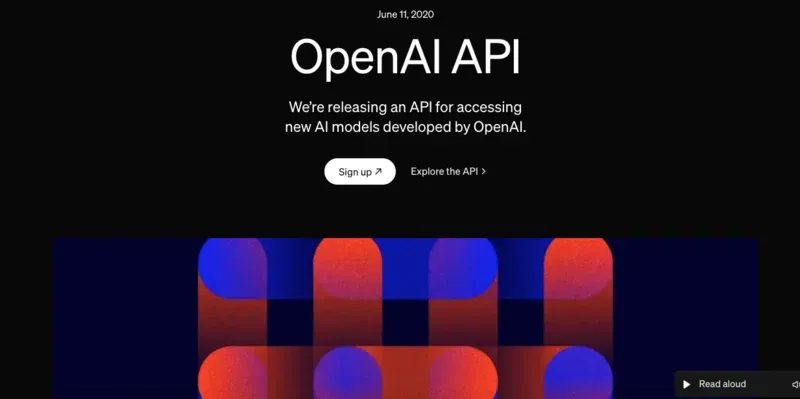
OpenAI API serves as a bridge to OpenAI’s robust learning models that allow you to integrate cutting-edge AI capabilities into your projects. The tool aims to improve product or service development, automate tasks, and scale business operations.
Features:
- It helps create internal/operational efficiencies
- The data analysis and the integration with Dall-E 3 facilitate doing ample office and casual tasks
- This API can be accessed with GPT, Dall-E, and Whisper, a speech recognition tool.
|
Pros
|
Cons
|
|
Great customer service and support
|
Technical error in data analysis
|
|
Excellent chat capability
|
Only offers single-user plan
|
Pricing:
- You only need to pay for what you want to use. To enquire about pricing, contact its sales team.
Visit OpenAI API– https://openai.com/index/openai-api
Blackbox AI

Blackbox AI is well-known for solving coding problems and empowering developers to innovate and create with newfound confidence. This tool is packaged with code autocompletion, repo search, and code search.
Features:
- Its autocompletion feature provides suggestions in 20+ programming languages
- Blackbox AI makes the search process easy through tons of open-source repo files directly within their IDE
- The platform allows you to find code snippets for your projects by entering a question or query.
|
Pros
|
Cons
|
|
Simplify complex coding process
|
Unfair outcomes
|
|
Provides real-time assistance
|
The results can be difficult to understand
|
Pricing:
- It offers a free trial. To learn about its premium plans, you can visit its website.
Visit Blackbox AI– https://www.blackbox.ai/
CodeGeeX

CodeGeeX is a robust AI assistant designed to help developers by taking their coding experience to the next level. It packages a large-scale multilingual code generation model and is trained on a vast corpus encompassing 20+ languages.
Features:
- This platform serves all developers across software teams and organizations by ensuring seamless collaboration
- Allows developers to learn and ramp up on large codebases by generating comments and explanation
- It offers customizable programming assistance, which is available as a free extension on the VS Code marketplace.
|
Pros
|
Cons
|
|
Supports code translation
|
It does not generate correct or optimal code for every input
|
|
Speed up coding for software engineers and programmers
|
Requires a lot of computational resources or memory to run
|
Pricing:
- It is a free open-source tool available on GitHub.
Visit CodeGeeX – https://codegeex.cn/en-US
AskCodi

Do you want to get precise and instant answers to your coding questions? Look no further than AskCodi. This tool is ideal for beginners and intermediate programmers and connects you with seasoned coders who can provide outstanding solutions to your problems in real-time.
Features:
- Save time and effort by generating code snippets based on natural language inquiries.
- The platform helps developers learn new syntax and frameworks
- It can integrate with renowned IDEs like Jetbrains and VSCode.
|
Pros
|
Cons
|
|
Improve code quality and performance
|
It may not allow you to meet tight deadlines, as it responds slowly sometimes
|
|
Share your code and get instant feedback from industry expert
|
Formatting the queries can be challenging
|
Pricing:
It offers a free plan and two paid plans:
- Premium- $8.33 per month
- Ultimate- $24.99 per month.
Visit AskCodi– https://beta.askcodi.com/
Which is the best GitHub Copilot Alternatives in 2024
Tabnine is one of the best AI code completion tools that help developers write code swiftly and efficiently. This tool is known for boosting your coding productivity. It is trained on open-source code with permissive licenses.
This tool analyzes the code that you are typing and suggests relevant code snippets to improve the code quality and maintainability of your codebase. To cut it short, if you want to write code faster while keeping it safe and secure, choose Tabnine, as it is one of the best GitHub Copilot alternatives.
Related Articles
Conclusion
All these alternatives to GitHub Copilot cater to diverse needs and preferences. These AI-powered assistants stand out with seamless integration across web development, design, coding, and task management.
Evaluate your needs and decide whether you want a chatbot-like coding assistant, personalized AI model, or specialized support for AWS APIs. Whatever your requirements are, the above tools will best complement your coding style and workflow.
Harness the power of AI coding tools and elevate your development process to take it to new heights!
FAQs – Best Github Copilot Alternatives in 2024
Is ChatGPT better than GitHub Copilot?
It depends on your purpose. GitHub Copilot is a better choice if you want to develop software code. However, if you are looking for a versatile and overall generative AI solution to create content of all kinds, ChatGPT steals the spotlight.
Which is the best free Github Copilot alternative?
You can opt for Codeium as it is an excellent free Github Copilot alternative.
Share your thoughts in the comments
Please Login to comment...