Get Size of the Pandas DataFrame
Last Updated :
28 Nov, 2021
In this article, we will discuss how to get the size of the Pandas Dataframe using Python.
Method 1 : Using df.size
This will return the size of dataframe i.e. rows*columns
Syntax:
dataframe.size
where, dataframe is the input dataframe
Example: Python code to create a student dataframe and display size
Python3
import pandas as pd
data = pd.DataFrame({
'name': ['sravan', 'ojsawi', 'bobby', 'rohith', 'gnanesh'],
'subjects': ['java', 'php', 'html/css', 'python', 'R'],
'marks': [98, 90, 78, 91, 87]
})
print(data)
data.size
|
Output:
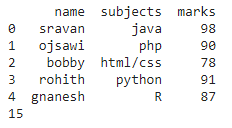
Method 2 : Using df.shape
This function will return the number of rows and columns in the dataframe
Syntax:
dataframe.shape
where, dataframe is the input dataframe
Example: Python program to get the shape of the dataframe
Python3
import pandas as pd
data = pd.DataFrame({
'name': ['sravan', 'ojsawi', 'bobby', 'rohith', 'gnanesh'],
'subjects': ['java', 'php', 'html/css', 'python', 'R'],
'marks': [98, 90, 78, 91, 87]
})
print(data)
data.shape
|
Output:
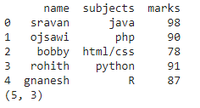
Method 3: Using df.ndim
This will return the number of dimensions present in the dataframe.
Syntax:
data.ndim
where, dataframe is the input dataframe
Example: Python program to get the dimension of the dataframe
Python3
import pandas as pd
data = pd.DataFrame({
'name': ['sravan', 'ojsawi', 'bobby', 'rohith', 'gnanesh'],
'subjects': ['java', 'php', 'html/css', 'python', 'R'],
'marks': [98, 90, 78, 91, 87]
})
print(data)
data.ndim
|
Output:
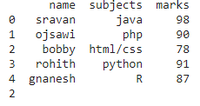
Share your thoughts in the comments
Please Login to comment...