Future Replacement of the Append Method in Panda Python
Last Updated :
25 Aug, 2023
In The Current Version of Panda [‘1.5.3’], if you use the append () function your code will get executed but In Jupyter Notebook you will receive some sort of error or can say Future Warning.
Let’s First execute some series code in pandas Python:
Replacement of the Append Method in Pandas
Below are the methods that we will cover in this article:
- Problem with the append method in panda[‘1.5.3’]
- Future Replacement of the Append Method
Problem with the append method in pandas
Here, created two Series [series1, series2] and concatenated them using the append() function. Series -> series3 will be printing series2 first then series1.
But in the Output, you will be getting Future Warnings as shown in the Output.
Python3
import pandas as pd
series1 = pd.Series([1,-2,3,4,-3,9,-74])
series2 = pd.Series([1,2,3,4,3,9,74])
series3 = series2.append(series1)
print(series3)
|
Output:
.py:3: FutureWarning: The series append method is deprecated and will be removed from pandas in a future version.
Use pandas.concat instead. series3 = series2.append(series1)
.png)
The output of the above code run on Jupyter Notebook
This Message is a Warning that says the append method will be no longer supported in Panda so instead of this function Use the Concat method instead.
A good alternative to Pandas.append() method
Since Pandas version 1.5.3, the append the method will give the error when we try to append one series to another but for the future replacement of the append method
Concat Method
Pandas: pandas.concat() function is used to concatenate two or more series objects.
Syntax:
pandas.concat([series1,series2], ignore_index=False, verify_integrity=False)
Parameter :
- Series or list/tuple of Series
- ignore_index: If True, do not use the index labels.
- verify_integrity: If True, raise an Exception on creating an index with duplicates
Correction of Code:
Here first we declare both of the series as series1 and series2 and after it instead of using append here, we use the concat method to add one series to another and store it in a series3. Below is the code for these steps
Python3
import pandas as pd
series1 = pd.Series([1,-2,3,4,-3,9,-74])
series2 = pd.Series([1,2,3,4,3,9,74])
series3 = pd.concat([series2,series1],ignore_index=True)
series3
|
Output:
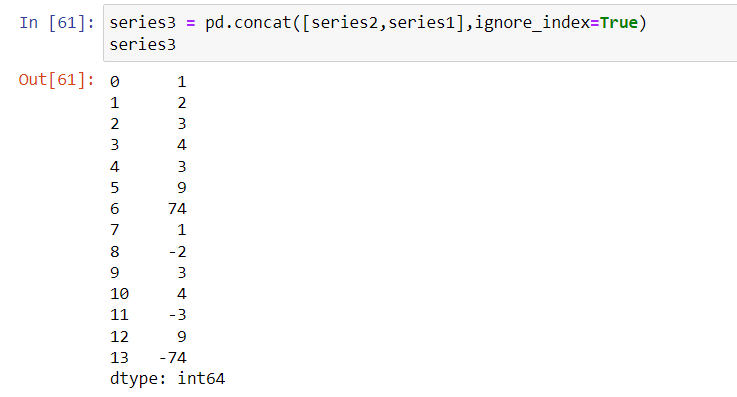
Concatenating the same series with the help of the Concat method
Conclusion:
So, after the latest update of the panda module, you will not find any append method as it will be removed from the library. So, avoid using it and use the Concat method instead.
Note: Following article codes are written in Jupyter Notebook.
Share your thoughts in the comments
Please Login to comment...