Windows is the most-used operating system worldwide claiming a whopping 64.27% market share of devices in June 2023. This is why more than 95% of viruses aim at these devices. Hence, if you are looking for safe and free software download sites for Windows, ensure they come from an authentic and trusted source.
It seldom happens that a software version is available on 3rd-party websites, not the official one. You have to practice caution while surfing for such websites. Let us check the features of such software download sites to authenticate them.

10 Best Free Software Download Sites for Windows
Experts recommend using the official websites to download Windows software files for safety. If it is not possible, here is a list of top-rated and most trusted software download sites for Windows to consider.
1. SourceForge
SourceForge is one of the top-rated software download sites to discover Windows-compatible software versions. The simple user interface assists you in finding the right version in no time.
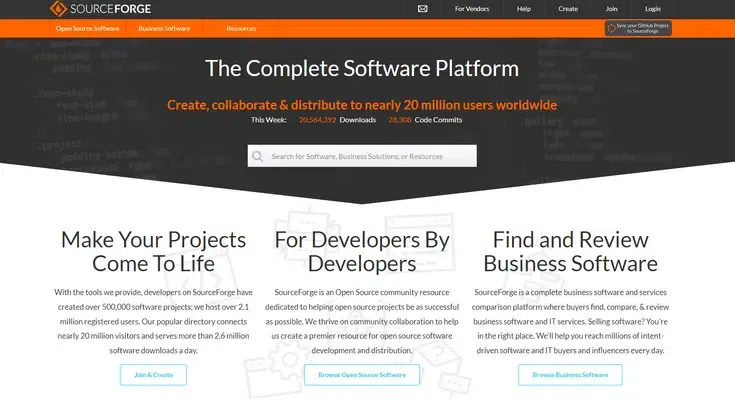
Features:
- Clutter-free UI
- Vast open-source software library
- User reviews to evaluate software installation files
|
The ad-infused interface might cause distraction
|
Website URL: https://sourceforge.net/
2. FileHippo
FileHippo is one of the most trusted free software download sites to download Windows-compatible installation files. You can search and download files easily on this website.

Features:
- Clean layout to find available versions
- Tool to check software updates
- Clean malware-free download
|
Asks to download and install Opera (can be skipped)
Limited collection of free software
|
Website URL: https://filehippo.com/
3. Softpedia
Softpedia is considered one of the highest-visited Windows software download sites due to its huge collection. The popular Windows apps get updated for users.

Features:
- There is a wide range of software categories to scout
- Find user ratings and reviews to evaluate software
- Clean UI for scouting software library
- Malware-free safe download
|
User experience affected by intrusive ads
|
Website URL: https://www.softpedia.com/
4. MajorGeeks
If you are a fan of vintage website designs then MajorGeeks is best for you. It is one of the top-searched software download websites for Windows that looks like a 90s portal.
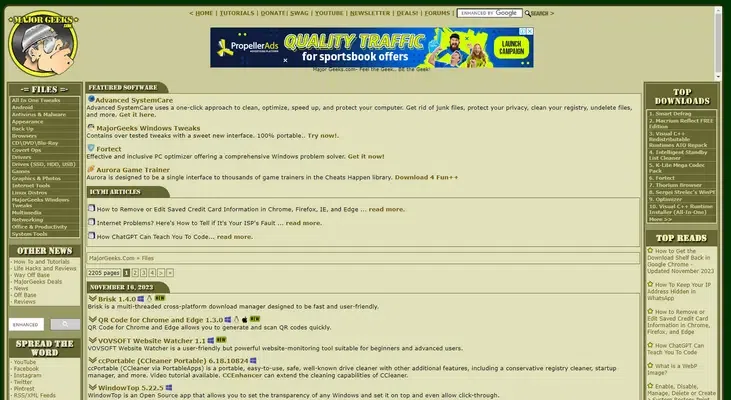
Features:
- Clean UI for easy free software search
- Detailed specifications of software versions are available
- The clean and safe download process
|
Outdated interface design might look unreliable to many
Limited catalogue for software compared to others.
|
Website URL: https://www.majorgeeks.com/
5. Filepuma
Being one of the most-visited software download sites, Filepuma relies on a clean and simple UI. Users enjoy a hassle-free software search experience on this website.

Features:
- Straightforward UI for quick software search
- Software updater tool available
- Categorized software collection
|
Less extensive user ratings and reviews
Software catalog limited
|
Website URL: https://www.filepuma.com/
6. Ninite
Ninite is the ideal website to visit for software download websites. This website offers a bundled software installation process where a single attempt will install more than one file easily.

Ninite
Features:
- Clean UI for easy software search
- Categorized software libraries
- Top searched software enlisted on the homepage
- Automatic updates for installed software
|
May not cover multiple versions of specialized Windows applications
|
Website URL: https://ninite.com/
7. CNET Download
CNET Download is a top choice for Windows software download. Discover millions of versions of common software for personal and professional use.

Features:
- A wide range of software for Windows is available
- User reviews and ratings to find the best choice
- Transparent download process
- Malware-free software installation files
|
Questionable ads pop up
The ad-riddled interface may impact user experience
|
Website URL: https://download.cnet.com/
8. Download Crew
Download Crew is one of the top-rated software download websites for downloading Windows applications. Find top software versions and links that redirect you to the official websites.
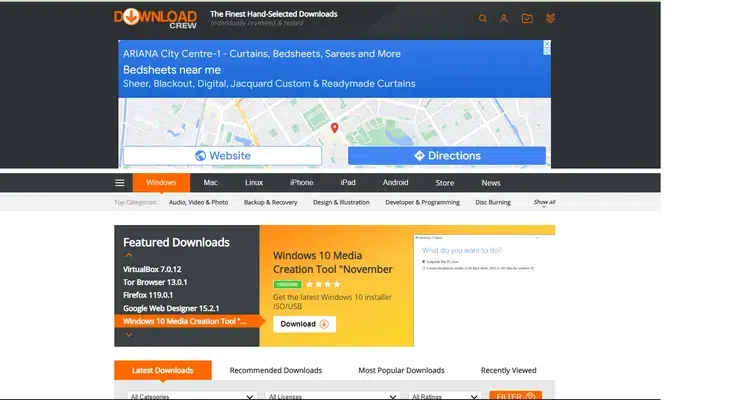
Download Crew
Features:
- The top section offers featured downloads for easy discovery
- Authenticated software library
- Open-source and trial versions are available
- Clutter-free UI for navigation
|
Ad-driven interface
Reviews are brief, not elaborate
|
Website URL: https://www.downloadcrew.com/
9. FileHorse
FileHorse is a free Windows software download website where you can find the most-used versions easily. The simple UI allows you to find and download installation files without any hassle.

Features:
- Easy discovery of software
- The free version of the software available
- Wide range of software repository
- Check features, pros, and cons of Windows software
|
Cluttered presentation
Ad-driven interface may interrupt software installation
|
Website URL: https://www.filehorse.com/
10. SnapFiles
SnapFiles is one of the best free software download sites for Windows. It offers a friendly interface to find the ideal software versions to download and install on your device.

Features:
- Simple UI for navigating options
- Wide categories for software selection
- Emphasizes software installation file quality
- Details and reviews of software files available
|
Ads pop up during scouting and installation
Database lacks older versions of popular software
|
Website URL: https://www.snapfiles.com/
Best Free Software Download Site for Windows
From the above list, the top choice for Windows software download from the above list is Ninite. Here is the list of reasons why.\
- Efficient batch installation of multiple software files
- Clean installation
- Bloatware and malware-free installation
- Latest updated versions are available
- Ninite updates software downloaded with permission
- Trusted choice of software driven by a responsible community
In a nutshell, Ninite is a good choice for the automatic installation of multiple Windows apps. Its clutter-free UI assists you to download and install files in a few steps.
Features of Free Software Download Sites
Finding reliable sources for downloading free software can be challenging. To ensure a secure and hassle-free experience, consider these key features of the safest free software download sites:
1. Verified security measures
Sites with HTTPS encryption provide a secure connection, ensuring your downloads are safe from potential threats.
2. User reviews and ratings
Platforms that allow users to leave reviews and ratings help you gauge the reliability and quality of the software before downloading.
3. Malware scanning
Trustworthy sites employ robust malware scanning tools to detect and eliminate potential threats, safeguarding your system.
4. User-friendly Interface
Platforms with intuitive interfaces enhance user experience, making it easy to navigate, search, and download software without confusion.
5. Open source options
Sites that host open-source software often indicate a commitment to ethical software distribution. They also encourage transparency and community collaboration
6. Variety of categories
Windows software download websites must offer a diverse range of software categories. They must cater to a broader audience, providing a one-stop destination for various user needs.
Drawbacks of Free Software Download Sites
While free software download sites for Windows can be a valuable resource, it is crucial to be aware of potential drawbacks to ensure a safe and efficient experience.
1. Adware and bloatware stuffing
Some software download websites may bundle free software with unwanted adware or bloatware. Such an addition leads to the congestion of an operating system.
2. Security risks
Not all free software sites prioritize robust security measures. They expose users to potential malware and security threats during downloads.
3. Misleading download buttons
Unreliable sites often use deceptive download buttons. It leads users to unintended software or even malicious content.
4. Limited or no customer support
Free software sites may lack dedicated customer support, making it challenging to address issues or seek assistance when problems arise.
5. Questionable privacy practices
Some sites might engage in questionable privacy practices, collecting and potentially misusing user data without clear consent.
6. Intrusive ads
Ad-heavy sites can disrupt the user experience with intrusive ads, pop-ups, and redirects. It makes downloading a free software installation file challenging.
7. Lack of user reviews
Platforms without user reviews or ratings make it difficult for users to assess the reliability and quality of the offered software.
8. Complex download processes
Some sites may have complicated download processes, potentially confusing users and increasing the likelihood of unintentional downloads.
9. Risk of software piracy
Free software sites may inadvertently host pirated software, exposing users to legal risks and compromising the integrity of their systems.
Download Free Windows Apps Today!
Why wait? Scout this list of free software download sites to discover the required versions of Windows apps today. Get licensed, free trial, open source, and even older versions of software for your device for professional and personal use.
FAQs – 10 Safest Free Software Download Sites For Windows
Q1: What are the safest free software download sites for Windows?
The top software download sites for Windows are:
- SourceForge
- FileHippo
- Softpedia
- MajorGeeks
- Filepuma
- Ninite
- CNET Download
- Download Crew
- FileHorse
- SnapFiles
Q2: Which are the safest websites to download Windows apps?
Apart from the official websites and Microsoft store, you can trust CNET, Ninite, FileHippo, and Softpedia to download installation files.
Q3: Are free software download websites safe?
Not all free software download sites are safe to scout. The software installation files may be infested with malware and bloatware. It is ideal to go for trusted websites.
Q4: How can I download free software on my Windows PC?
Search for suitable free versions of Windows software in Ninite, CNET, FileHippo, Softpedia and other trusted websites. You will get user feedback to make proper decisions.
Share your thoughts in the comments
Please Login to comment...