Flutter vs Xamarin: Top Differences
Last Updated :
15 Apr, 2024
Mobile applications have a large market share for online and offline applications, businesses can choose native or cross-platform options to develop their mobile applications. Flutter and Xamarin are two prominent frameworks that offer cross-platform application development. Both platforms allow developers to write code once and deploy applications across multiple platforms such as Android and iOS.
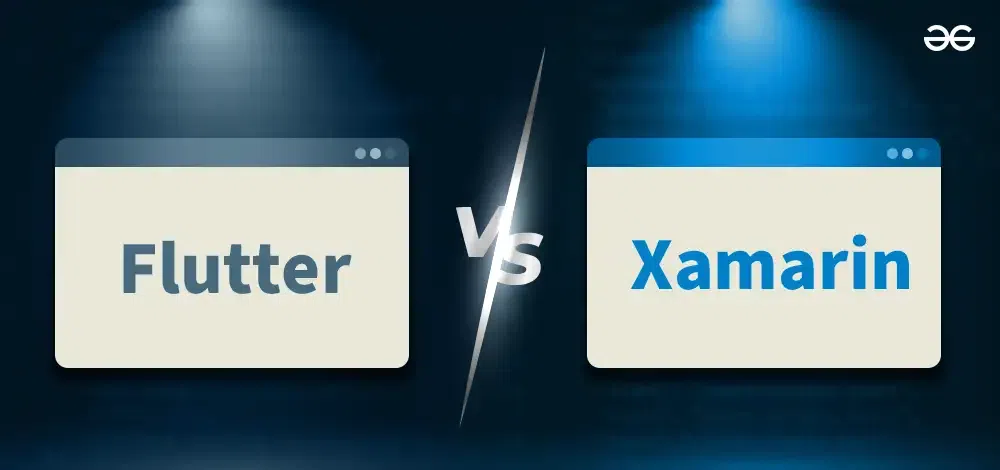
Today in this article we will delve into two powerful contenders- Flutter and Xamarin that provide cross-platform solutions to businesses by fulfilling the needs of businesses and users.
What is Flutter?
Flutter is a software development kit(UI) created by Google. It was introduced in the year 2017 and has received substantial popularity among mobile app developers. Flutter gives mobile developers(Android and iOS) a native-like mobile application experience. Flutter uses dart as a programming language which is very similar to other languages like Java and very easy to learn.
Businesses are moving towards Flutter as it helps them in developing application that supports multi-platforms including Android, iOS, and Desktop with a single codebase, which helps businesses in reducing overall project costs.
Google Ads, Google Pay, and ClusterMe are a few popular applications that are developed using the Flutter platform.
Advantages of Flutter
- Hot-reloading: One of the most developer-friendly features of using Flutter is its hot-reloading capability which takes seconds or a fraction of a second to render the recent code changes done by developers. It helps developers to save lots of time.
- Cross-platform support: With a single code base Flutter allows developers to develop Android and iOS applications along with ensuring consistency in design and functionality.
- Rich widget library: Flutter comes with an extensive library of Pre-built Core widgets(Text, Images, Buttons, Icons), Layout widgets(Row, Column, Stack, List), Material Design, and Cupertino widgets. These widgets have huge collections of properties that allow users to customize widgets on a deep level.
- Increasing Community Support: Though it has not been long in the cross-platform application market, the Flutter community has grown significantly, resulting in a wealth of resources, libraries, and plugins to aid in development. The community continuously contributes to the growth of Flutter by creating open-source packages and plugins.
- Cost-effective: Since Flutter allows developers to develop Android, iOS, Desktop, and Web applications with a single code-base, it helps businesses to develop multiple applications with less budget compared to native development.
Disadvantages of Flutter
- Flutter was introduced in the market a few years back only, so its community is still growing and developers need to invest time to learn.
- APK or IPA built using Flutter has always been more in size compared to Java-based Android and Swift-based iOS applications.
- Flutter might not be the correct choice for Applications that need hardware support like bluetooth, sensors, and fingerprint support. In such cases, Java can give a better user experience.
What is Xamarin?
Xamarin is a free, open-source platform that allows developers to build mobile apps for Android, iOS, and Windows phones with the use of C# programming language and .Net framework. Xamarin was acquired by Microsoft in 2016 and became an integral part of companies to develop cross-platform mobile applications. Xamarin apps are compiled to native code that helps developers to provide a native-like experience and excellent app performance.
Xamarin allows developers to use C# language to develop applications, which is again a modern programming language developed by Microsoft and enables developers to leverage its features and tools to write quality code.
Olo, Alaska Airlines, Stroyo, and FreshDirect are well-known applications developed using Xamarin platforms.
Advantages of Xamarin
- Benefits of using C# and .Net framework: Xamarin allows developers to build mobile applications using C# language, which is a widely used programming language and well known for its simplicity and strong typing. Developers can take benefits from the .NET framework‘s extensive capabilities including libraries, APIs, and tools that allow developers to develop robust and scalable applications.
- Native-like performance: Xamarin framework allows developers to build a native mobile application that offers a native-like user experience and high performance. Xamarin complied C# code into native code for each platform and ensured that the application could access platform-specific APIs and features that resulted in excellent performance along with responsiveness across the platforms.
- Visual Studio Integration: Xamarin supports integration with Microfot’s widely used integrated development environment IDE, Visual Studio which provides various features and a set of tools that allows developers to develop applications seamlessly. Visual Studio IDE offers features to edit code, debug, and test which makes it easy for developers to build, test, and deploy applications developed in Xamarin.
- Xamarin.Forms: Using Xamarin.Forms, developers can create cross-platform UI with single and shared codebases. It allows developers to create UI once and deploy it on multiple platforms while maintaining native-like performance with less effort.
- Large Community and Rich Ecosystem: Backed by Microsoft, Xamarin leverages a large and active community of developers and contributors. Developers can also access a large range of libraries, ready-made components, and plugins through NuGet, which is Microsoft’s package manager available for Xamarin apps. Xamarin also allows integration with Azure services for cloud-based development.
Disadvantages of Xamarin
- Applications created with Xamarine usually have larger bundle sizes compared to native platforms, due to their inclusion of libraries and Mono runtime.
- Though the Xamarine platform is open-source and free to use, some additional features and tools may require a paid subscription, which may result in a larger overall cost.
- Developers may have a steeper learning curve especially when they are new to the Xamarin platform, specifically when they need to understand platform-specific APIs.
Flutter vs Xamarin: Difference Table
|
Aspects
|
Flutter
|
Xamarin
|
|
Language And Syntax
|
Dart’s syntax is modern and very similar to other languages like Javascript. Also comes up with features like control flow, and null safety and it gives a good quality product.
|
Xamarin allows developers to use C# language to develop apps, C# is a widely used programming language known for its simplicity and strong typing.
|
|
Cost Effective
|
Developing Mobile applications is very cost-effective since with a single code-base clients can get Android and iOS Applications.
|
Xamarin is free to use an Open-source platform but some libraries may require paid subscriptions, which can increase costs compared to Flutter.
|
|
Cross Platform support
|
Flutter allows developers to write a single code base to build multi-platform apps such as Android, iOS, Web, and Desktop.
|
Xamarin allows developers to share code across various platforms, Developers can share logic, data classes, and other services among Android, iOS, and Windows platforms.
|
|
Performance
|
Apps built in Fluuter are natively compiled which results in high performance and optimized resources use compared to Xamarin.
|
Performance by the Xamarin app is slightly less compared to Flutter due to its bridging between C# and native APIs.
|
|
IDE Support
|
Flutter developers mostly use Android Studio for developing Android and iOS applications. Visual Studio Code is also another option available for developers to develop apps.
|
Xamarin developers need to use Visual Studio IDE to develop applications, which provide code editing, debugging, and deploying features to developers.
|
|
UI components
|
Flutter provides a large set of fully customizable components called widgets. It also follows the principle of Material Design for Android and Cupertino guidelines for iOS.
|
Xamarin offers developers access to its native component for each platform, developers can create User Interfaces that match the look and feel of each platform.
|
|
Community and Ecosystem
|
Faster growing community and ecosystem, It’s backed by Google and has strong contributors across the world.
|
It’s been longer than Flutter in the market so it has a mature ecosystem. It’s backed by Microsoft and offers a large number of libraries and components.
|
Use cases
Flutter
- Cross-Platform Mobile Apps: Flutter would be the best choice for cross-platform mobile application development. As with a single code base, you can write and deploy Android, iOS Web, and Desktop applications.
- Rapid development: Flutter’s hot reload feature is suitable for startups and cases where projects require rapid development and frequent iteration needs. As the developer can see the code changes very quickly
- Highly customized UI requirements: Flutter is the correct choice for projects that require high-level customizations. It offers an extensive collection of widgets that are highly customizable and its animation capabilities allow developers to create unique and interactive UIs.
Xamarin
- Enterprise Applications: For building enterprise applications that require high security, scalability, and seamless integration with backend systems, Xamarin is an ideal choice for developers. Xamarin is well suited for business sectors such as finance, banking, and health sector due to its large libraries and security.
- Line-of-Business (LOB) Applications: Xamarin is often used to build LOB- Line-of-Business applications, which means applications that automate business processes and manage workflow easily. It allows developers to seamlessly integrate Microsoft technologies such as Azure, and Office 365.
- Reuse existing codebase: Xamarin allows developers to modernize existing applications by porting them to mobile applications. Developers are allowed to reuse existing code that was written in .NET languages such as C# and VB.NET, which also helps businesses in reducing overall costs.
Conclusion
Selecting one cross-platform out of two powerful platforms is always a tough decision. Flutter and Xamarin both provide unique features and tools that developers and businesses can utilize in their projects. For rapid development and highly customized UI-related requirements, Flutter is an ideal choice while for enterprise-level app development, Xamarin is a better choice. However, businesses need to consider their requirements, budget, and team availability before choosing a platform.
Must Read:
FAQs on Flutter vs Xamarin: Top Differences
Which one is more cost-effective, Flutter or Xamarin?
Flutter and Xamarin both are open-source and free frameworks, how ever Xamarin can be costlier than Flutter as some libraries in Xamarin may need paid subscriptions to use its all features and tools.
Which framework is better for rapid prototyping and MVP development?
Flutter is well suited for MVP development and rapid prototyping due to its features such as hot reload and a large set of customizable widget libraries. Developers can quickly work on features get feedback from stakeholders and make the development cycle faster.
Which framework is better for legacy code migration?
Xamarin would be a better option in this case as it can be used to modernize and extend legacy projects by porting them to mobile applications. Xamarin allows developers to use existing code written in .NET such as VB.NET and c#.
Share your thoughts in the comments
Please Login to comment...